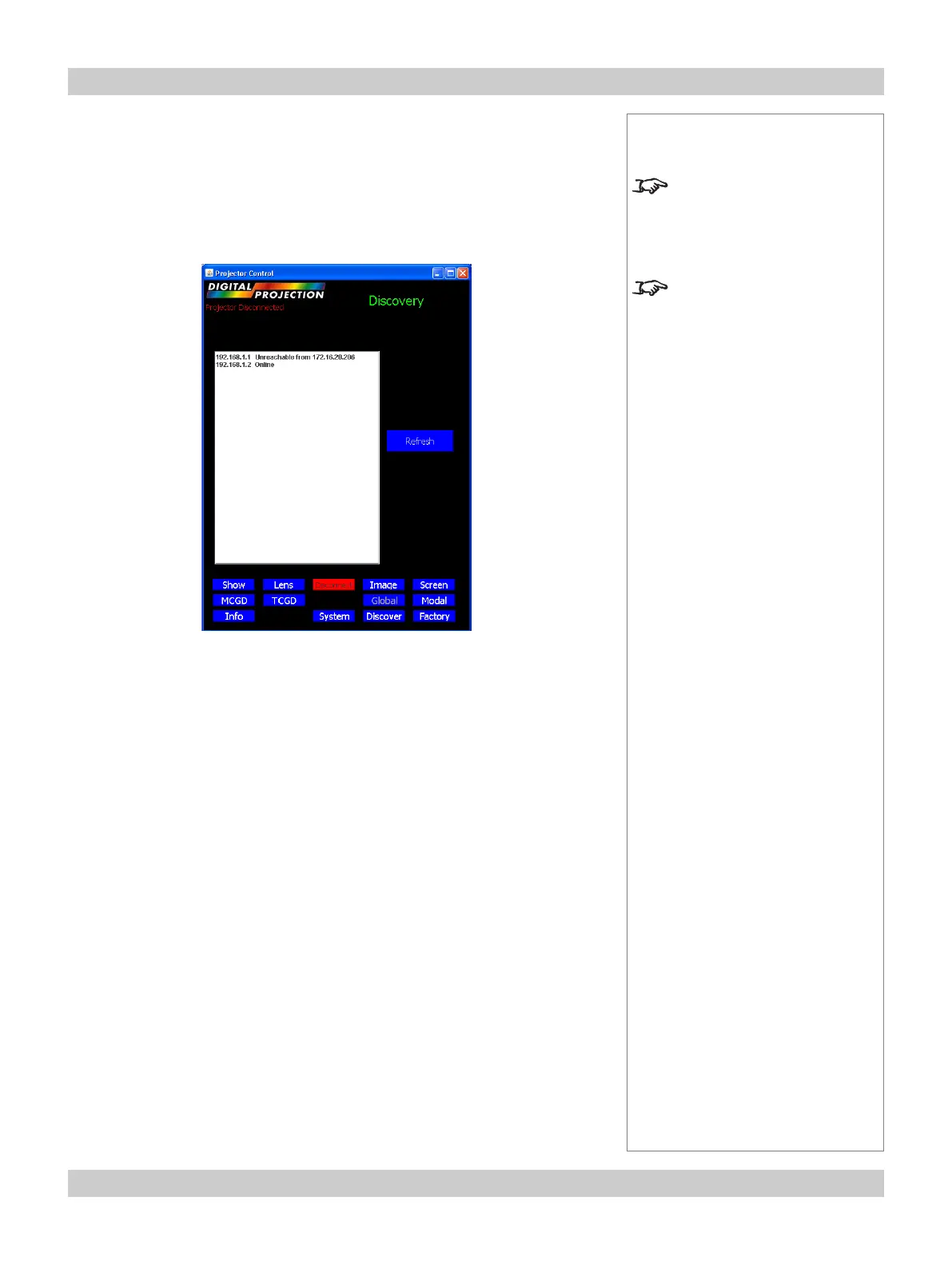page 5.26 Rev A September 2008
5. Userware Digital Projection TITAN User Manual
Refresh
• Click on Refresh to search the network for other projectors.
Any projectors previously connected, that are now no longer online, will be
marked Unreachable.
Connect
• Click on the LAN IP address to connect to a projector in the list.
Notes
The Discover page is available
only in the Standalone version
of the Userware.
The Userware can be used to
control only one projector at a
time, and only one instance can
be running at one time.
The Discover page can be
used to switch control between
multiple projectors.
More than one computer can be
used to control more than one
projector on the same network.
Discover page continued
