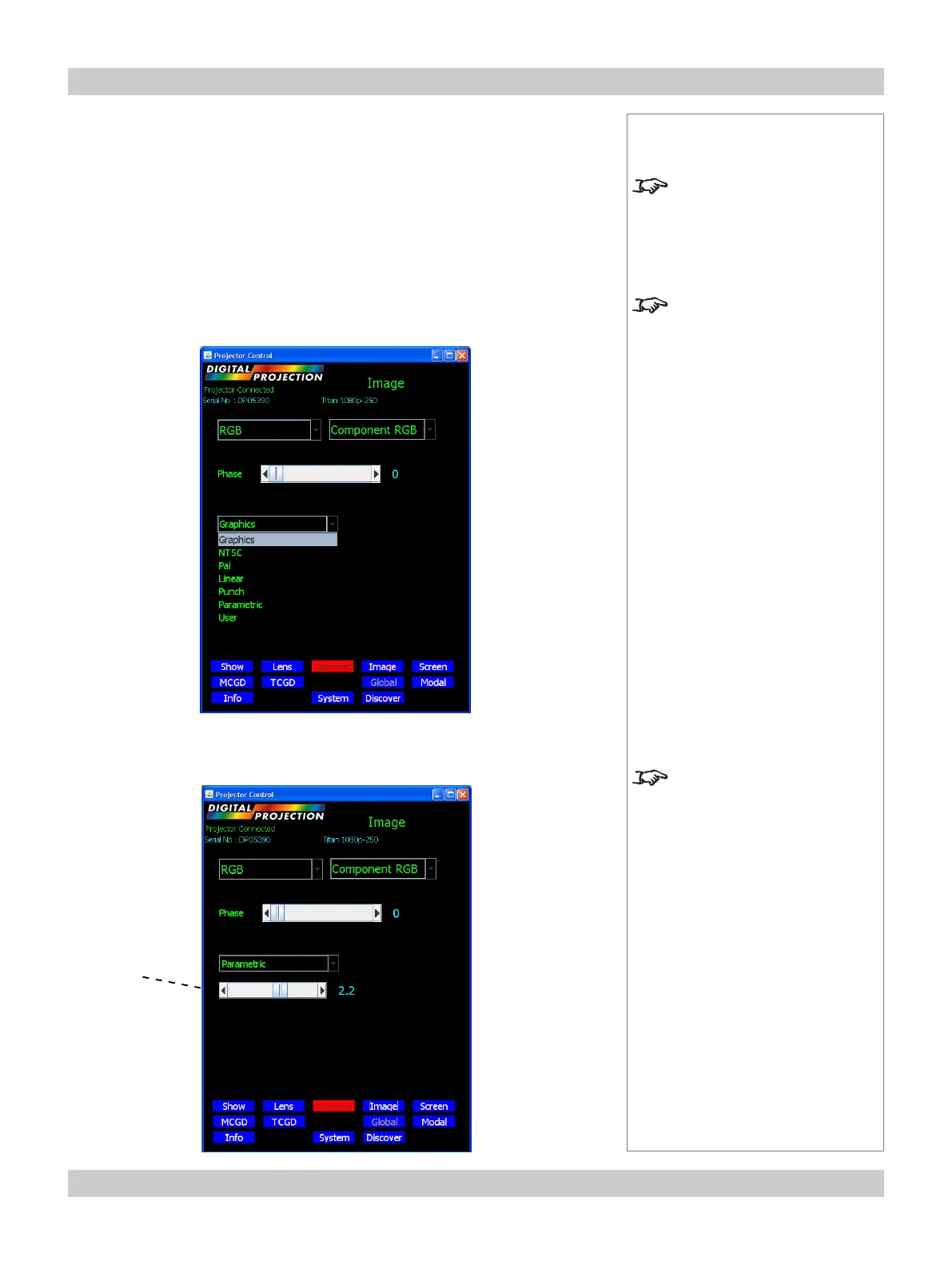page 5.14 Rev A September 2008
5. Userware Digital Projection TITAN User Manual
Notes
For more information about
Gamma, see Picture menu, in
section 4. Controlling the
Projector.
User download of Gamma
correction tables is not yet
available.
The Parametric slider is
available only when Parametric
is selected in Gamma
Correction.
Gamma
• Click on Gamma Correction to select one of the following from the drop down
menu:
Graphics
NTSC
PAL
Linear
Punch
Parametric
User
Parametric slider
• Use the slider to adjust the Gamma manually.
Parametric
slider
Image page continued
