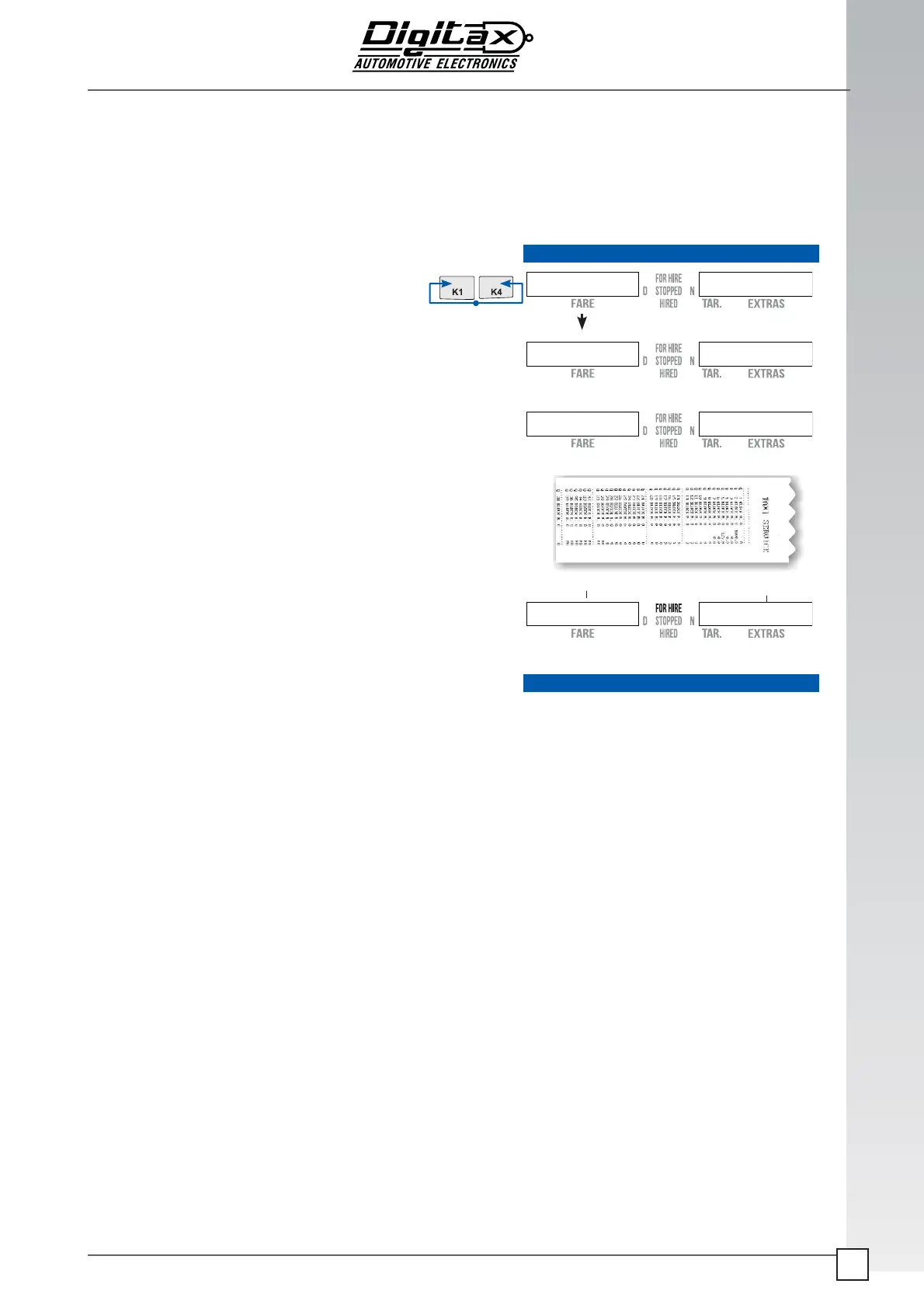The information contained here are property of DIGITAX Automotive Electronics Italy, and extremely confi dential.
Any disclosure, copying, distribution to third
party is strictly prohibited.
21
Diagnos c Tariff Test (Check Sum)
With this procedure it i possible to:
• calculate the tariff check sum
• print out the tariff program (if printer is connected and powered on)
Select For Hire posi on.
Press K1 and K4 at the same me.
Both displays (3 and 5) will show in sequence the numbers from 0
to 9.
The printer, if connected to the taximeter and powered on, will
print out all the tariff setup.
A er few seconds or when the prin ng procedure is fi nished the
main display (3) will show STOP and then the tariff check sum cor-
responding to the binary addi on of all the programmed parame-
ters will appear, so each tariff will have its own resul ng checksum.
The secondary (5) display will show the fi rmware country iden fi er.
The taximeter will go back in For Hire posi on a er few seconds
To test Data Integrity, the Tariff Data is signed with a CRC16 func on.
A 16 bit CRC Check Sum is therefore calculated from the Tariff Data, and saved for a future reference. The only two sec ons that
are out from the check sum are the unique vehicle and owner parameters, like: “k” constant and cket heading.
When the checksum func on is ac vated:
a) Tariff Programming trough PC or Smart key: if the data buff er is corrupted, due to errors in data transmission, system
errors or tampering, the CRC16 Check Sum will be diff erent from that stored for comparison.
b) At each Trip the Taximeter recalculate the Checksum of the Tariff and compares with the stored CS. reference; and in
case of data corrup on it auto locks the meter showing at any tenta ve of start a trip the message “Error Csum” so
it can’ t work with a wrong tariff un l reprogrammed.
c) It is possible to recalculate the check sum manually, IE, by Inspectors in every moment but only when the meter is in
FOR HIRE mode, by pressing together K1 + K4, to verify that the meter is programmed with the Right Tariff .
The CRC16 Check Sum is a number between 0 and 65535, and can be displayed on the Taximeter when wished.
The taximeter fi rmware is iden fi ed by a version name and by a CRC16 checksum. The version name is composed by a 3 le ers
prefi x, indica ng the fi rmware type and eventual country version, and by a 2 digits sequen al number that indicates the version
for that fi rmware type, for example “F1C01”.
The CRC16 is calculated internally by the taximeter on the whole fi rmware fl ash area. If a corrup on is detected, than the taximeter
is blocked. The fi rmware version can be displayed on the taximeter by pressing at the same me K2+K3+K4 when in For Hire status.
Firmware name is shown in the main display, and fi rmware CRC16 is on the secondary display.
Algorithm Short Descrip on:
The CRC 16 Check Sum calcula on in the Taximet
er is the (CCITT CRC16). The polynomial used is:
Hex : 0x1021 Bin : 1000000100001
Register Init is Hex : 0000 CHECK = Hex : 31C3
00000000
99999999
999999
000000
. . . .
10240 IND09
Check Sum Firmware Version
How to enter the Self-Test func on
Tariff Check Sum
Firmware Version and CRC
N
N
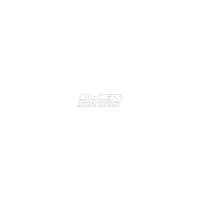