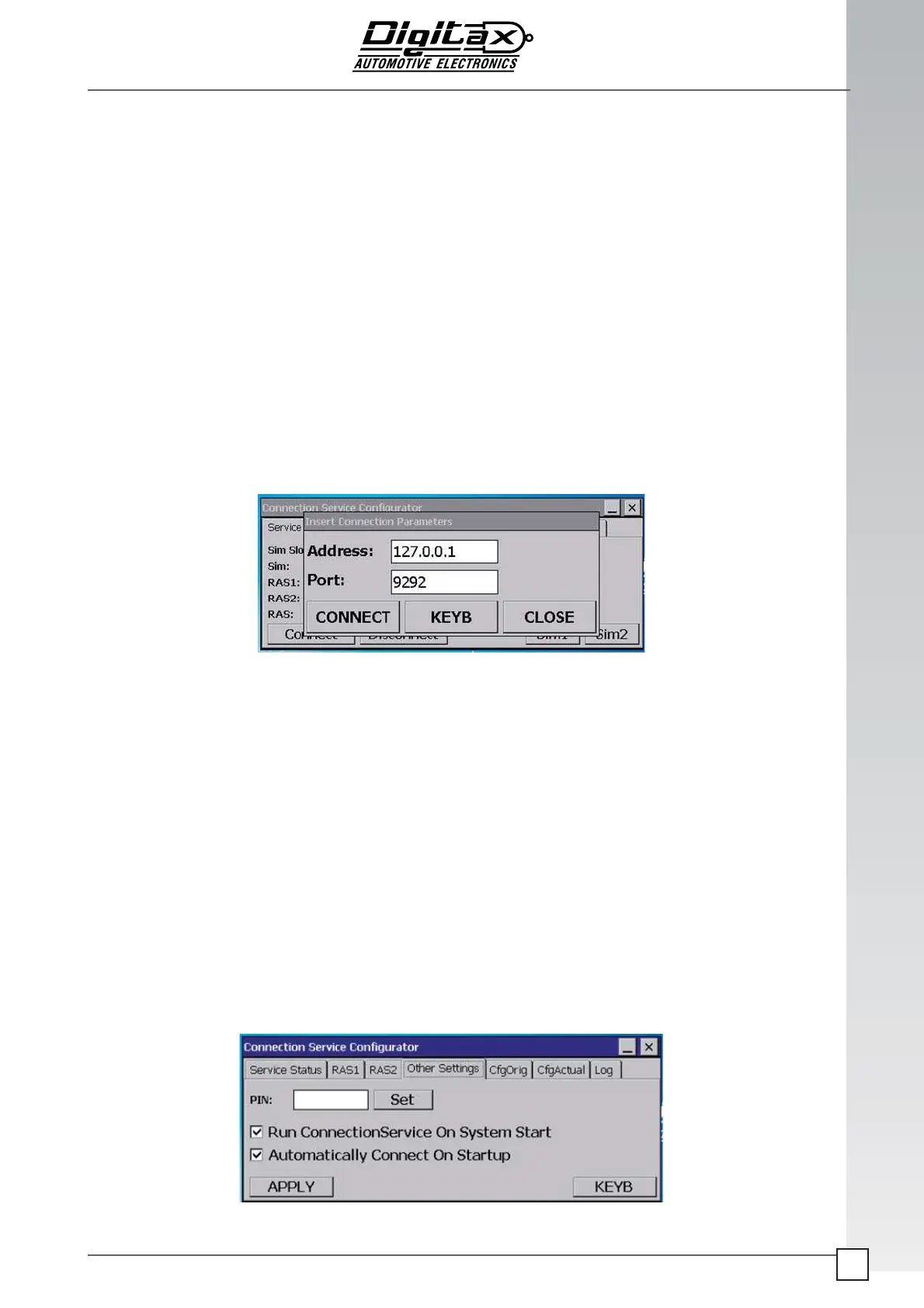The information contained here are property of DIGITAX Automotive Electronics Italy, and extremely confi dential.
Any disclosure, copying, distribution to third
party is strictly prohibited.
75
Connec on Service
Digitax connection service is a process that automatically starts on system startup, it manages modem and RAS
connection in order that application doesn’t have to directly manage it.
It can work stand alone or you can interact with including ConnectionService.Client.dll which exposes several meth-
ods to manage the connection service.
Connection service is available for every Digitax device, in 3G and 4G MCU/MDT it has the limit that it isn’t able to
switch SIM.
Getting started
If ConnectionService is installed on your device in the “\Hard Disk\SysApps\” folder you can find the Connection
service icons that allow you to run it, to stop it , to configure it and to use it to make phone calls
By default ConnectionServise won’t run automatically, first step is to configure it, so run the Configurator program
(the red screwdriver icon), pressing connect the program will automatically start.
When program is started you will see a round icon on the systray, its color indicates the RAS connection status:
Gray: connection disabled
Red: connection error (like no SIM, no signal, not registered to network)
Yellow: connecting…
Green: Connected
The letter indicates the data service type of the connection
G: GPRS (2G)
E: EDGE (2G)
3: 3G/UMTS (3G)
H: HSDPA/HSUPA (3.5G)
Now you have to configure the service on the “Other Settings” tab check “Run ConnectionService On System Start”
and apply so next device boot the service will start automatically.
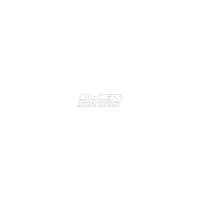