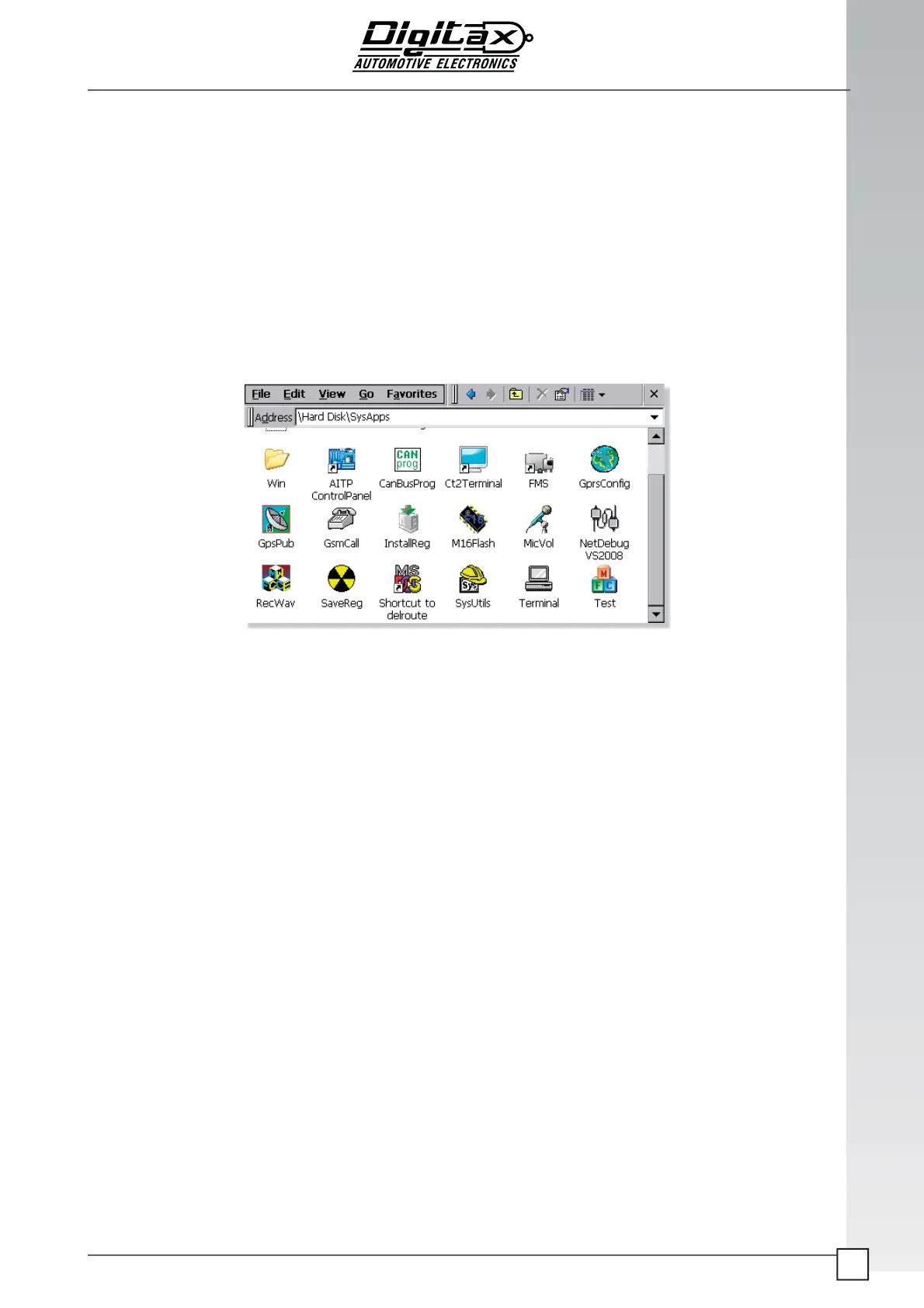The information contained here are property of DIGITAX Automotive Electronics Italy, and extremely confi dential.
Any disclosure, copying, distribution to third
party is strictly prohibited.
55
User and Demo So ware
Sample Applica ons
The M1 MDT is supplied with several applica ons developed by Digitax. Some of them are system applica ons that
perform several tasks necessary to get the full hardware func onali es, some other are sample applica ons used to
demonstrate the internal hardware. These applica ons are located in the \Hard Disk\SysApps folder.
All of them have been developed using some custom DLLs useful for interfacing digital I/O, serial ports, AITP func on-
ali es and the other internal hardware.
Those DLLs are part of the So ware Development Kit provided with the M1 MDT, and the source code of those ap-
plica ons is available as example for the developers.
Autorun
As soon as Windows CE is started, the “Autorun.exe” program is launched.
It is a system applica on that take care of many tasks:
• Powers up and ini alizes GPS and GSM/UMTS modem;
• Updates AITP fi rmware if its “*.m16” fi le is found in the ”\Hard Disk\SysApps\Box” folder;
• Updates AITP setup if the fi le ” EESetup.ait” is found in the ”\Hard Disk\SysApps\Box” folder;
• Updates Embedded Taximeter setup and fi rmware if the fi les are found in the ”\Hard Disk\SysApps\Box” folder;
• Copies all fi les that are in the ”\Hard Disk\SysApps\Win” folder to Windows folder.
• Copies all desktop links that are in the ”\Hard Disk\SysApps\Desk” folder to the Desktop
• Runs the “.exe” fi les listed in the ”\Hard Disk\RunOnce.txt” fi le, then clears the fi le.
• Runs the “.exe” fi les listed in the ”\Hard Disk\ RunList.txt” fi le
You have to use the services provided by the Autorun applica on.
For example, in order to run your applica on(s) every me the MDT starts, simply add the full exe name to the Run-
List.txt fi le.
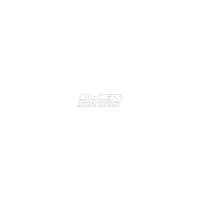