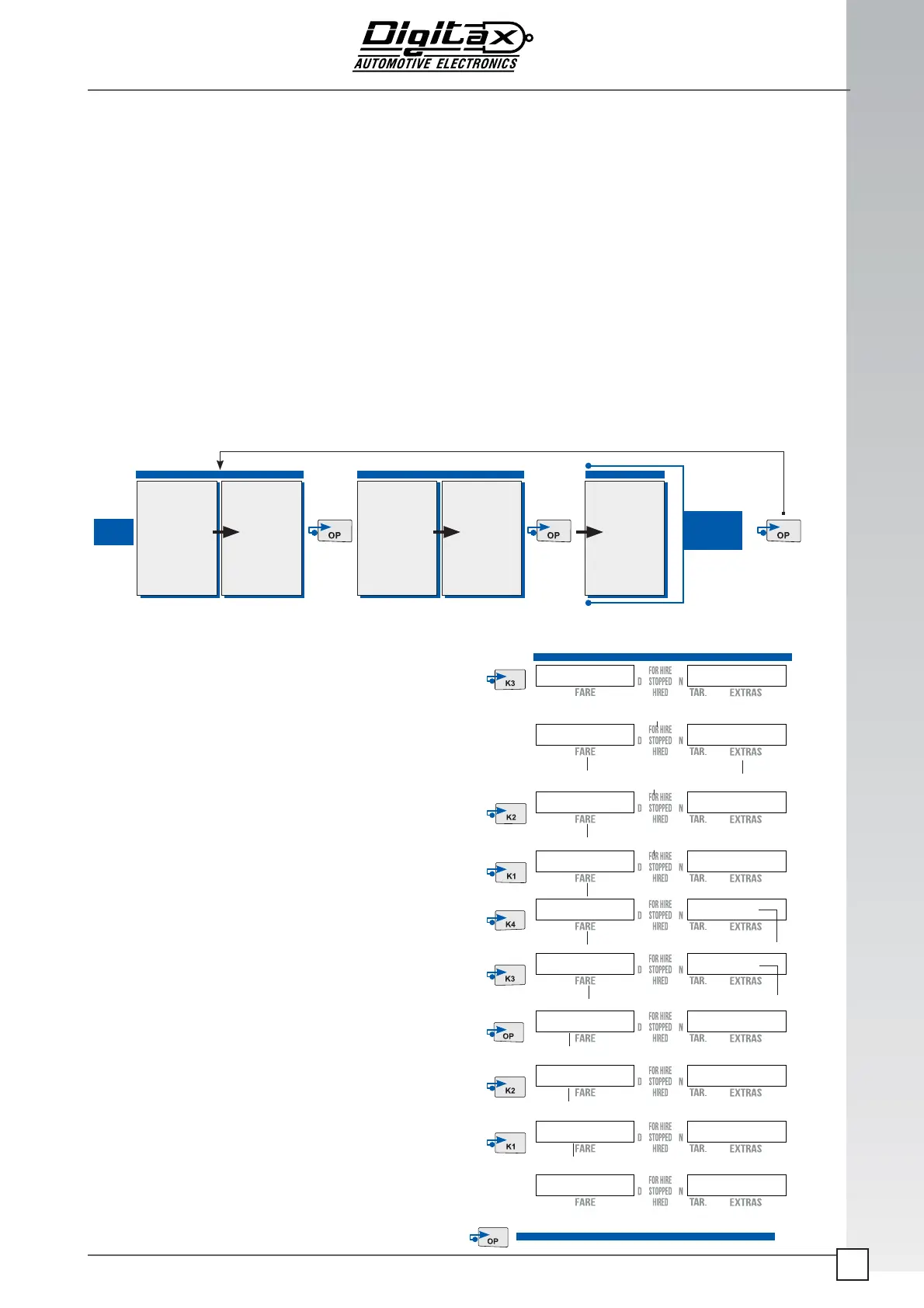The information contained here are property of DIGITAX Automotive Electronics Italy, and extremely confi dential.
Any disclosure, copying, distribution to third
party is strictly prohibited.
29
For Hire
The Tariff
How to Manually Program the Tariff
With this procedure it’s intended to explain in detail the F1’s Tariff Programming.
It is possible to use up to 429 parameters to program a tariff . These parameters are located into a single memo-
ry Block. The blocks available in the taximeter are 63 and each one has its set of 429 programmable parameters.
Program a tariff in the M1 MDT taximeter is like to fi ll a chart made of 63 columns (63 Blocks) and 429 lines ( Parameters).
For a simple tariff is suffi cient a single Block to compute the fi nal amount. For a complex tariff the user must program other
parameters in more blocks to generate complex fi nal amounts. Their content replace, at the programmed event (Prog.Date, Key
press, etc..) the relevant parameters of the Working Block. Every new modifi ed parameter value in a Block will replace the old one
in the Working Block upda ng the tariff . Note that only the changed parameters going to subs tute the old ones, the unchanged
parameters value remain ac ve. The taximeter’s internal so ware read the blocks in chain and compute them in a so called “Work-
ing Block”: this is the one that makes the fi nal amount calcula on. The blocks chain starts with the Block 0 (It’s the fi rst Block that
the taximeter loads when it’s being started up) and ends with the Block 62.
For a simple tariff , that use at least only the Block 0, the taximeter behavior is as follow:
Starts up (Block 0 loads its content of 429 parameters value in the Working Block) > Pressing OP it passes from For Hire to
Hired state ( The programmed parameters now are ac ve to generate the tariff ) > Trip ended, stop the taximeter
HOW TO PROGRAMM THE TARIFF
Power
On
Final
Tariff
Amount
Block 0
P.001.
.
.
.
Param.429
Wk.Block
P.001.
.
.
.
Param.429
Block 1/62
P.001.
.
.
.
Param.429
Wk.Block
P.001.
.
.
.
Param.429
Wk.Block
P.001.
.
.
.
Param.429
1
PR6 TA
00 621
Parameter Number
00 61
Block Number
Parameter Number
Parameter Value
00 611
Parameter Number
00 622
Parameter Value
00 621
Parameter Value
STOP
00 622
Block Number
0 1 611
Block Number
00 611
Blinking Block Number
Select For Hire posi on
Insert the Service Programming Key 2 in its slot.
Press K3 bu on.
The main display (3) will show in the le digits the Block number
and in the right digits the Parameter number. The secondary Dis-
play (5) will show in the right digits the Parameter value.
To increase the parameter number press K2 bu on.
To decrease the parameter number press K1 bu on.
To increase the parameter value press K4 bu on.
To decrease the parameter value press K3 bu on.
Press OP bu on to change the current Block.
The le digits of the main display (3) start blinking.
Press K2 bu on to increase the Block number .
Press K1 bu on to decrease the Block number.
Press OP bu on once to go back in the Tariff Programming mode.
Keep pressing OP bu on for few seconds.
The le display will show “Stop” for few seconds a er go back to
For Hire posi on.
Hired Stopped
Block Q.Number
Q.Value
Block Q.Number Q.Value
Block Q.Number Q.Value
Block Q.Number
Q.Value
Block Q.Number Q.Value
Q.Value
Q.Value
Block Q.Number Q.Value
Block Q.Number
Block Q.Number
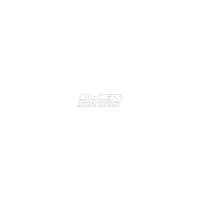