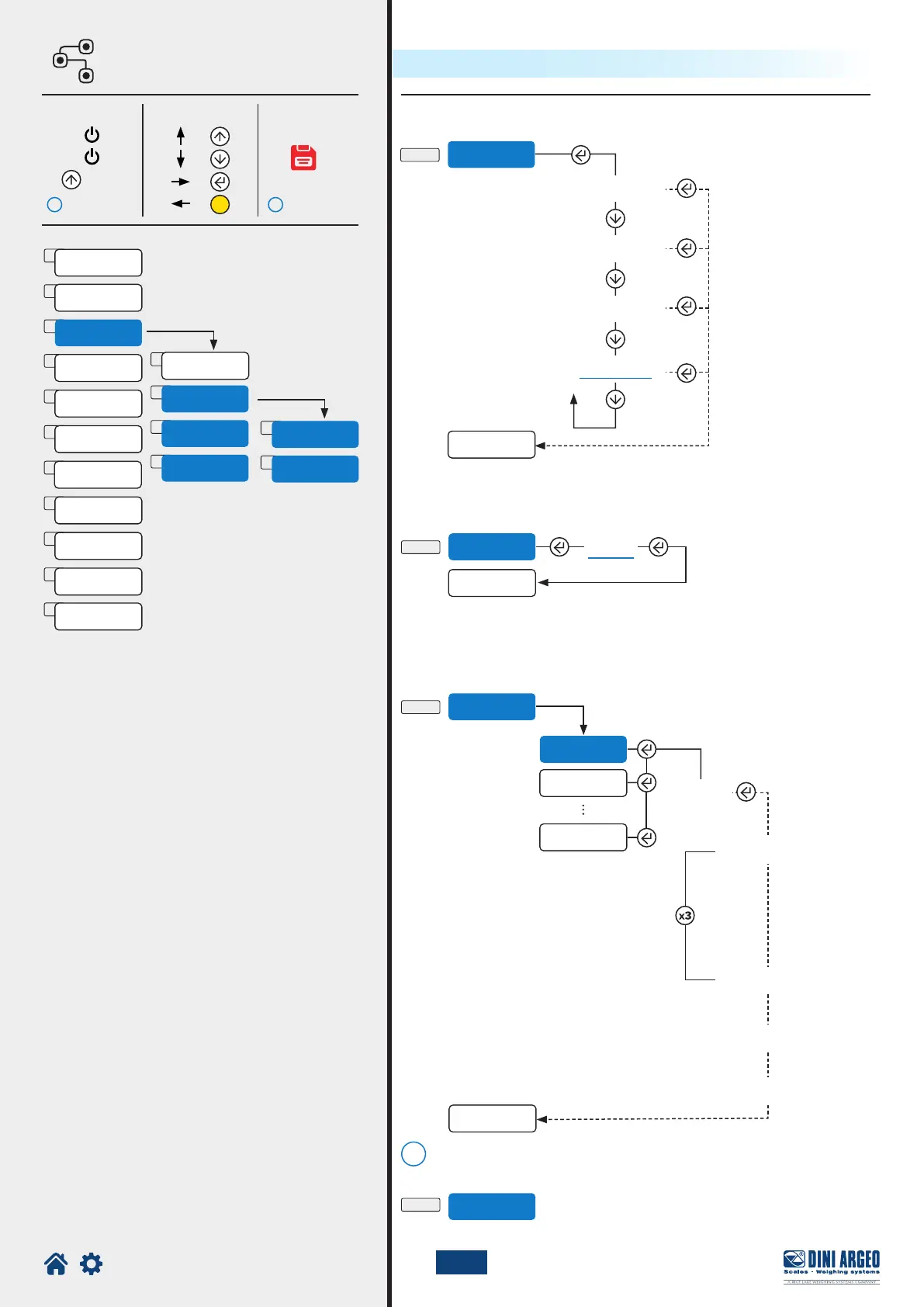25
Optimized layout for A4 print.
2
3
4
Metrol
Cal.ADj
Cal.man
div.stb
filter
1
2
MENU
Metrol
1
CAL.PAR
1. O =
=
=
=
2. On
3.
C
i i
DIV
C-2-1
filter
stand.0
stand.1
stand.2
stand.3
C-2-2
div.stb
0.trk
n 01
K
C
Cal.adV
E
laYoUT
D
Serial
A
CAl
B
0.CAL
F
SCreen
H
Scr.Sav
I
reset
J
diaG
AdvanC
G
autoff
C-3
Cal.adJ
zero
point.1
Cal.man
point.7
Cal.Man
C-4
raise.f
lower.f
cal.ok
-oK-
000000
i
TECH_MAN_ENG_LTP
Metrological parameters
Page 15 Page 15
Enter Browse Save and exit
Filter conguration
Stability detection sensitivity
(0...99)
For use by the manufacturer
For use by the manufacturer
Re-acquisition / change of the calibration points in memory.
Change of rst calibration
point
I. Enter the
calibration weight
(0...999999)
Repeat the operation for each calibration point.
II. Load the weight
onto the forks
and perform the
loading / unloading
cycle 3 times
For use by the manufacturer.
