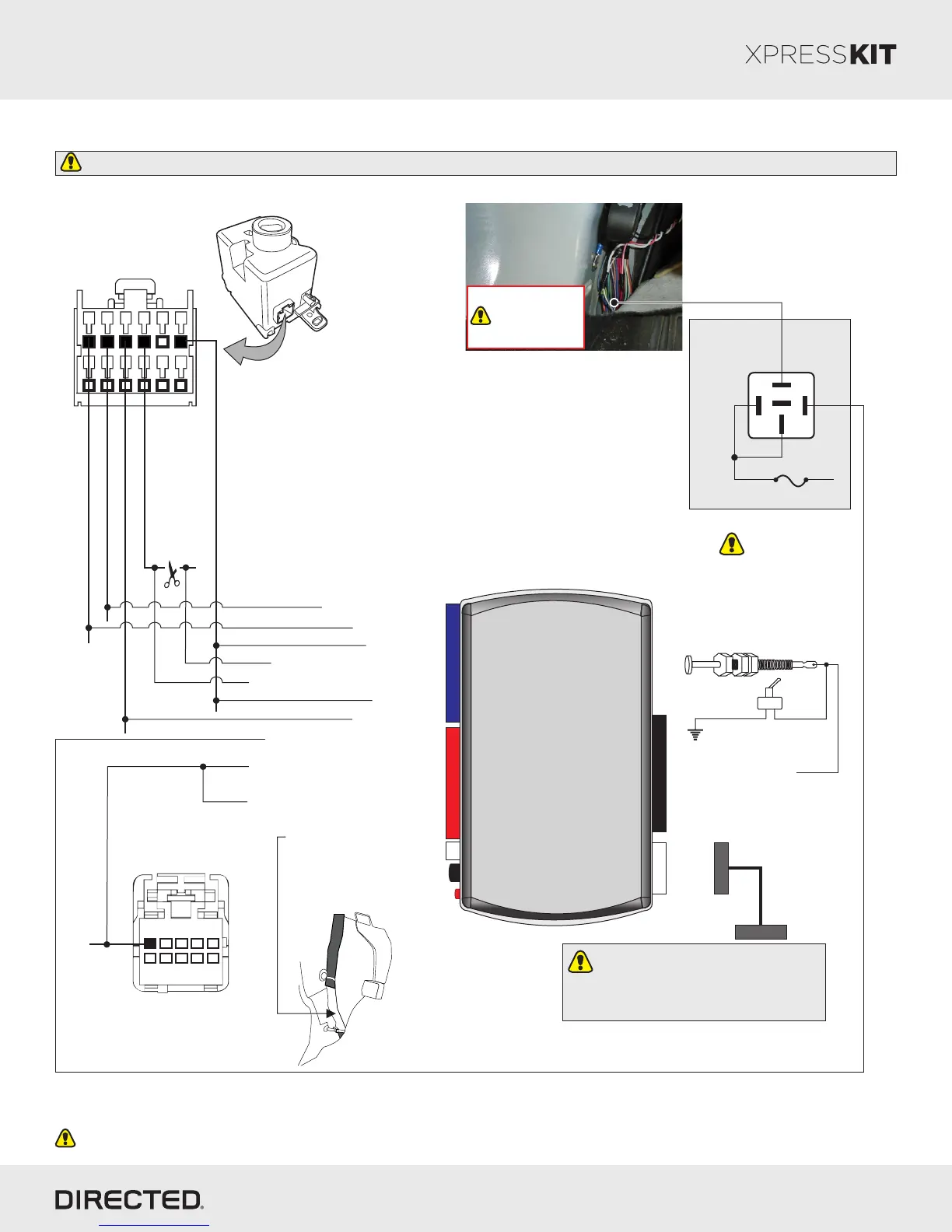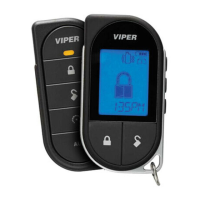Platform: DBALL2
Firmware: CHRYSLER Remote Start Ready (RSR) Installation
© 2017 Directed. All rights reserved.
Rev.: 20170214
2
7 8
9
3
4
5
6 10
1
PUSH
TO
RE
LEAS E
Driver
Kick
Panel
(-) Driver Door
Trigger: Violet
Headlight switch
(black 10-pin conn.)
(MUX)
Parking Lights:
Pin 1
1
6
12
7
(+) Ignition: Pink/White, pin 3
(+) 12V:Lt.Blue/Red ,pin 1
(-) Ground: Black/Striped, pin 4
HS CAN High: Pin 5
HS CAN Low: Pin 6
Ignition
Barrel
Ignition switch
[1] (+) Parking Lights:
White/Violet, pin 3
Refer to the Vehicle Wiring Reference Charts for wire color and location.
Connect parking
lights in drivers
kick panel for
Dodge Journey only.
30
86
85
87
87a
Dodge Journey
(+) Parking Lights
White/Violet
Fuse 15A
+12V
ONLY connect for
Dodge Journey.
This is the only connection required for the
parking light output for the Dodge Journey.
The DBALL MUX connection is not required.
(Connector side view)
CUT
Page 4
10
DBALL2
RF
Prog. Button
LED
4
14 12 2
TX
(-) Ground
RX
(+) 12V
6: White/Black: (-) Hood Input
Hood Pin
Remote Start Safety
Override Switch
You can connect to either a XL202
RFTD OR a SmartStart module.
Refer to the SmartStart/XL202
Installation Notes for more information.
All connectors are displayed from the wire side (unless specified otherwise).
[1] Connected to the Dodge Journey only. DO NOT connect Parking Light Input to (+)12V at the ignition switch.
Installation Type 1 - without T-Harness
(MUX) Parking Lights Output: Violet/Green: 8
(MUX) Parking Lights Output: Violet/Brown: 9
HS CAN High: Tan/Black: 3
HS CAN Low: Tan: 4
Ignition Interrupt (vehicle side): Yellow: 8
Ignition Interrupt (conn. side): Orange/Yellow: 9
(+) 12V: Brown: 7
(-) Ground: Black: 14
(+) 12V: Red: 13
[1] (-) Parking Light Output: Green/Black: 2
(-) RAP Off Output: Yellow/Black: 10
