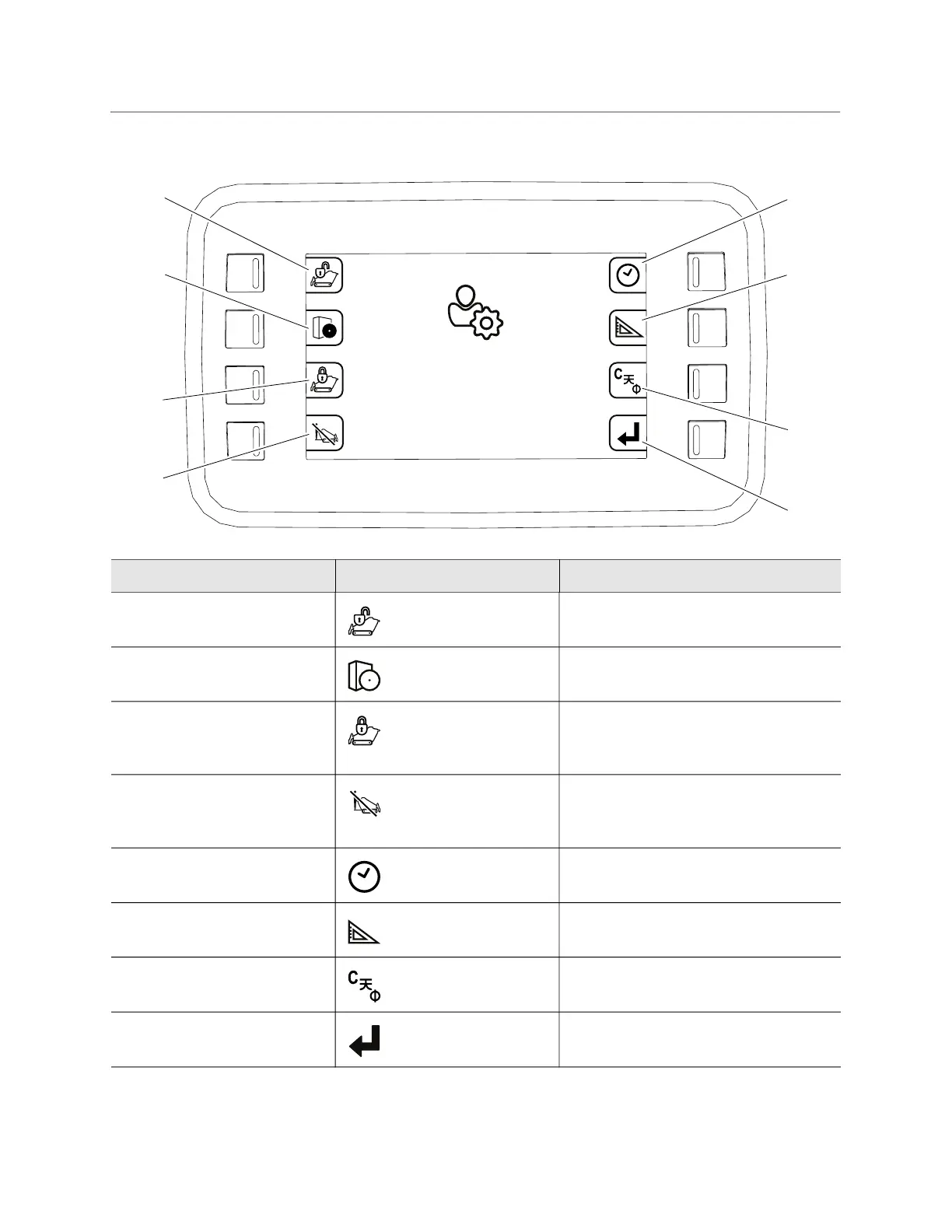Controls - 44 SK3000 Operator’s Manual
Display
User Settings Menu
Item Description IMPORTANT
1. Passcode setting menu
key
To customize passcode
settings, press.
Only accessible when logged in as
machine owner.
2. Software version key To view software
version, press.
3. Lock machine key To lock machine,
press.
If machine is locked, operator will be
required to re-enter password next
time engine is started.
4. Secondary operator
sensing (SOS) key
To temporarily
operate if platform is
raised, press.
See “Secondary Operator Sensing
(SOS)” on page 56.
5. Real time clock key To customize real time
clock, press.
6. Units of measurement
key
To customize units of
measurement, press.
7. Language key To customize
language, press.
8. Return key To return to main
screen, press.
t62om049w19.eps
5
6
7
8
1
2
3
4
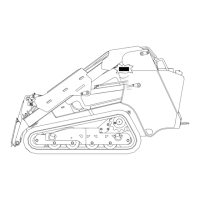