Drive - 56 SK3000 Operator’s Manual
Operate
SmartThrottle™
The SK3000 is equipped with two automatic throttle modes: autothrottle and platform throttle.
Autothrottle
When using autothrottle, machine will automatically adjust engine throttle depending on ground drive
speed and engine load. When either ground drive speed or engine load is high, throttle will be increased
to target engine speed. When both ground drive speed and engine load are low, throttle will be decreased
to low.
Platform Throttle
Platform throttle will automatically adjust engine throttle depending on operator’s presence. When
operator steps off of platform, throttle will be decreased to low, disabling auxiliary function. When
operator steps back on platform, throttle will be increased to target engine speed and auxiliary functions
will be enabled.
Secondary Operator Sensing (SOS)
To temporarily operate if platform is raised, use secondary operator sensing (SOS).
1. Start engine.
2. Move throttle to desired position.
3. Enable secondary operator sensing (SOS). See “Secondary operator sensing (SOS) key” on page 44.
4. Move and hold medium auxiliary control fully in either direction. Throttle will increase to target
engine speed.
5. Using ground drive and lift arm controls, move machine until platform returns to normal position.
6. Return all controls to neutral.
7. Return to main display screen.
8. Continue normal operation.
IMPORTANT:
• Engine coolant temperature must be at least 140°F (60°C) for autothrottle to function.
• See “Autothrottle key” on page 38.
• Once ground drive speed and engine load are lowered, there is a ten second delay before engine
throttle automatically decreases.
IMPORTANT:
• Auxiliary function is disabled when using secondary operator sensing.
• Do not use for normal operation.
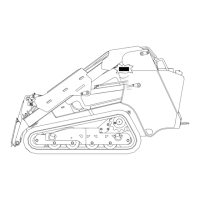
