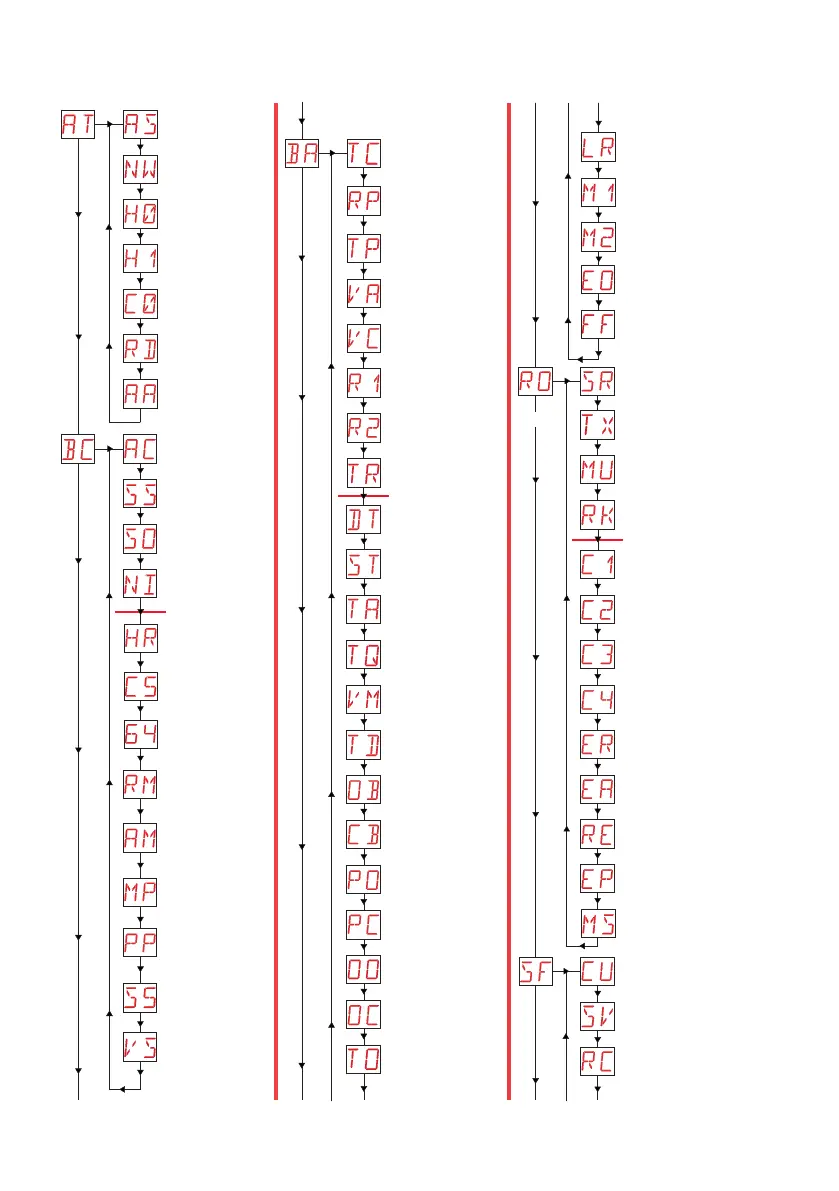10
IP2251EN
5.3 Menu map
Automation
selection
Automatic closing
time after partial
opening
Adjustment of thrust
on obstacles and
current - motor 1
Setting of memory
opening via remote
control
Setting of radio coded
messages
Adjustment of thrust
on obstacles and
current - motor 2
Maximum number of
remote controls that can
be stored in the integrated
memory
Menu navigation via remote
control keypad
Selection of function CH1 of
the stored remote control
Selection of function CH2 of
the stored remote control
Selection of function CH3 of
the stored remote control
Selection of function CH4 of
the stored remote control
Deletion of a
remote control
Total memory
deletion
Control panel firmware
version
Configuration
storage
Configuration
loading
Selection of the
number of gate wings
Reset general
settings
Activation of advanced
parameters menu
Opening
speed
Closing speed
Motor delay time
Function of output -LK+
Function of output +LP-
Remote control
storage
Visualisation of number of
remote controls stored
Obstacle recognition
time adjustment
Start-up time
adjustment
Adjustment of acceleration
time on opening
Adjustment of acceleration
time on closure
Adjustment of deceleration
time
Deceleration time on
opening
Deceleration distance on
closing
Adjustment of approach
speed during opening
Adjustment of approach
speed during closure
Obstacle detection limit
during opening
Obstacle detection limit
during closure
Delay time of motor 2
during opening
Electric lock
release time
Operation time -
motor 1
Operation time -
motor 2
Initial movement
speed
Residential 0
Residential 1
Condominium 0
Automatic closure
enabling
Automation status
at switch-on
Reversal safety
operation
Activation of
anti-freeze system NIO
Contact 1-5 command
operation
Activation of "operator
present" function
Radio receiver
operation
AUX1 board
operation
Start-up at
maximum power
Setting of step-by-step
sequence via command
1-5
Duration of STOP in
step-by-step sequence
via command 1-5
Check on
mechanical stops
Operation of
safety stop/closure
command
Automatic
closing time
Partial opening
measurement adjustment
Automatic configurations
Standard settings
Standard adjustments
Wireless operations
Special functions
*
*
*
Compatibility setting with
older generation GOL4
remote controls
