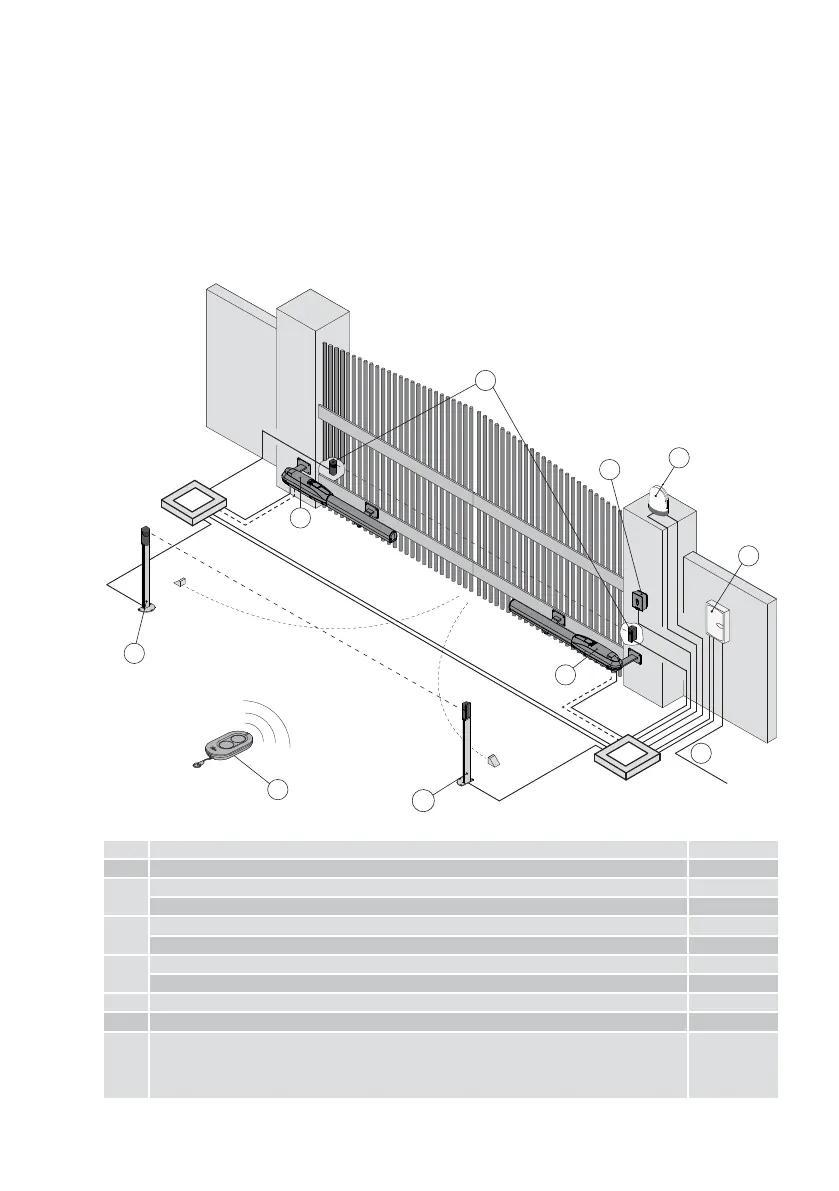7
IP2251EN
4.2 Standard installation
4.1 Maintenance
Ref. Description Cable
1 Transmitter /
2
Flashing light 2 x 1mm²
Antenna (integrated in the flashing light) coaxial 50Ω
3
Key selector switch 4 x 0.5mm²
Digital combination wireless keypad /
4
Actuator 2 x 1.5mm²
Actuator with limit switch 3 x 1.5mm²
5 Photocells 4 x 0.5mm²
6 Control panel 3G x 1.5mm²
A
Connect the power supply to a type-approved omnipolar switch (not supplied), with a
contact opening distance of at least 3mm.
Connection to the mains must be via an independent channel, separated from the con-
nections to the command and safety devices.
The control panel doesn't require any special maintenance.
Make regular checks to ensure the seals on the box and the electrical connections are in good
condition.
1
4
6
A
3
2
5
5
4
5