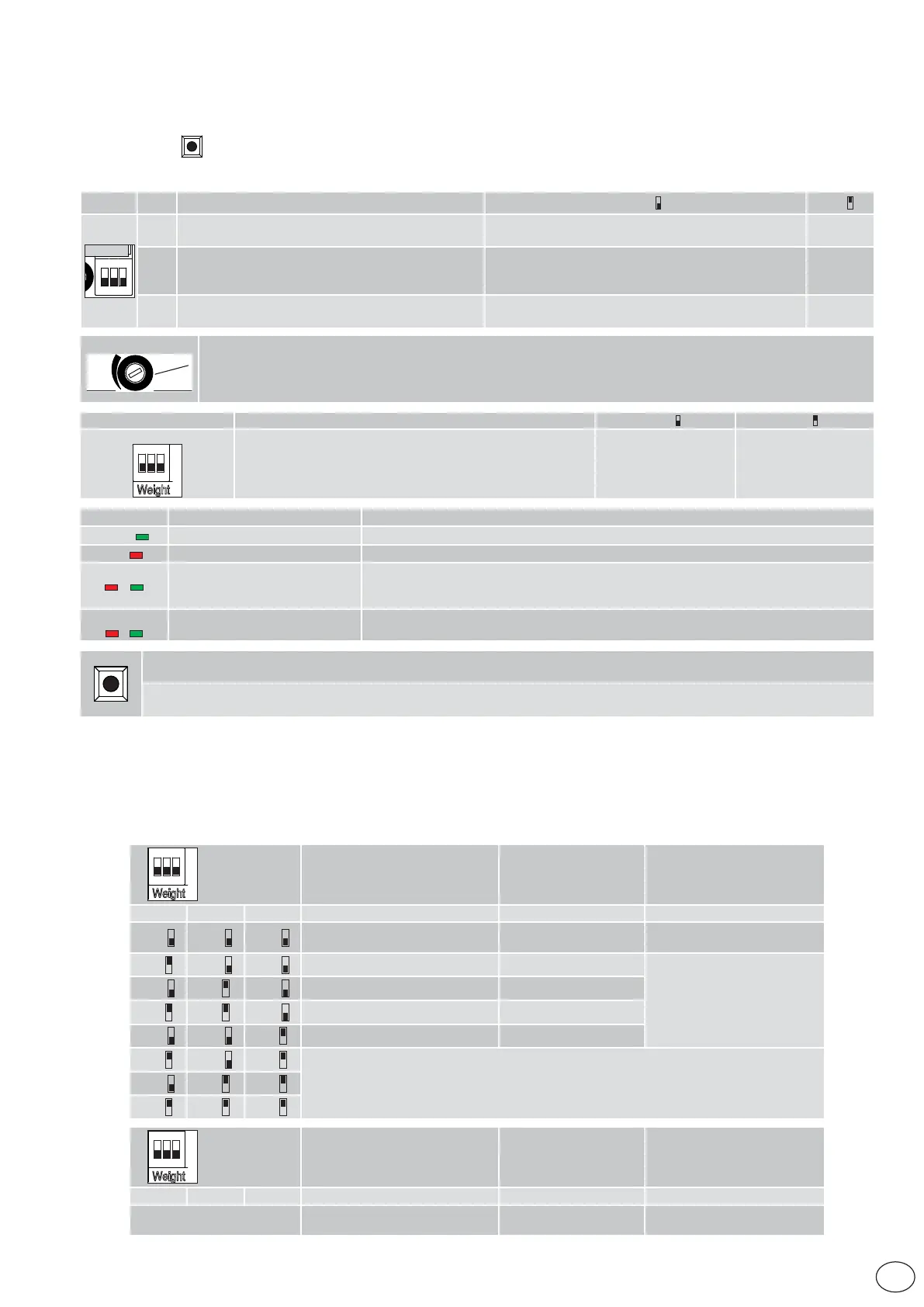17
IP2320
EN
The OLLY C automation is factory supplied with maximum performance setting. If used with the Low Energy service, the “Weight” dip switches must
be selected according to the weight of the door wing, as shown in the following table.
NOTE: consider the weight of a single door wing.
ATTENTION: an incorrect setting of the dip with respect to the weight of the door leads to an incorrect speed and consequent operation inconsi-
stent with Low Energy use.
6. REQUISITES FOR DOORS FOR LOW ENERGY USE
ON
123
DIP “WEIGHT”
DIP1 DIP2 DIP3 Weight of a door wing Opening speed Performance
OFF
OFF OFF
Up to a max 40kg (1 door)
or 2 x 27kg (2 doors)
0,40m/s
Maximum performance,
NO Low Energy
ON
OFF OFF
Up to 25kg 0,36m/s
Low energy
performance
OFF
ON OFF
From 26 → 30kg 0,34m/s
ON
ON OFF
From 31 → 35kg 0,31m/s
OFF
OFF ON
From 36 → 40kg 0,29m/s
ON
OFF ON
DO NOT USE
OFF
ON ON
ON ON ON
ON
123
DIP “WEIGHT”
DIP1 DIP2 DIP3 Weight of a door wing Closing speed Performance
Any configuration
Up to a max 40kg (1 door)
or 2 x 27kg (2 doors)
0,20m/s Low Energy performance
5.3 Adjustments
TRIMMER/DIP SWITCHES ADJUSTMENT ENABLING PROCEDURE
The trimmers and DIPs affect the force limiting safety function. They must be set as instructed, (if not, the modifications will not be accepted and
the RED and GREEN LEDs will flash):
• During the setting phase, the operator stops and it is not possible to carry out commands.
• Press the button
for 4 s (RED and GREEN LEDs on);
• Adjust the trimmers and DIP switches within the 5-minute time limit;
• To complete the procedure, press the button for 2 s, the operator continues the previously interrupted operation
Description
OFF
ON
ON
123
0
1
3
DIP1 Closure thrust.
Maintain the door wing in the closure position.
Disabled. Enabled
DIP2 Direction selection.
The opening direction is intended by viewing the auto-
mation from the side being examined.
Righthand opening.
Automation with 2 door wings
Lefthand
opening
DIP3 Safety test terminal 41 Disabled The safety sensors are not monitored and the
NC contacts must be connected to terminals 1-6 and 1-8
Enabled
Description
OFF ON
DIP “WEIGHT”
ON
123
Select wing weight for LOW ENERGY use See chapter 6 See chapter 6
Opening:
Press quickly to activate the opening operation
ENABLING of trimmer/dip switches adjustment:
(red+green LEDs on, see enabling procedure)
TC
0 s disable
30 s
Automatic closing time. From 0 to 30 s.
Adjust the time that passes between the end of the opening operation and the start of the automatic closing operation.
The count is reset when an opening command is given with the door open.
Adjust the TC to the maximum if automatic closing is not required.
LED Acceso Flashing light
Green
Power supply on Encoder not working or automation faulty.
Red
Safety contacts 6 or 8 open. Safety test failure.
Red + Green
+
Trimmer/dip switches adjustment
procedure enabling
• 2 flashes = trimmer/dip switches adjustment confirmed
• 4 flashes at 1s intervals, indicates that an adjustment has been made without first ena-
bling the adjustment procedure:perform the enabling procedure again.
Red + Green
/
Alternately flashing light
the automation is stopped due to coinciding opening and closing commands