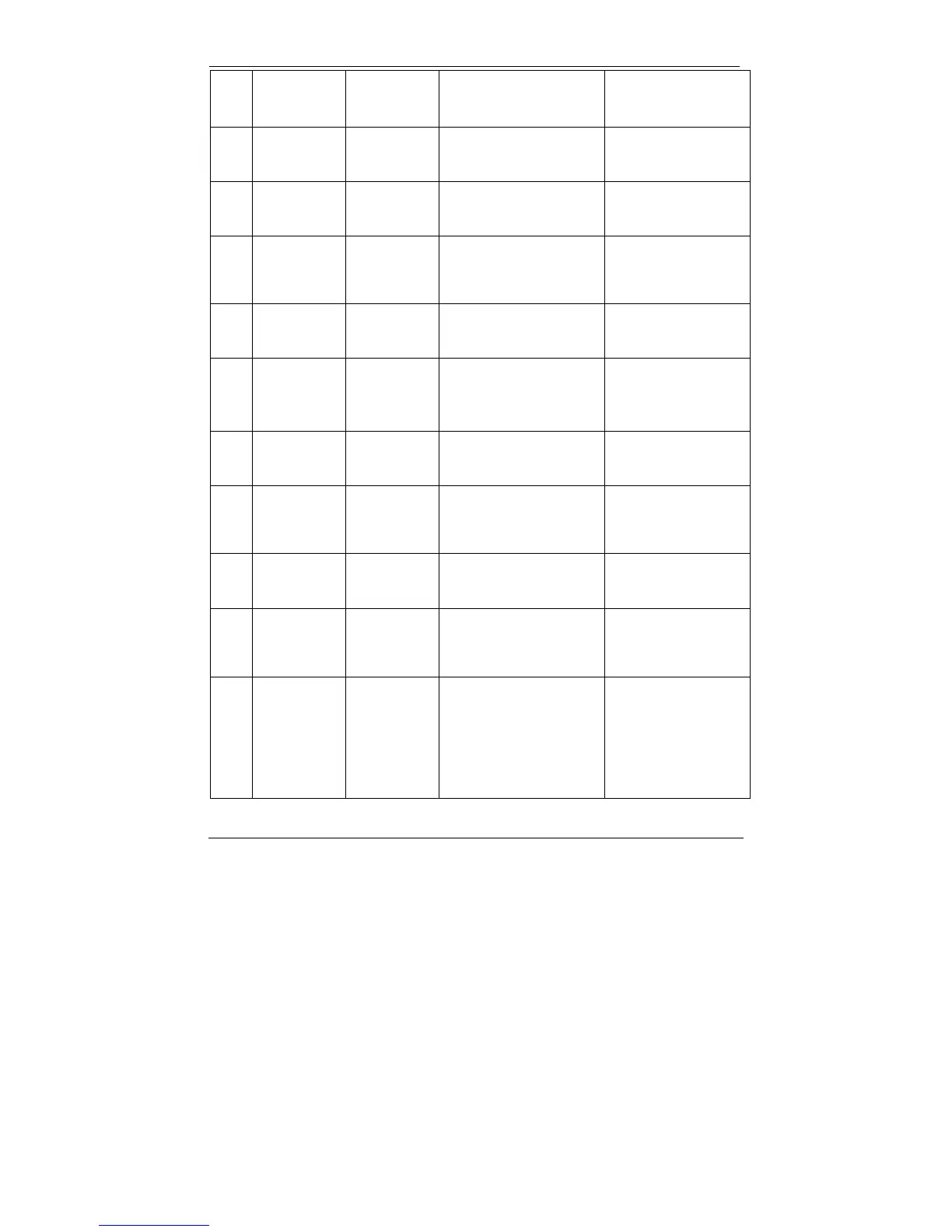IC100C Series PRELIMINARY
1592015000 Manual IC100C Series 28/05/03 Page 16 di 38
A15 Water pump or
supply air fan
(air/air) maint.
Warning
Running hour >
CO16
Open collector / alarm relay ON
Buzzer ON
Maintenance icon lighted
Alarm code on display
Manual:
Proceed with the hour reset
procedure 16.6
rtC Clock alarm Need to set the
clock time
Open collector / alarm relay ON
Buzzer ON
General alarm icon lighted
Alarm code on display
Manual:
Set the clock and then proceed
with manual reset.
rtF Clock alarm Faulty clock control Open collector / alarm relay ON
Buzzer ON
General alarm icon lighted
Alarm code on display
Manual:
Proceed with manual reset, if
nothing happens change the
clock.
EE EEPROM error
alarm
Possible data
losing
Open collector / alarm relay ON
Buzzer ON
General alarm icon lighted
Alarm code on display
Manual:
Proceed with manual reset., if
nothing happens the controller
is locked, no regulation
available.
ACF1 Configuration
alarm
Heat pump
configured without
reversing valve
Open collector / alarm relay ON
Buzzer ON
General alarm icon lighted
Alarm code on display
Automatic
After parameter proper debug.
ACF2 Configuration
alarm
CF01= 0-1-2-3 and
FA02 =1-2, without
condensing probe
control
configuration
Open collector / alarm relay ON
Buzzer ON
General alarm icon lighted
Alarm code on display
Automatic
After parameter proper debug.
ACF3 Configuration
alarm
Two digital inputs
having the same
function
Open collector / alarm relay ON
Buzzer ON
General alarm icon lighted
Alarm code on display
Automatic
After parameter proper debug.
ACF4 Configuration
alarm
CF28= 1 & digital
input not
configured or
CF28= 2 probe
Pb4 <> 3
Open collector / alarm relay ON
Buzzer ON
General alarm icon lighted
Alarm code on display
Automatic
After parameter proper debug.
ACF5 Configuration
alarm
CF02 =1 & (CF04
≠2,3 & CF05 ≠ 3 )
or ( CF04 = 2 and
CF05 = 3 )
Open collector / alarm relay ON
Buzzer ON
General alarm icon lighted
Alarm code on display
Automatic
After parameter proper debug.
FErr Functioning alarm CF04=3 and
CF05=3 With
digital input
activated at the
same time
Open collector / alarm relay ON
Buzzer ON
General alarm icon lighted
Alarm code on display
Manual:
after the alarm event expires,
proceed with manual reset.
AFr
Frequency alarm The frequency of
power supply is out
of range
Open collector / alarm relay ON
Buzzer ON
General alarm icon lighted
Alarm code on display
Automatic
After the frequency becomes
normal
