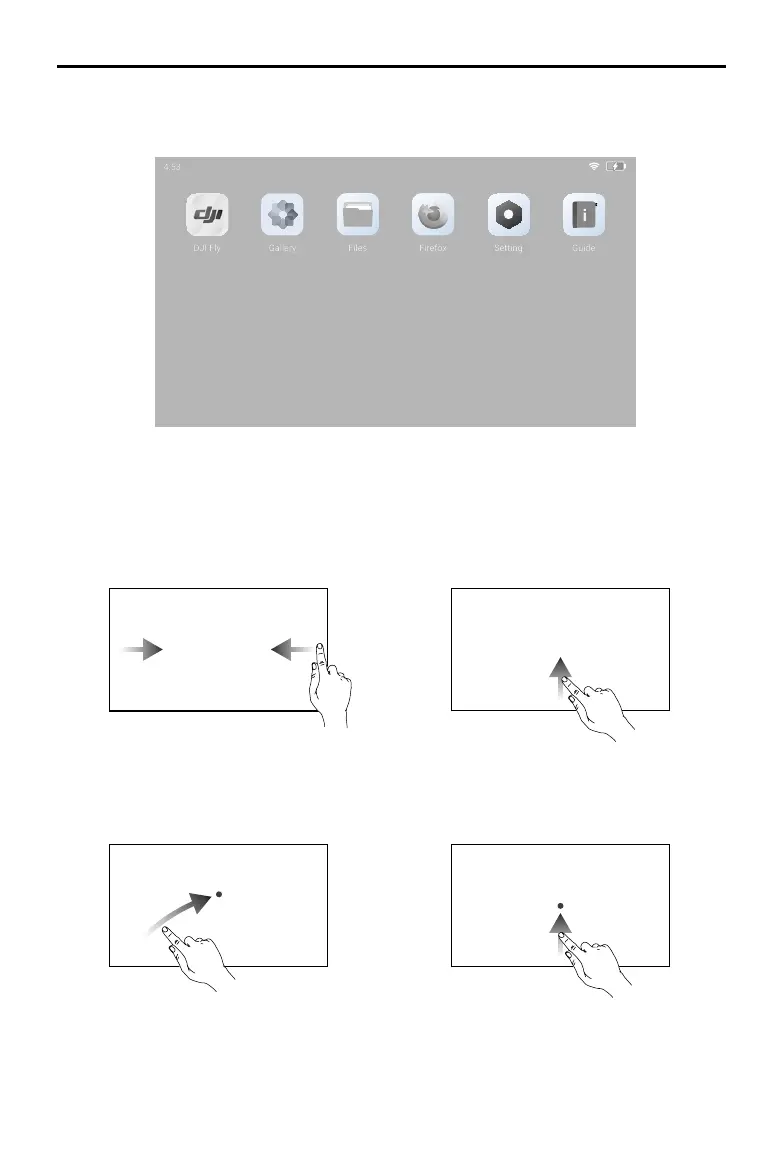DJI Mavic 3 User Manual
37
©
2021 DJI All Rights Reserved.
Touchscreen Operations
Home
The top of the touchscreen displays the time, Wi-Fi signal, and battery level of the remote controller.
Some apps are already installed by default such as DJI Fly, Gallery, Files, Firefox, Settings, and Guide.
Settings includes network, display, voice, and Bluetooth congurations. Users can quickly learn about
the features under Guide.
Operations
Slide up and right from the bottom
of the home screen to access
recently opened apps when on
the home screen.
Slide up from the bottom of the
screen to access the recently
opened apps when not on the
home screen.
Slide from the left or right to the
center of the screen to return to
the previous screen.
Slide up from the bottom of the
screen to return to the home
screen.