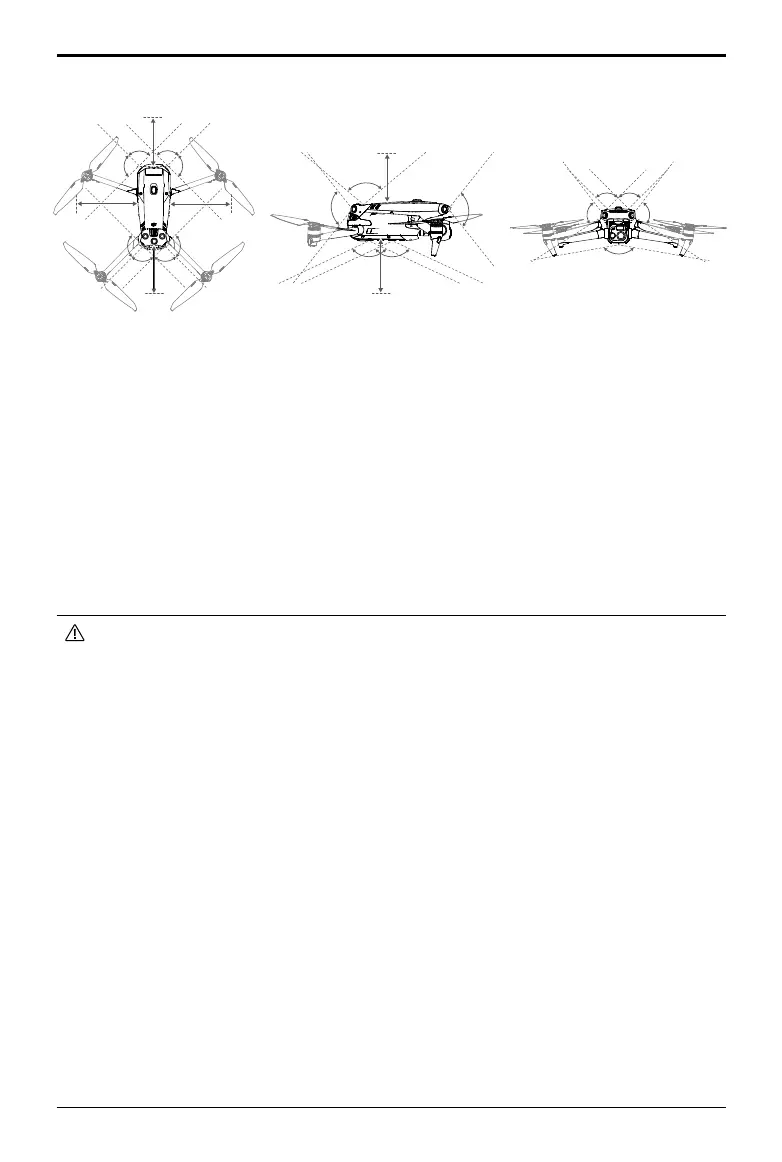DJI Mavic 3E/3T User Manual
15
©
2022 DJI All Rights Reserved.
Using the Vision System
The positioning function of the Downward Vision System is applicable when GNSS signals
are unavailable or weak. It is automatically enabled in Normal mode.
The Horizontal Omnidirectional and Upward Vision Systems will activate automatically
when the aircraft is powered on if the aircraft is in Normal mode and Obstacle Avoidance is
set to Avoid or Brake in DJI Pilot 2. The aircraft can actively brake when detecting obstacles
when using the Horizontal Omnidirectional, and Upward Vision Systems. The Horizontal
Omnidirectional and Upward Vision Systems work best with adequate lighting and clearly
marked or textured obstacles. Due to inertia, users must make sure to brake the aircraft
within a reasonable distance.
• Pay attention to the flight environment. The Vision Systems and Infrared Sensing
System only work in certain scenarios and cannot replace human control and
judgment. During a flight, always pay attention to the surrounding environment and
the warnings on DJI Pilot 2, and be responsible for and maintain control of the aircraft
at all times.
• The Downward Vision System works best when the aircraft is at an altitude from 0.5 to
30 m if there is no GNSS available. Extra caution is required if the altitude of the aircraft
is above 30 m as the vision positioning performance may be affected.
• The Auxiliary Bottom Light can be set in DJI Pilot 2. If set to Auto, it is automatically
enabled when the environment light is too weak. Note: the Vision System camera
performance may be affected. Fly with caution if the GNSS signal is weak.
• The Downward Vision System may not function properly when the aircraft is flying over
water. Therefore, the aircraft may not be able to actively avoid the water below when
landing. It is recommended to maintain flight control at all times, make reasonable
judgments based on the surrounding environment, and avoid over-relying on the
Downward Vision System.
• The vision system cannot work properly over surfaces without clear pattern variations
or where the light is too weak or too strong. The vision system cannot work properly in
the following situations:
a. Flying over monochrome surfaces (e.g., pure black, white, red, or green).
b. Flying over highly reflective surfaces.
c. Flying over water or transparent surfaces.
90°
90°
90°
90° 90°
90°
90° 90°
0.5-20 m
0.5-25 m
0.5-25 m
0.5-30 m
103°
130°130°
100°
103°
0.2-10 m
90°
85°
160°
85°
90°
0.5-16 m