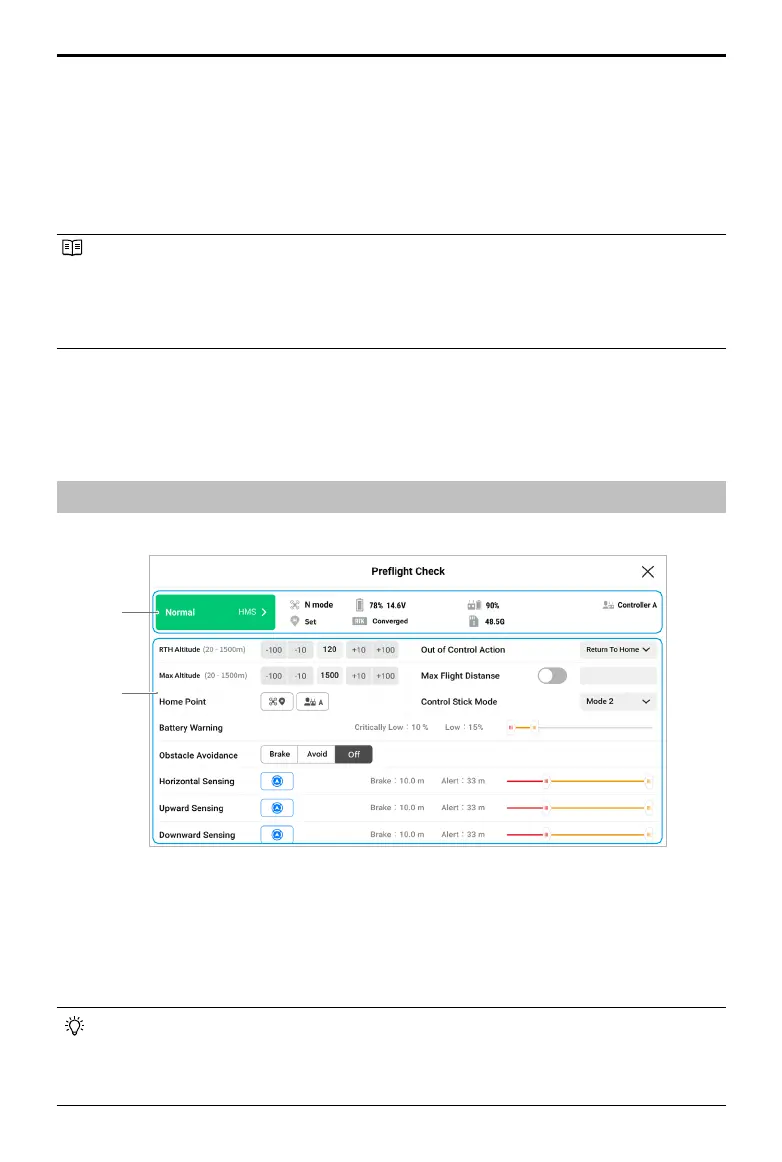DJI Mavic 3E/3T User Manual
60
©
2022 DJI All Rights Reserved.
9. Firmware Update Shortcut
If an update is necessary, a prompt will appear notifying the user that new firmware
is available or a consistent firmware update is needed for the aircraft and remote
controller.
Inconsistent firmware versions will affect flight safety. The app will prioritize consistent
firmware updates. Tap the prompt to enter the firmware update page.
A consistent firmware update is required when the firmware versions of some modules
of the aircraft are inconsistent with the compatible version of the system. In a typical
consistent firmware update situation, the aircraft and remote controller will be updated to
the latest version except for extra batteries. When these batteries are used, a prompt will
appear requiring a consistent firmware update to ensure flight safety.
10. Enter Camera View
Tap to enter Preflight Check and switch between different modes of the camera view.
Refer to Preflight Check and Camera View sections for more details.
Preflight Check
Tap Enter Camera View on the homepage of DJI Pilot 2 to enter Preflight Check.
1. View the aircraft's health information, flight mode, intelligent flight battery level,
remote controller battery level, home point status, RTK status, and camera microSD
card storage information.
2. Customize the settings in the preflight checklist, such as RTH Altitude and Out of Control
Action, update the Home Point, and set Customize Battery Warning and Obstacle
Avoidance settings.
• Users are advised to carefully conduct the preflight check according to the operation
scenario and requirements before takeoff.
• Before executing a flight task, conduct a preflight check and verify the basic parameter
information of the flight. Refer to the Flight Tasks section for details.
1
2