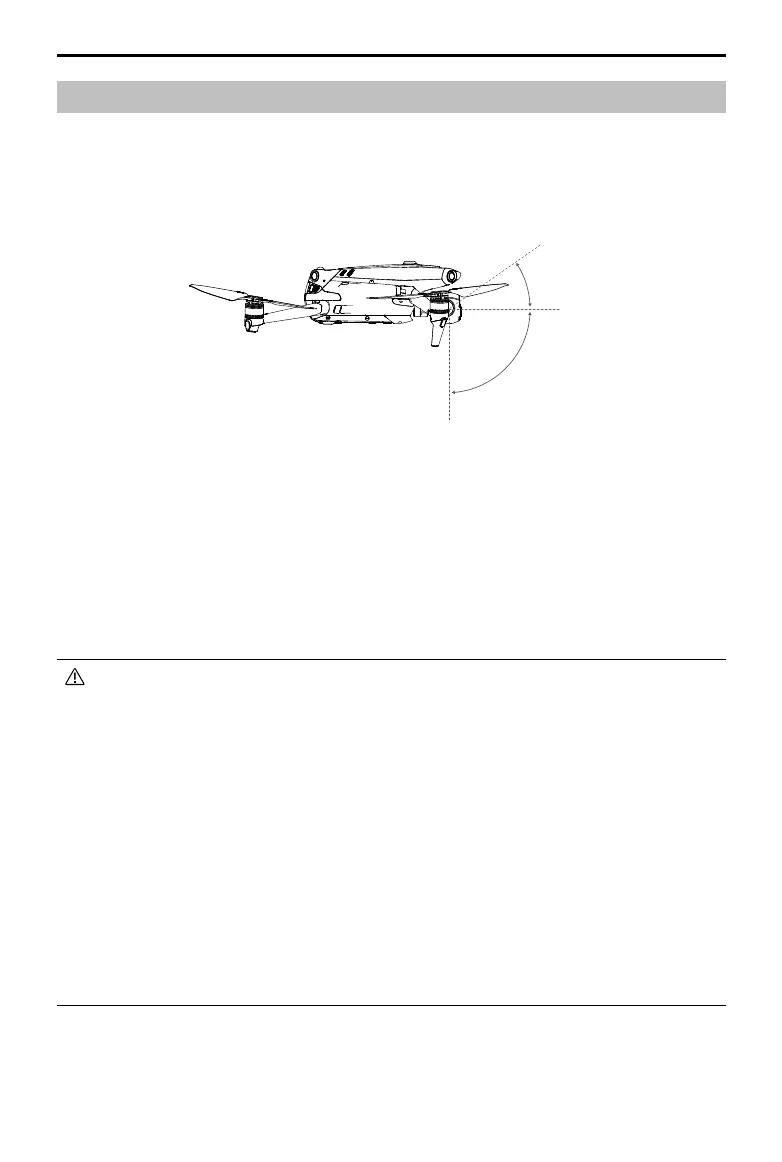DJI Mavic 3E/3T User Manual
42
©
2022 DJI All Rights Reserved.
Gimbal
Gimbal Profile
The DJI Mavic 3E/3T 3-axis gimbal stabilizes the camera, allowing you to capture clear and
steady images and videos at high flight speed. The control tilt range is -90° to +35°.
Use the gimbal dial on the remote controller to control the tilt of the camera. Alternatively,
enter the camera view in DJI Pilot 2. Press the screen until a circle appears and drag the
circle up and down to control the tilt of the camera.
Gimbal Mode
The gimbal operates in Follow mode: the tilt angle of the gimbal remains stable relative
to the horizontal plane, which is suitable for shooting stable images. Users can adjust the
gimbal tilt.
• DO NOT tap or knock the gimbal after the aircraft is powered on. Launch the aircraft
from open and flat ground to protect the gimbal during takeoff.
• Precision elements in the gimbal may be damaged by a collision or impact, which may
cause the gimbal to function abnormally.
• Avoid getting dust or sand on the gimbal, especially in the gimbal motors.
• A gimbal motor may enter protection mode in the following situations: a. The aircraft
is on uneven ground, and the gimbal is obstructed. b. The gimbal experiences an
excessive external force, such as during a collision.
• DO NOT apply external force to the gimbal after the gimbal is powered on. DO NOT add
any extra payload to the gimbal, as this may cause the gimbal to function abnormally
or even lead to permanent motor damage.
• Make sure to remove the gimbal protector before powering on the aircraft. Also, make
sure to mount the gimbal protector when the aircraft is not in use.
• Flying in heavy fog or clouds may make the gimbal wet, leading to temporary failure.
The gimbal will recover full functionality once it is dry.
-90°
35°
0°