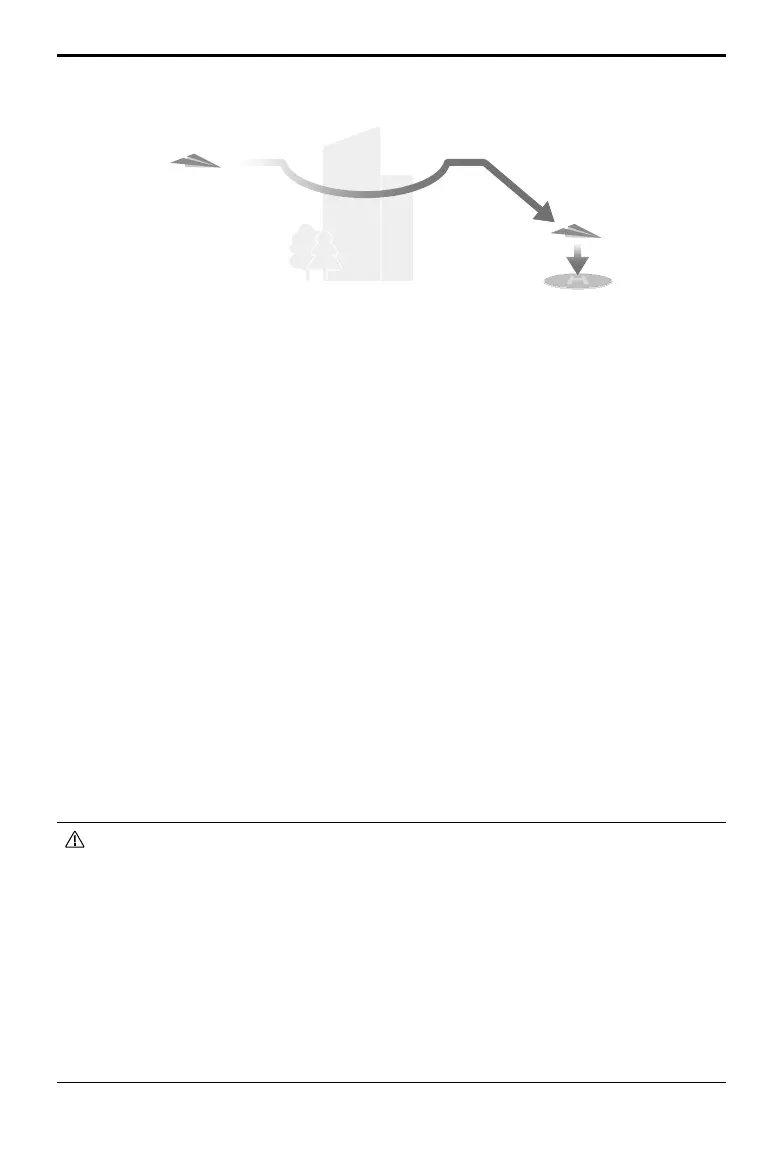DJI Mavic 3E/3T User Manual
18
©
2022 DJI All Rights Reserved.
Straight Line RTH
The aircraft will enter Straight Line RTH when the lighting is not sufficient and the
environment is not suitable for the Advanced RTH.
Straight Line RTH Procedure:
1. The Home Point is recorded.
2. Straight Line RTH is triggered.
3. The aircraft brakes and hovers in place.
a. If the aircraft is farther than 50 m from the Home Point when RTH begins, the aircraft
first ascends to a height of 20 m (this step will be skipped if the current height is
higher than 20 m), then the aircraft adjusts its orientation and ascends to the preset
RTH altitude and flies to the Home Point. If the current altitude is higher than the
RTH altitude, the aircraft will fly to the Home Point at the current altitude.
b. If the aircraft is at a distance of 5 to 50 m from the Home Point when RTH begins, the
aircraft adjusts its orientation and flies to the Home Point at the current altitude. If
the current altitude is lower than 2 m when RTH begins, the aircraft will ascend to 2 m
and flies back to the Home Point.
c. The aircraft lands immediately if it is less than 5 m from the Home Point when RTH
begins.
4. The aircraft lands and the motors stop after reaching the Home Point.
• During Advanced RTH, the aircraft will adjust the flight speed automatically to
environmental factors such as wind speed and obstacles.
• The aircraft cannot avoid small or fine objects such as tree branches or power lines. Fly
the aircraft to an open area before using Smart RTH.
• Set Advanced RTH as Preset if there are power lines or towers that the aircraft cannot
avoid on the RTH path and make sure the RTH Altitude is set higher than all obstacles.
• The aircraft will brake and return to home according to the latest settings if the RTH
settings are changed during RTH.
• If the max altitude is set below the current altitude during RTH, the aircraft will descend
to the max altitude and return to home.
• The RTH Altitude cannot be changed during RTH.