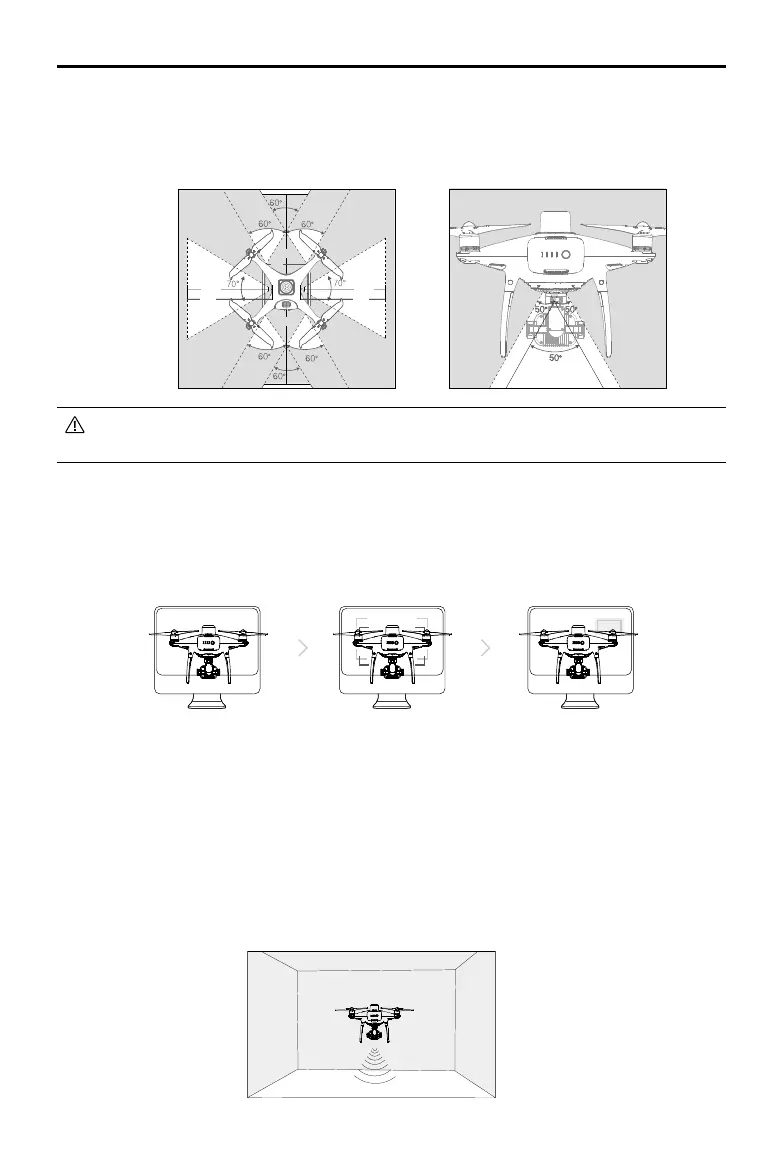P4 Multispectral User Manual
©
2019 DJI All Rights Reserved.
21
0.7m
7m
6.8m
7m
6.8m
0.7m
13.1cm
01
Point the aircraft toward the screen
02
Align the boxes
03
Pan and tilt the aircraft
Detection Range
The detection range of the Vision System and Infrared Sensing System are depicted as follow. Note
that the aircraft cannot sense and avoid the obstacles that are not within the detection range.
In P-mode, both the forward and the rear Vision Systems work if the speed is within 13mph (22kph).
At higher speeds, only the vision system facing the direction of travel is active.
Calibrating Sensors
Vision Systems cameras installed on the aircraft are calibrated on delivery. However these
cameras are vulnerable to excessive impact and will require occasional calibration via DJI
Assistant 2 for Phantom. Follow the steps below to calibrate the sensors.
Using Vision Positioning
Vision Positioning is activated automatically when the aircraft is turned on. No further action is
required. Vision Positioning is typically used in indoor environments, where GNSS is unavailable.
Using the sensors that are built into the Vision System, the aircraft can hover precisely even
without GNSS. The Downward Vision System works best when the aircraft is at altitudes of under
33 ft (10 m). Operate the aircraft with great caution when ying at high speeds at low altitudes
(under 0.5 m).