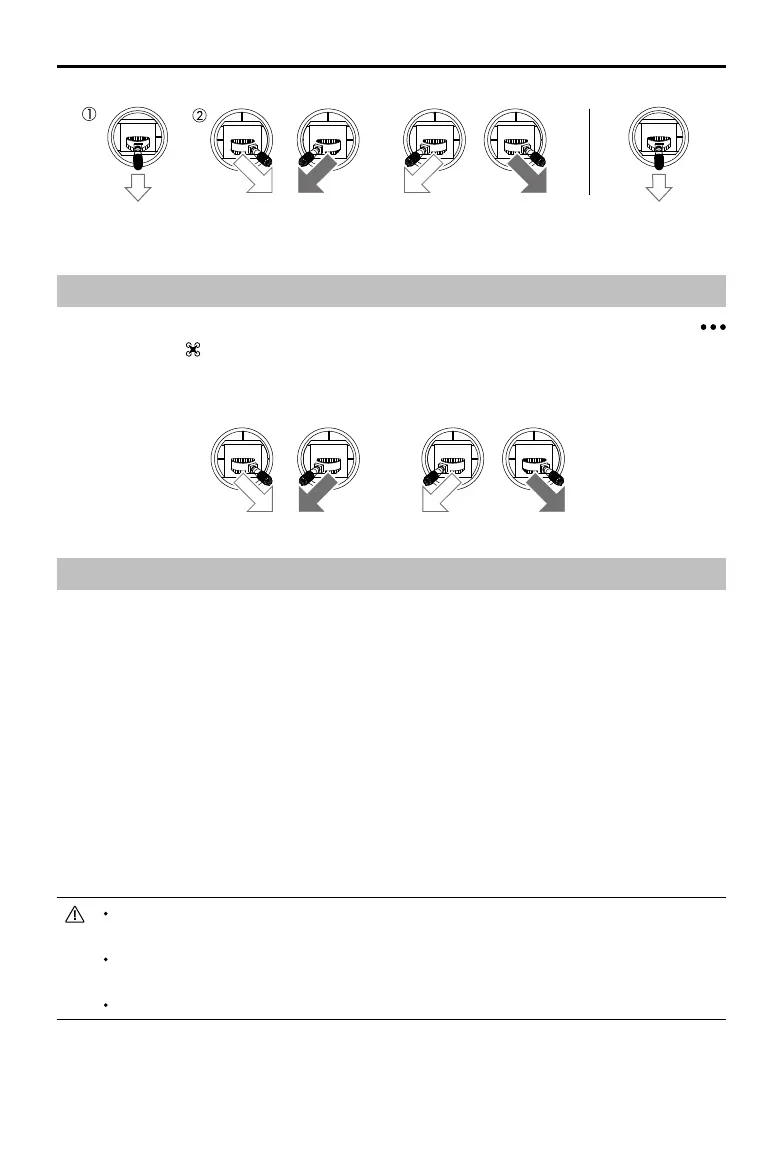P4 Multispectral User Manual
46
©
2019 DJI All Rights Reserved.
Stopping Motors Mid-flight
Perform the CSC to stop the motors. It can be enabled in the app. Go to Camera View, tap
, Aircraft Settings, , then tap Advanced Settings to enable Stop Motors in Urgency. Only stop
motors mid-ight in emergency situations when doing so can reduce the risk of damage or injury.
Method 1 Method 2
OR
OR
Flight Test
Takeo/Landing Procedures
1. Place the aircraft in an open, at area with the battery level indicators facing towards you.
2. Turn on the remote controller and then turn on the Intelligent Flight Battery.
3. Launch DJI GS Pro and enter Mission Page.
4. Wait until the Aircraft Status Indicators start to blink green slowly, which indicates that GNSS
or RTK is in use. If using RTK, ensure that the RTK function is enabled and that the RTK/
GNSS signal strength icon shows FIX. Then perform CSC to start motors.
5. Push the left stick up slowly to take o.
6. To land, hover over a level surface and gently pull down on the left stick to descend.
7. After landing, hold the left stick at its lowest position until the motors stop.
8. Turn o the Intelligent Flight Battery rst, then the remote controller.
When the Aircraft Status Indicators blink yellow rapidly during ight, the aircraft has entered Failsafe
mode.
A low battery level warning is indicated by the Aircraft Status Indicators blinking red slowly or rapidly
during ight.
Watch our video tutorials for more ight information.
