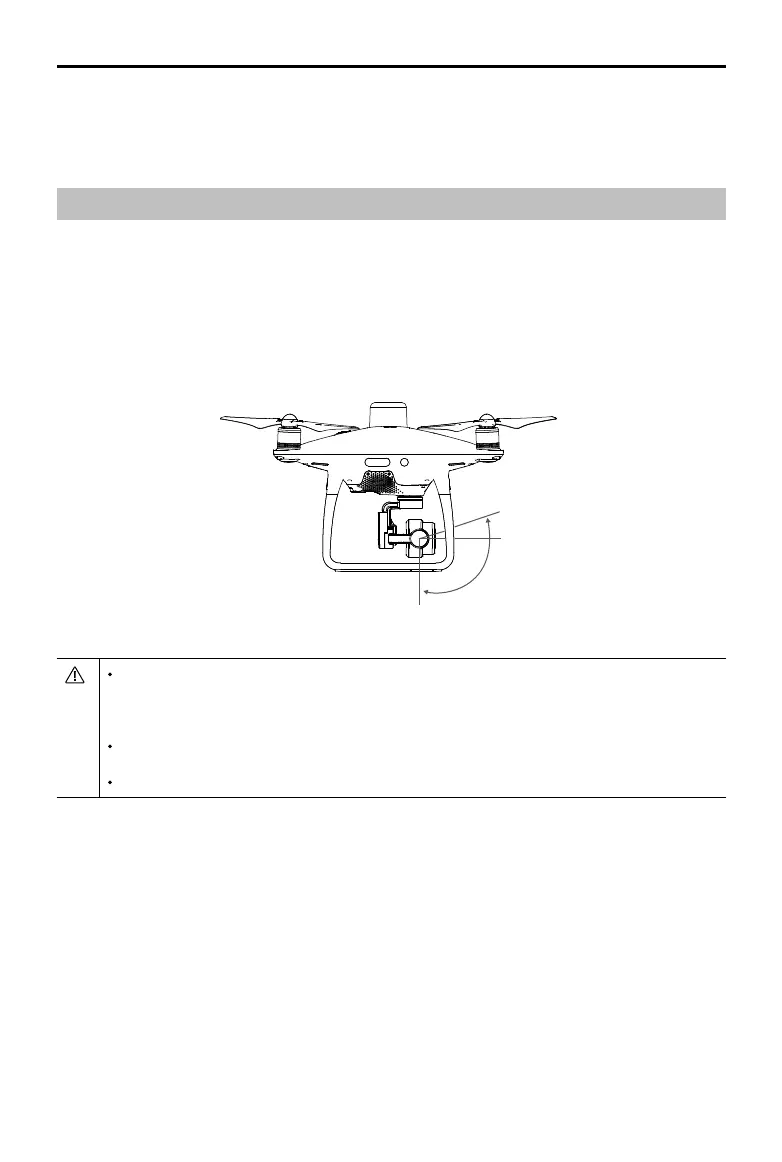P4 Multispectral User Manual
32
©
2019 DJI All Rights Reserved.
-90°
0°
+30°
Camera Operation
Use the shutter and video recording buttons on the remote controller or in DJI GS Pro to shoot
the photos or videos.
Gimbal
Prole
The 3-axis gimbal provides a steady platform for the attached camera, allowing you to capture
clear, stable images and video. Turn the dial to adjust the gimbal pitch angle.
The controllable range of the pitch angle is -90° to +30°. The range is -90° to 0° when conguring
parameters for a mission in DJI GS Pro, but the gimbal can be controlled manually to +30° using
the gimbal dial.
A gimbal motor error may occur in these situations:
(1) the aircraft is placed on uneven ground or the gimbal’s motion is obstructed.
(2) the gimbal has been subjected to an excessive external force, such as a collision. Please take o
from at, open ground and protect the gimbal at all times.
Flying in heavy fog or clouds may make the gimbal wet, leading to temporary failure. The gimbal will
recover full functionality after it dries.
It is normal for the gimbal to produce a short beeping tone upon initialization.