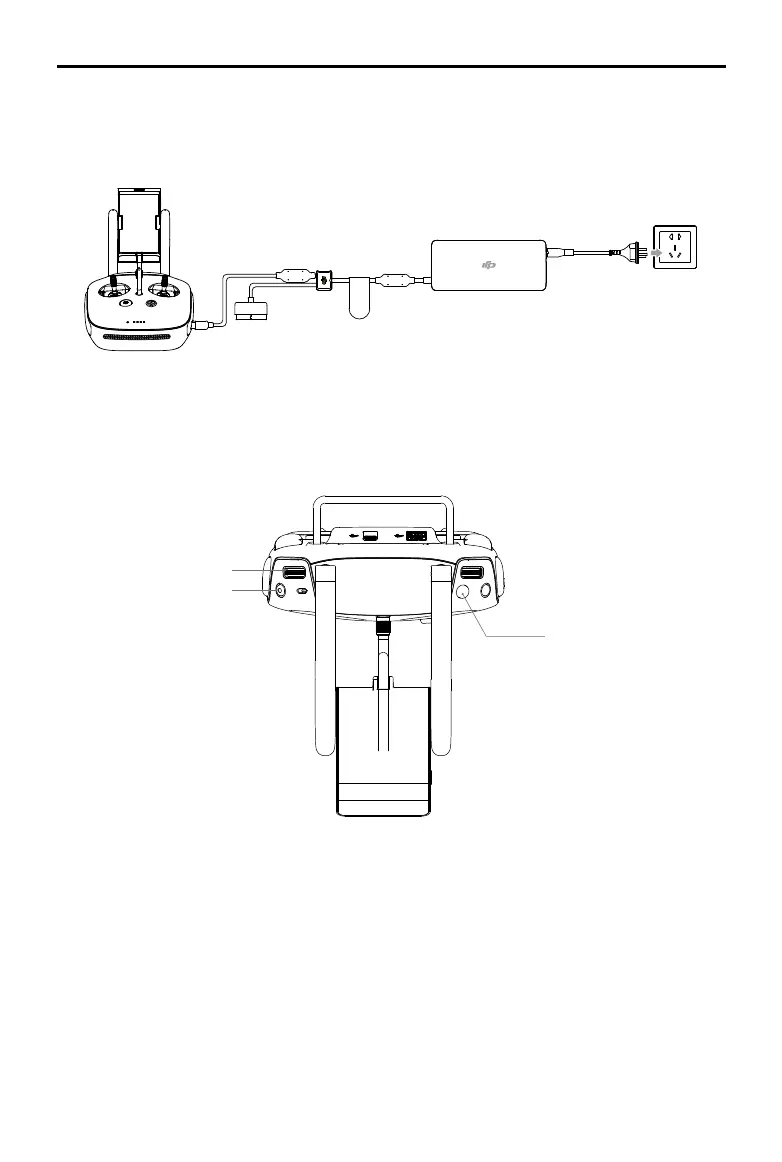P4 Multispectral User Manual
©
2019 DJI All Rights Reserved.
35
3
2
1
Charging the Remote Controller
Charge the remote controller using the included charger. Refer to the figure below for more
details.
Controlling the Camera
Shoot videos/photos, and adjust gimbal pitch angle via the Shutter Button, Video Recording
Button, and Gimbal Dial on the remote controller.
1. Gimbal Dial
Control the tilt of the gimbal. Turn left to tilt the gimbal upward and right to tilt the gimbal
downward.
2. Video Recording Button
Press once to start recording video, then press again to stop recording.
3. Shutter Button
Press to take a photo. Two-stage button. Pictures will only be taken when the shutter button is
fully pressed.
Charger
Power Outlet
