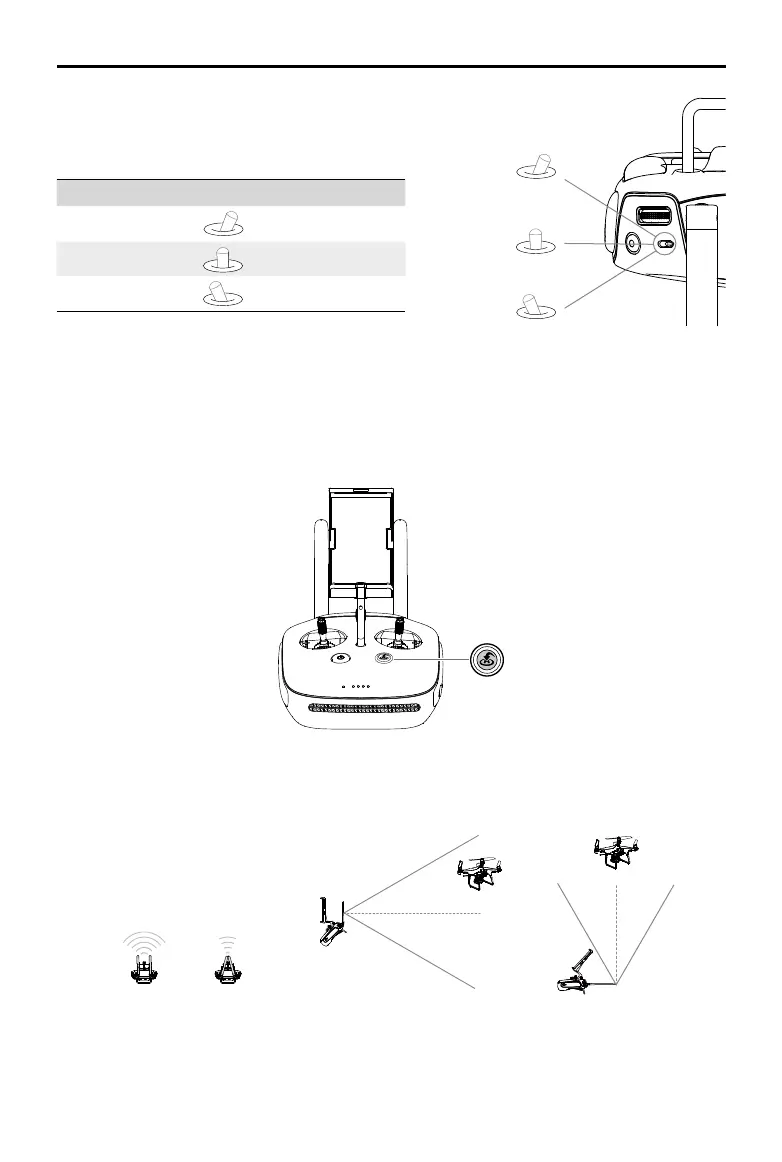P4 Multispectral User Manual
38
©
2019 DJI All Rights Reserved.
Position 1
Position 2
Position 3
Optimal Transmission Range
The transmission signal between the aircraft and the remote controller is most reliable within the
area that depicted below:
Ensure that the aircraft is flying within the optimal transmission zone. To achieve the best
transmission performance, maintain the appropriate relationship between the operator and the
aircraft.
Position Figure Flight Mode
Position 1 P-mode
Position 2 P-mode
Position 3 A-mode
Flight Mode Switch
Toggle the switch to select the desired ight mode.
Choose between P-mode and A-mode.
RTH Button
Press and hold the RTH button to start the Return to Home (RTH) procedure. The LED ring
around the RTH Button will blink white to indicate that the aircraft is entering RTH mode. The
aircraft will then return to the last recorded Home Point. Press this button again to cancel the
RTH procedure and regain control of the aircraft.
Optimal Transmission Rangestrong weak
