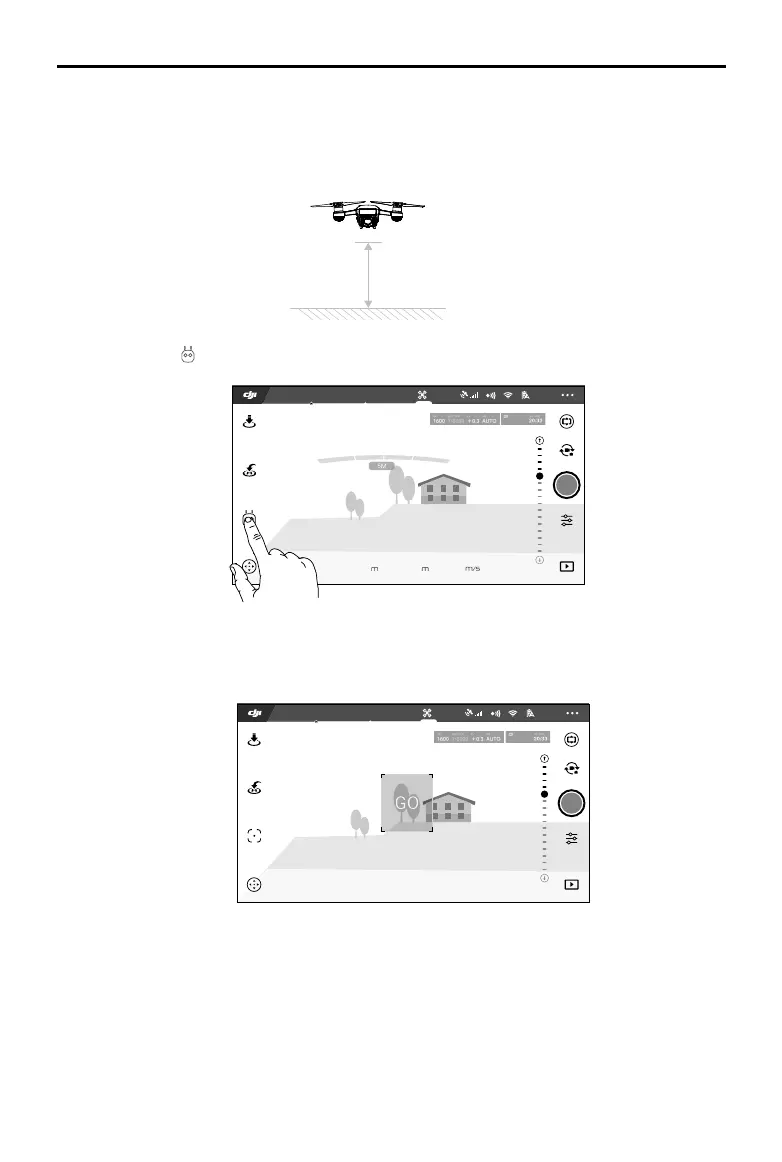18
©
2017 DJI All Rights Reserved.
Spark
User Manual
2. In DJI GO 4, tap to bring up the ight modes and select ActiveTrack.
3. Tap on the subject you want to track then tap to confirm your selection. If the subject is not
automatically recognized, drag a box around it. The box will turn green when tracking is in progress. If
the box turns red, the object could not be identied and you should try again.
4. The aircraft will automatically avoid obstacles in its ight path. If the aircraft loses track of the subject,
because it is moving too fast or is obscured, re-select the subject to resume tracking.
1.5 m
S 1.1D 9.6
H 9.6
61%
P-GPS
12
09:29
2.4G
In-Flight(GPS)
1080P/30
61%
ActiveTrack
12
09:29
2.4G
In-Flight(GPS)
1080P/30
Using ActiveTrack
Ensure the Intelligent Flight Battery is fully charged and the aircraft is in P Mode. Follow the steps below
to use ActiveTrack:
1. Take off and hover at least 4.5 ft (1.5 m) above ground.