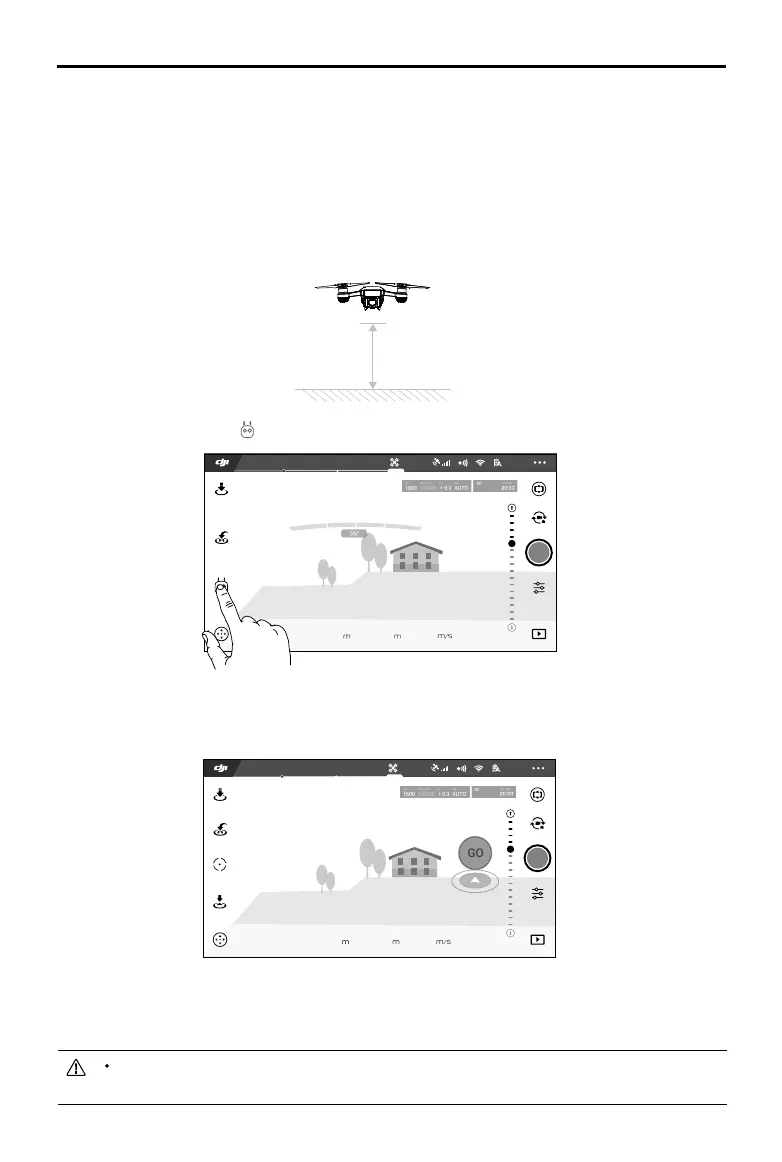20
©
2017 DJI All Rights Reserved.
Spark
User Manual
Coordinate Mode
Tap a specic location on screen. The aircraft will travel to that point at your current altitude, then hover in
place.
Using Coordinate Mode
Ensure that the Intelligent Flight Battery is fully charged and the aircraft is in P Mode. Follow the steps
below to use Coordinate Mode:
1. Take off and ensure the aircraft is hovering at least 3 ft (1 m) above ground.
2. Launch DJI GO 4 and tap . Select TapFly, Coordinate Mode, then follow the prompts.
1 m
S 1.1D 9.6
H 9.6
61%
P-GPS
12
09:29
2.4G
In-Flight(GPS)
1080P/30
S 1.1D 9.6
H 9.6
61%
TapFly
12
09:29
2.4G
In-Flight(GPS)
1080P/30
3. Tap once on the target and wait for the “GO” icon to appear. Tap the “GO” icon to confirm the
selection and the aircraft will y to the target automatically. There will be a prompt if the target cannot
be reached. If this is the case, select another target and try again.
4. A target can be changed mid ight by tapping the screen.
5. Press and hold on the screen for about two seconds until a blue circle appears. Drag the circle up and
down to adjust gimbal tilt angle.
Ensure the target is on a flat plane when using Coordinate Mode. The aircraft may not
accurately reach the target otherwise.