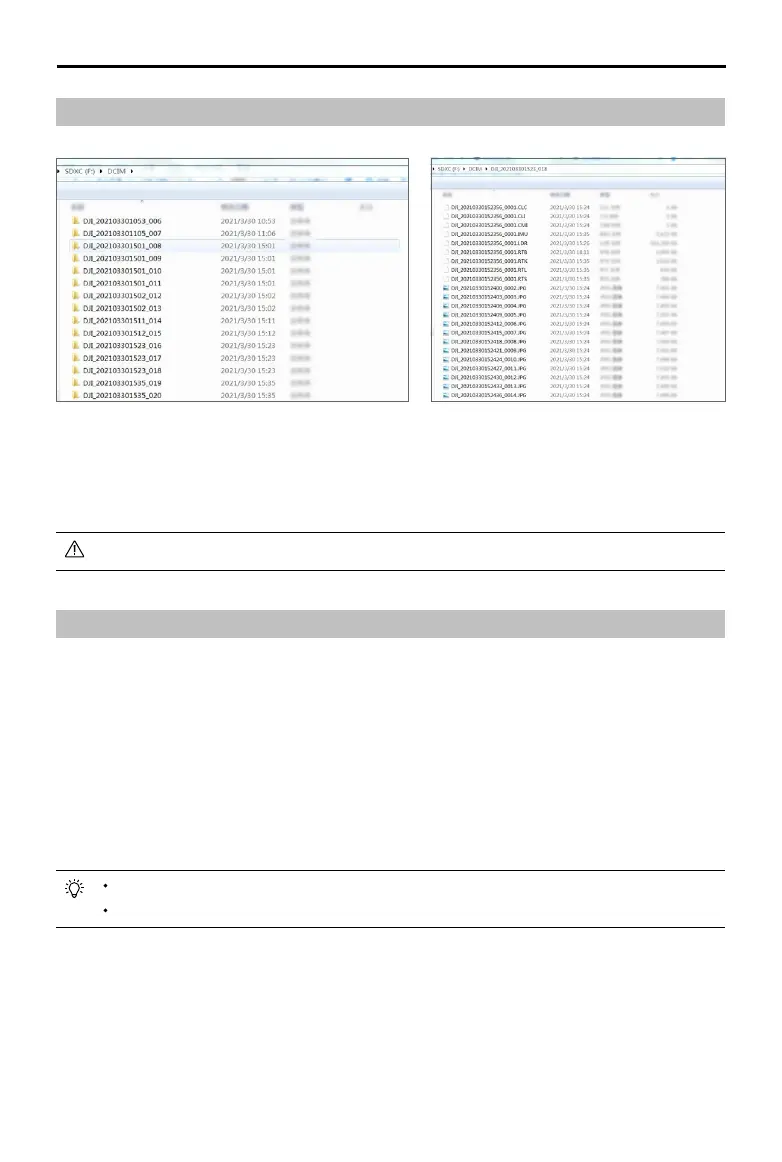ZENMUSE L1
User Manual
14
©
2021
DJI All Rights Reserved.
Point Cloud Data File Description
A. The recorded point cloud data is stored in the microSD card. The storage directory is microSD:
DCIM/DJI_YYYYMMDDHHMM_NO. _XXX (XXX can be edited by the user).
B. The folder contains not only photos taken during the ight but also les with the sux CLC, CLI,
CMI, IMU, LDR, RTB, RTK, RTL, and RTS.
Chinese characters cannot be used to rename any of the les.
Base Station Satellite Data Acquisition
When the mobile network or remote controller video transmission signal is poor, use the RTCM data of
the D-RTK 2 Mobile Station or a third-party RTK base station to assist the L1 for data post-processing.
Follow the steps below:
1. Check the local operation time from the point cloud data le directory stored in the microSD card.
2. Search for .DAT format RTCM files of the same time as the stored files of the D-RTK 2 Mobile
Station or third-party RTK base station. Rename the le as the same as the .RTB le in the point
cloud data le directory and add a .RTCM sux.
3. Copy the .RTCM le to the folder of the point cloud data le directory. DJI Terra will prioritize .RTCM
les over .RTB les.
Note that the RTCM le stored in the D-RTK 2 Mobile Station is in UTC time format.
Read the D-RTK 2 Mobile Station User Guide for more information.
