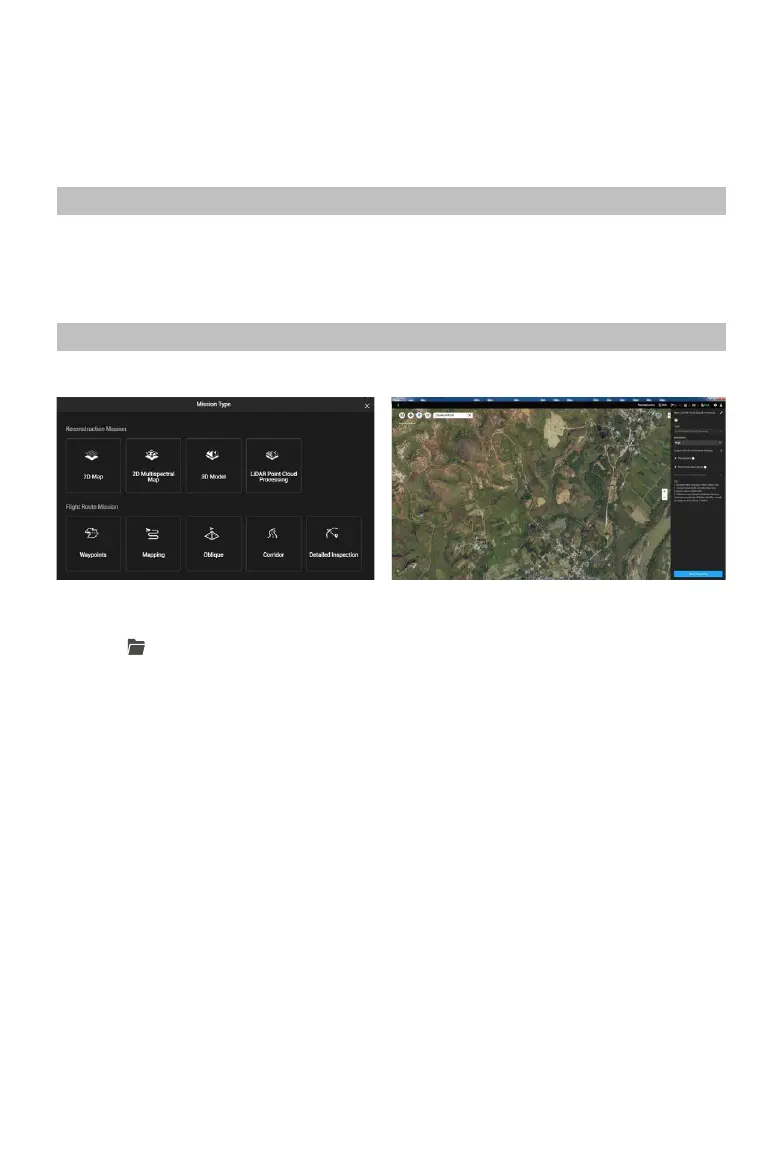©
2021
DJI All Rights Reserved.
15
Oce Data Processing
Users can import the recorded point cloud data into DJI Terra for high-precision model reconstruction.
Read the DJI Terra User Manual for more information.
Downloading DJI Terra
DJI Terra is required for data processing. Read the DJI Terra User Manual for more information about
how to congure DJI Terra and use reconstruction.
Visit https://www.dji.com/dji-terra/downloads to download and install DJI Terra.
Reconstruction Procedures
Follow the steps below to reconstruct point cloud data in DJI Terra.
1. Launch DJI Terra, select New Mission, and create and save a point cloud processing mission.
2. Select on the mission editing page and import the folder from the microSD card. The folder will
be named according to the time the point cloud data was recorded. The folder contains les with
the sux CLC, CLI, CMI, IMU, LDR, RTB, RTK, RTL, and RTS.
3. Congure the point cloud density and output coordinate system settings.
4. Click to start reconstruction and wait until it is completed.
5. In the reconstruction page, the current mission folder can be opened by pressing “Ctrl+Alt+F” to
nd the le and check the result of the reconstruction.
6. Read the DJI Terra User Manual for more information about how to process data such as optimizing
point cloud data accuracy.
