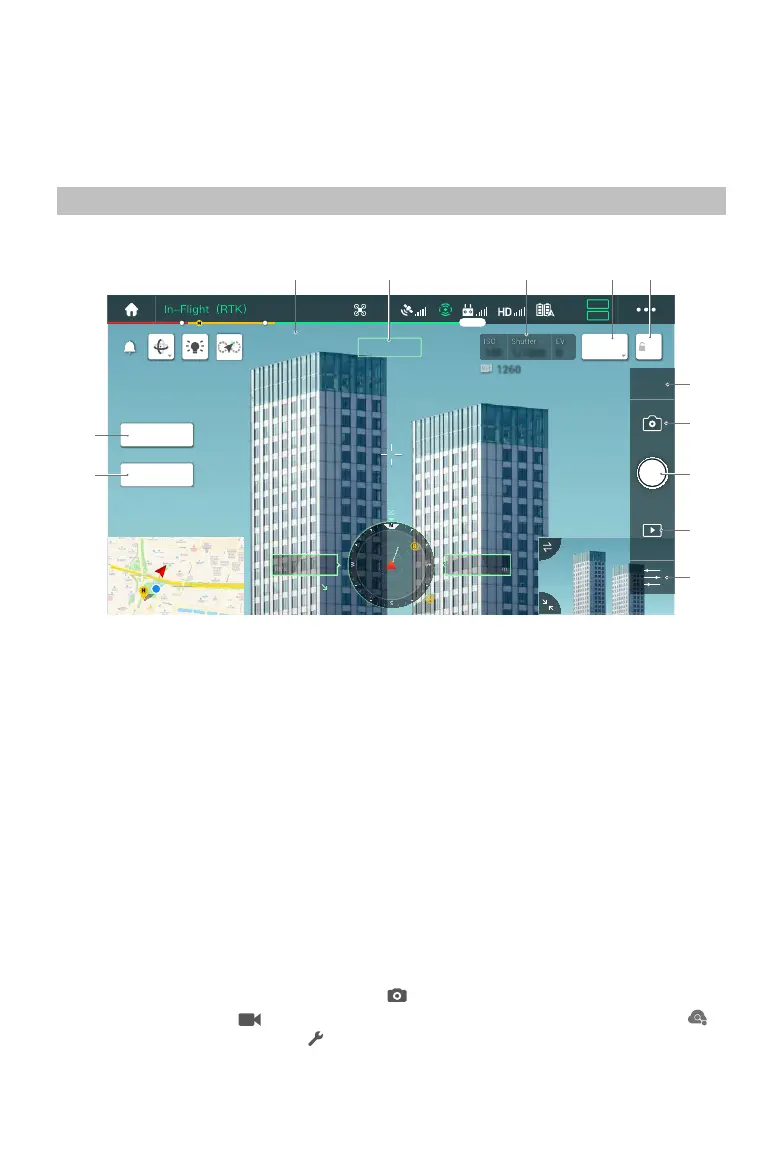8
©
2021
DJI All Rights Reserved.
DJI Pilot App Controls
The touch interface can be used for capturing photos, recording videos, and viewing playback. Users
can create a ight mission to record point cloud data in DJI Pilot.
Basic Features
The touch interface can display a HD live view and oers professional photography congurations.
44
R
5.8G
56%
3.72v
3.72v
AE
100
1/1000
0
05.2
SPD
WS 04.0
130.2
ALT
VS2.5
ASL1234.5
CAMERA
LiDAR
SBS
MENU
1 2 3 4
6
7
8
9
10
12
11
5
1. Live HD Video
Displays the current camera view.
2. Camera Type
Displays the current camera type including camera view, point cloud view, and side-by-side view.
3. Camera Parameters
Displays the current camera parameters.
4. Focus Mode
Tap to switch between MF, AF-C, and AF-S focus mode.
5. Auto Exposure Lock
Tap to lock the exposure value.
6. Camera Settings
Tap to enter the photo and video settings. Tap to congure photo settings such as photo mode
and image format. Tap to congure video settings such as video size and format. Tap to
congure point cloud settings. Tap to congure video subtitles, grid, and smart LED settings. The
settings may vary according to dierent camera models.
The interface may need to be updated. Make sure to update to the latest rmware.
