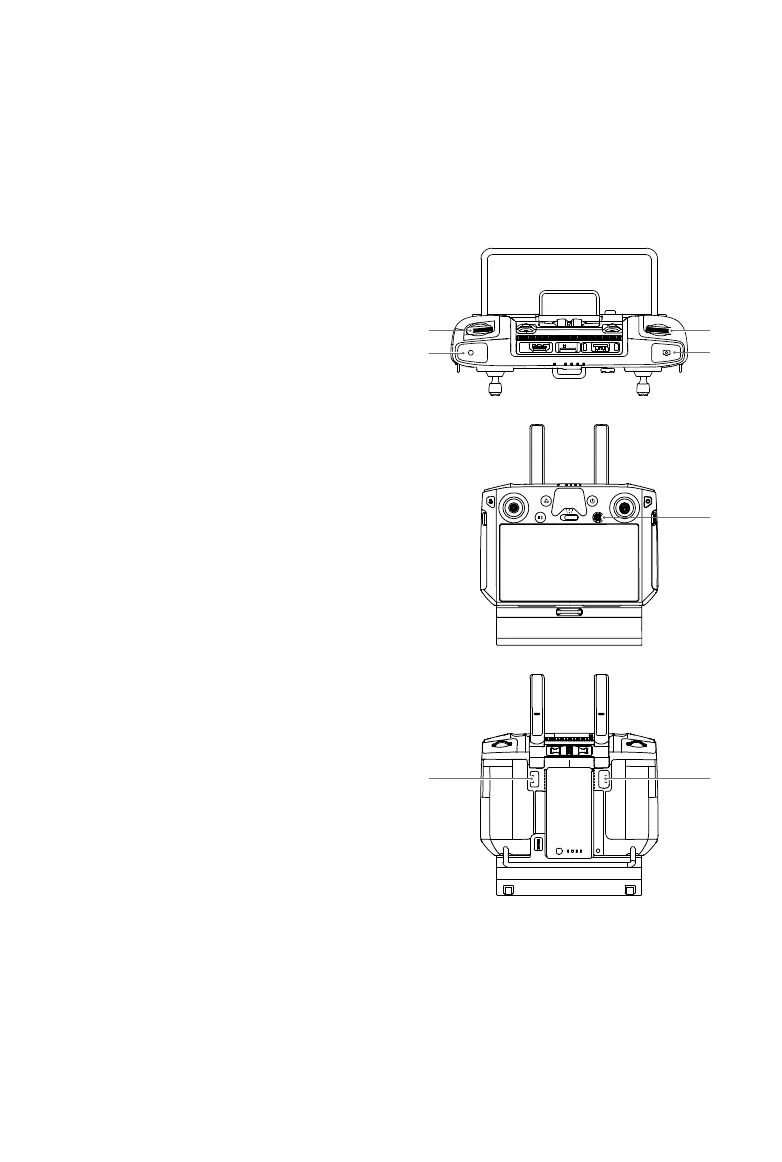©
2021
DJI All Rights Reserved.
7
Remote Controller Controls
The Matrice 300 RTK remote controller is used as an example below. Adjust the tilt of the gimbal using
the left dial and adjust the pan using the right dial. Press the shutter button or record button to take
photos or record video. Toggle the 5D button to adjust the EV value. The customizable C1 button can
be used to recenter the gimbal and the customizable C2 button can be used to switch between the
main and auxiliary screen.
1. Left Dial
Turn to adjust the tilt of the gimbal.
2. Record Button
Press to start or stop recording video.
3. Shutter Button
Press to take a photo. The photo mode
can be set to single or interval in DJI Pilot.
Single photos can also be taken during video
recording.
4. Right Dial
Turn to adjust the pan of the gimbal.
5. 5D Button
The default conguration is listed below. The
conguration can be adjusted in DJI Pilot.
Left: Decrease EV value
Right: Increase EV value
6. Customizable C2 Button
The default function is to switch between the
main and auxiliary screen. The function for
this button can be customized in DJI Pilot.
7. Customizable C1 Button
The default function is to recenter the
gimbal. The function for this button can be
customized in DJI Pilot.
3
1
2
6
4
5
7
