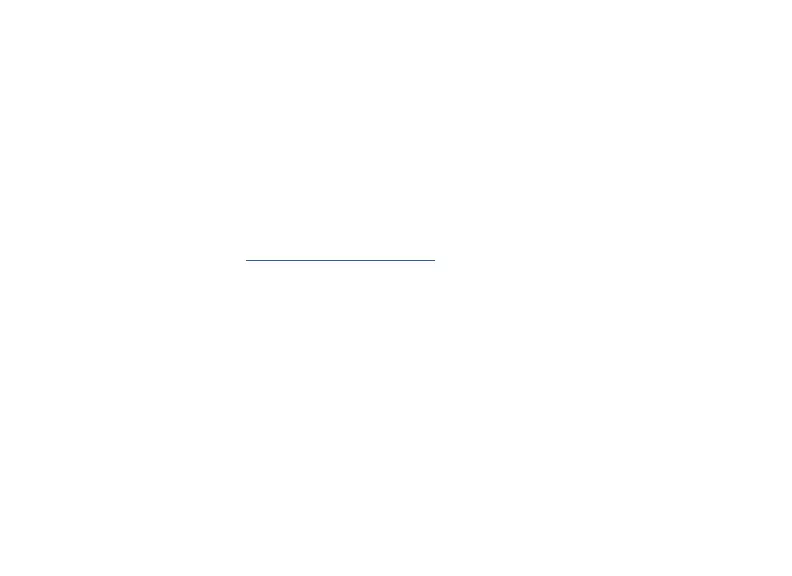9000 Series Installation and Programming Guide | Digital Monitoring Products, Inc. 7
SELECT A LOCATION
Before installing the keypad, ensure that it will be able to communicate with the panel
from the location where you want to mount it. To test wireless communication with the
keypad’s built-in RF survey, complete the following steps.
1. Power the keypad.
2. Hold down the back arrow and CMD keys for two seconds.
3. Enter 3577 (INST) and press CMD.
4. Select KPD RF (wireless survey).
For more information, see Keypad Wireless Survey.