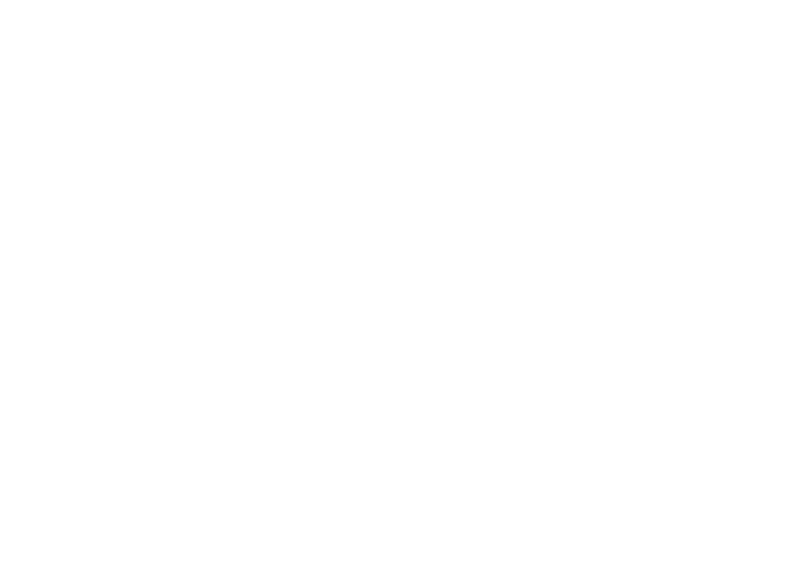Digital Monitoring Products, Inc | 9000 Series Installation and Programming Guide 4
Card Reader
When a proximity credential is presented to the 9063 internal reader, located behind
the backlit logo, a beep tone is emitted to provide an audible acknowledgment of the
credential read.
Two-Button Panic Keys
All keypads oer a panic key function that allows users to send panic, emergency, or fire
reports to the central station in an emergency. Enable the panic key function in the keypad
user menu. Place the supplied icon stickers below the top row select keys. The user must
press and hold the two select keys for two seconds until a beep is heard.
Panic (left two select keys)—Zone 19 + Device Address
Emergency Non-Medical (center two select keys)—Zone 29 + Device Address
Fire (right two select keys)—Zone 39 + Device Address
