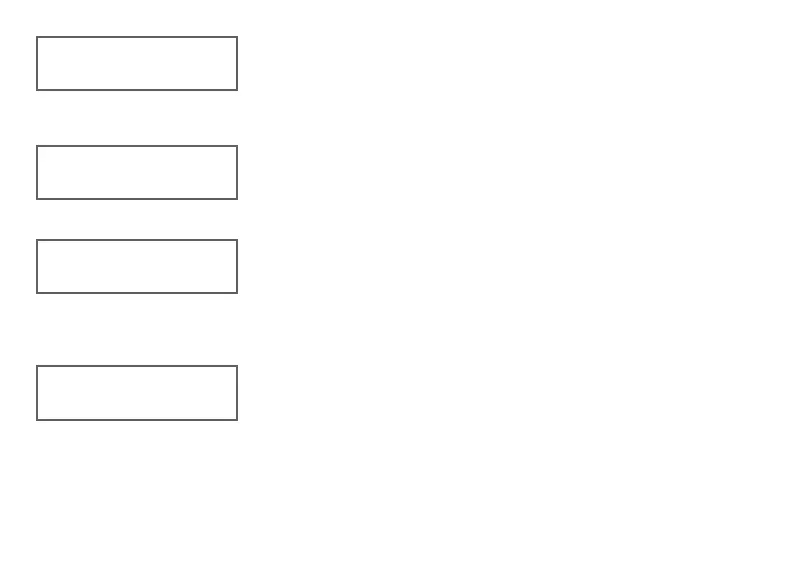9000 Series Installation and Programming Guide | Digital Monitoring Products, Inc. 27
Zone Test (9063 Only)
This option allows the keypads to display the current electrical
status of the four protection zones. The status is shown as
OPEN, SHRT, or OKAY . The zone test displays on the other
keypads but is not operational.
Input Wiegand (9063 Only)
This option tests the internal and external reader input from
proximity credentials. The display shows OKAY each time a
good proximity read is received.
Keypad Wireless Survey
Press the select key under KPD RF to start the RF
communication survey test. The keypad logo turns red
indicating communication has not been established with the
panel receiver. When successful communication has been
established, the keypad logo turns green.
RF Survey
Use RF SURVEY during the keypad association programming
by the control panel. The backlit logo turns green to indicate
that it has been associated by the panel.
EXIT INSTALLER OPTIONS
When you’ve finished programming, press CMD once to return
to the main menu. Select STOP to save programming and exit.
Z1 OPEN Z2 OPEN
Z3 OPEN Z4 OPEN
INPUT WIEGAND
KPD KPD KPD
OPT DIAG RF STOP
RF SURVEY