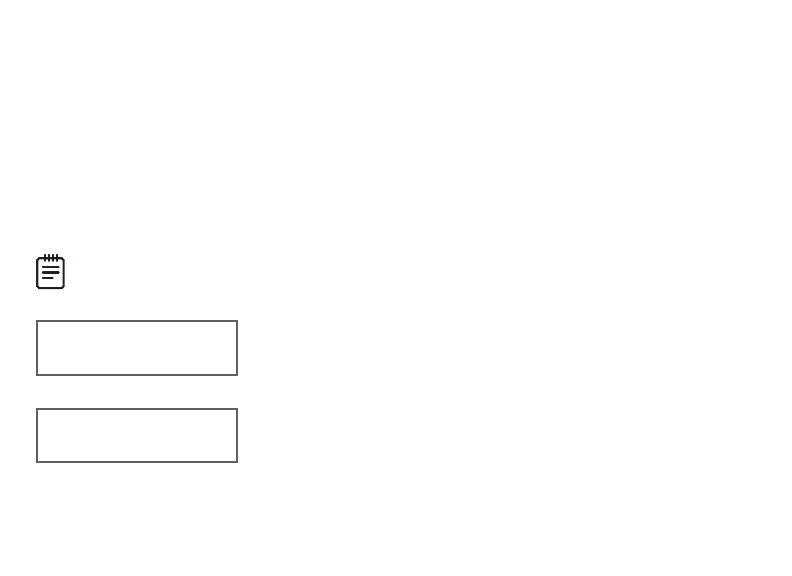9000 Series Installation and Programming Guide | Digital Monitoring Products, Inc. 15
PROGRAM KEYPAD OPTIONS
Keypad Options and Keypad Diagnostic menus allow install and service technicians to
configure and test keypad operation. To access the installer options:
Hold down the back arrow and CMD keys for two seconds. At SET BRIGHTNESS, enter
3577 (INST) and press CMD.
The display changes to KPD OPT KPD DIAG and STOP. The Keypad Options menu allows
you to set the keypad address, select Supervised or Unsupervised mode, change the
default keypad message, selectively enable the 2-button Panic keys, Bypass, REX, and set
entry card options.
Note: All programming options display on all keypads. However, actual operation for
some programming options is restricted to the appropriate model.
KEYPAD OPTIONS
To program keypad options, press KPD OPT.
Serial Number
The keypad displays its serial number.
KPD KPD KPD
OPT DIAG RF STOP
SERIAL #:XXXXXXXX
