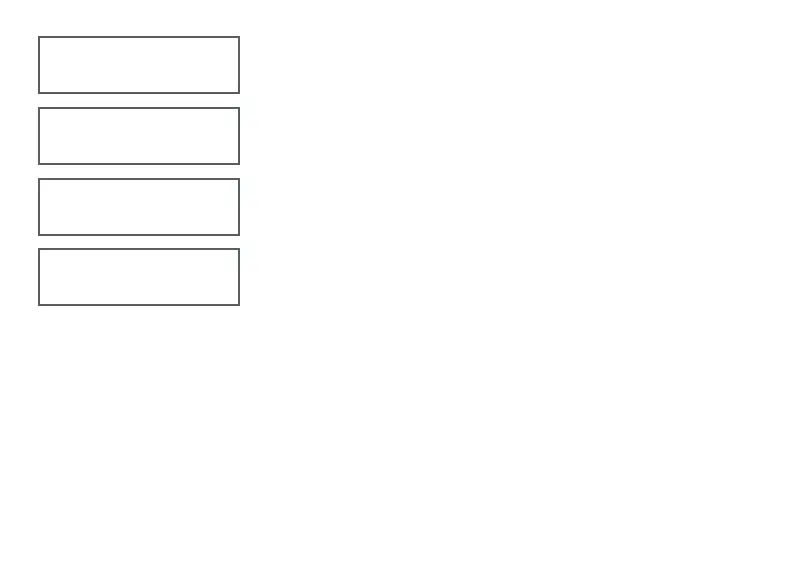Digital Monitoring Products, Inc | 9000 Series Installation and Programming Guide 14
Device Type
For use as a standard keypad, select KPD. For use as an access
control keypad, press any select area, then select DOOR.
Communication Type
Press any select area, then select WLS (Wireless) as the
communication type.
Serial Number
Enter the eight-digit wireless serial number. Range is
14500000-14999999.
Supervision Time
Press any select area and choose a supervision time. Options
are 0, 60, or 240 minutes.
DEVICE SETUP
TYPE: KEYPAD
DEVICE SETUP
COMM TYPE: WLS
DEVICE SETUP
SERIAL#:-
DEVICE SETUP
SUPRVSN TIME: 240
Configure additional options as needed. To configure custom card options for the keypad,
do not program CARD OPTIONS in Device Setup.