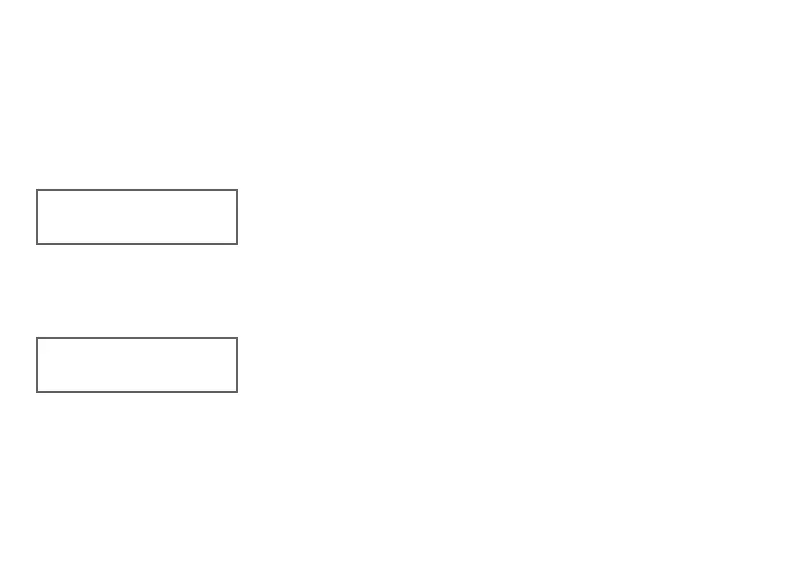Digital Monitoring Products, Inc | 9000 Series Installation and Programming Guide 26
KEYPAD DIAGNOSTICS
Press the select key under KPD DIAG. The keypad lights all
display segments and illuminates the keyboard in red. The
display backlighting then changes to green. The keypad
alternates between these two states for approximately two
minutes. Press CMD at any time to begin testing individual
keys.
Test Individual Keys
The display changes to PRESS KEY TO TEST. This option tests
each key on the keyboard to ensure it is operating properly.
Press and hold each key for two seconds. The key number
being held appears in the display. Verify the correct number
displays before testing the next key.
KPD KPD
OPT DIAG STOP
PRESS KEY TO
TEST
TEST THE KEYPAD
Test the keypad to ensure alarm backlighting, individual shortcut keys, and any
programmed zones work. To begin testing, access the Installer Options menu. Hold down
the back arrow and CMD keys at the same time until SET BRIGHTNESS displays. Enter
3577 and press CMD.
