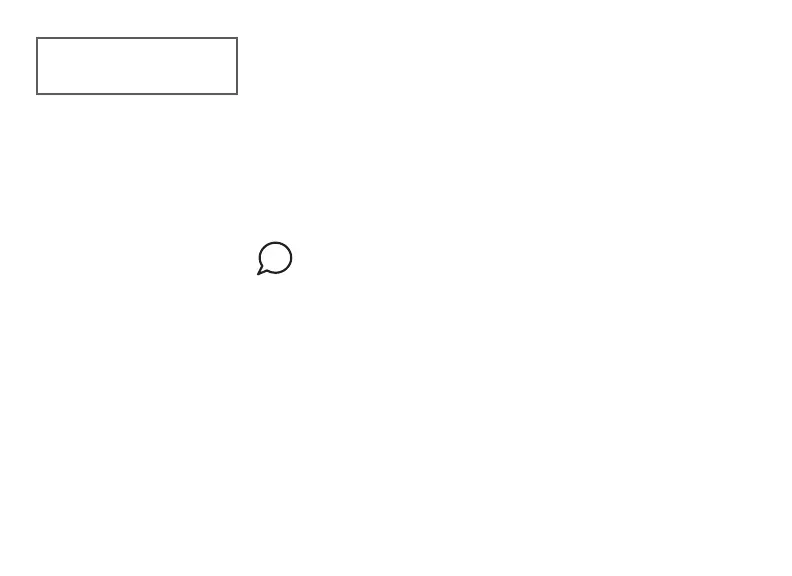Digital Monitoring Products, Inc | 9000 Series Installation and Programming Guide 22
Number of User Code Digits
The keypad recognizes user codes from 4-12digits long.
Press any top row select key or area to enter a user code digit
length. This number must match the user code number length
being programmed in the panel. The device will recommend
a number of user code digits based on the user code length.
Default is 5.
All bits are read and converted into a decimal number string.
The number string is left padded with 0 (zero) if needed for
long user code lengths.
Example: # decoded 1234567
10 digits 0001234567
4 digits 4567
NO OF USER CODE
DIGITS: 5