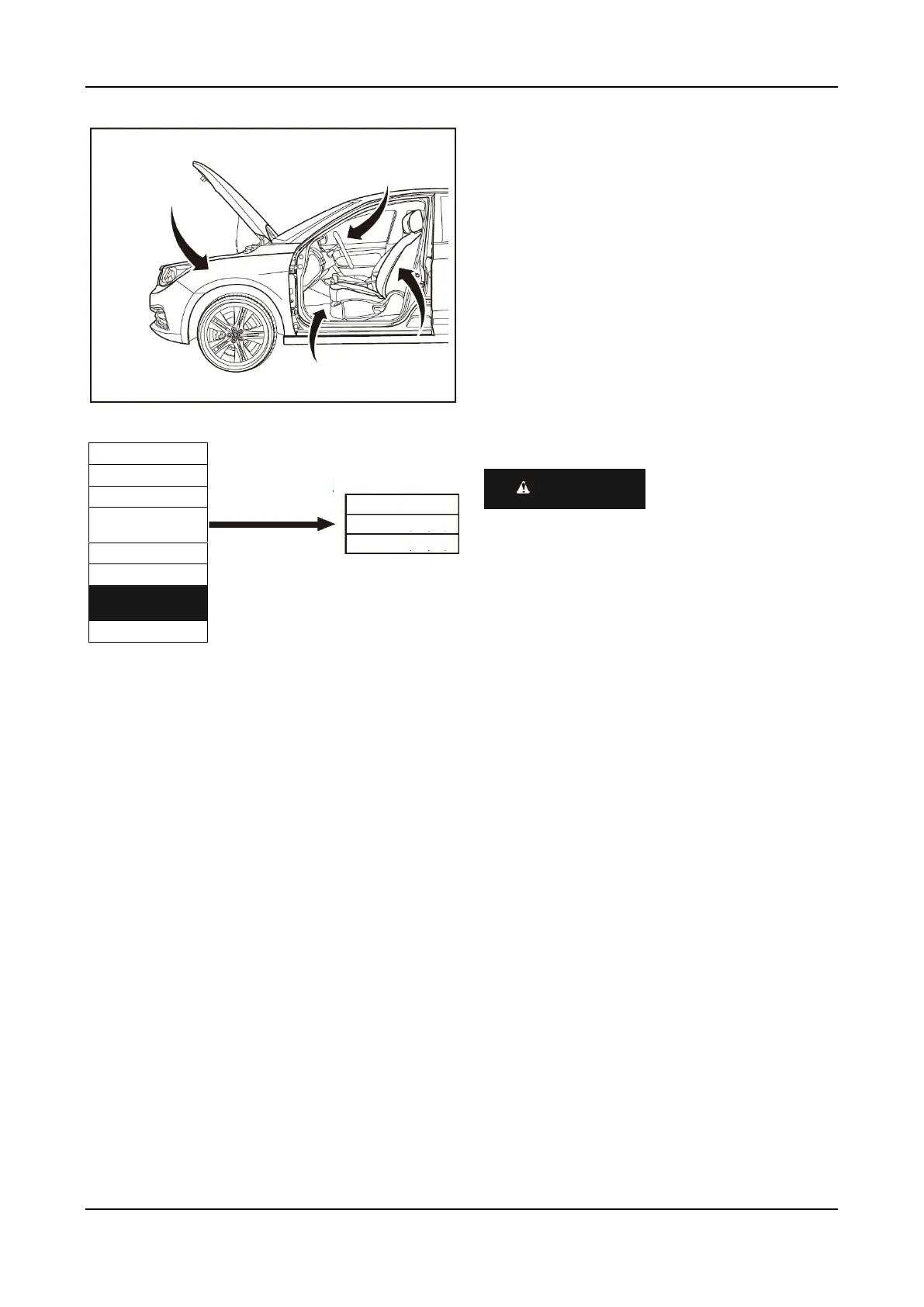Configuration writing after instrument
cluster replacement
1- Protection
Place protective pads at following positions:
• Front fender;
• Front bumper;
• Driver’s seat;
• Carpet (on driver's side);
• Steering wheel;
• Parking brake lever;
• Shift lever.
• Configuration writing is necessary after the
replacement of the instrument cluster.
• Connect the special scan tool to diagnostic
interface.
• Set the ignition switch or start-stop button to
“ON”.
• Enter the “Diagnostic Function Interface” of
the scan tool to select the E70 model.
• Select the “Instrument Cluster (IC)” menu to
proceed to the next step.
• Click on the “Configuration Information
Update” menu in the “Instrument Cluster
(IC)” menu to proceed to the next step.
• Select the appropriate configuration option
based on the model configuration in the
“Configuration Information Update” menu.
• Instrument cluster configuration writing is
completed with the “Model Configuration
Number Writing Succeed” displayed.
• After the configuration is completed, read
the instrument cluster DTC and clear it.After
clearing, read again and confirm that the
DTC is completely cleared.
