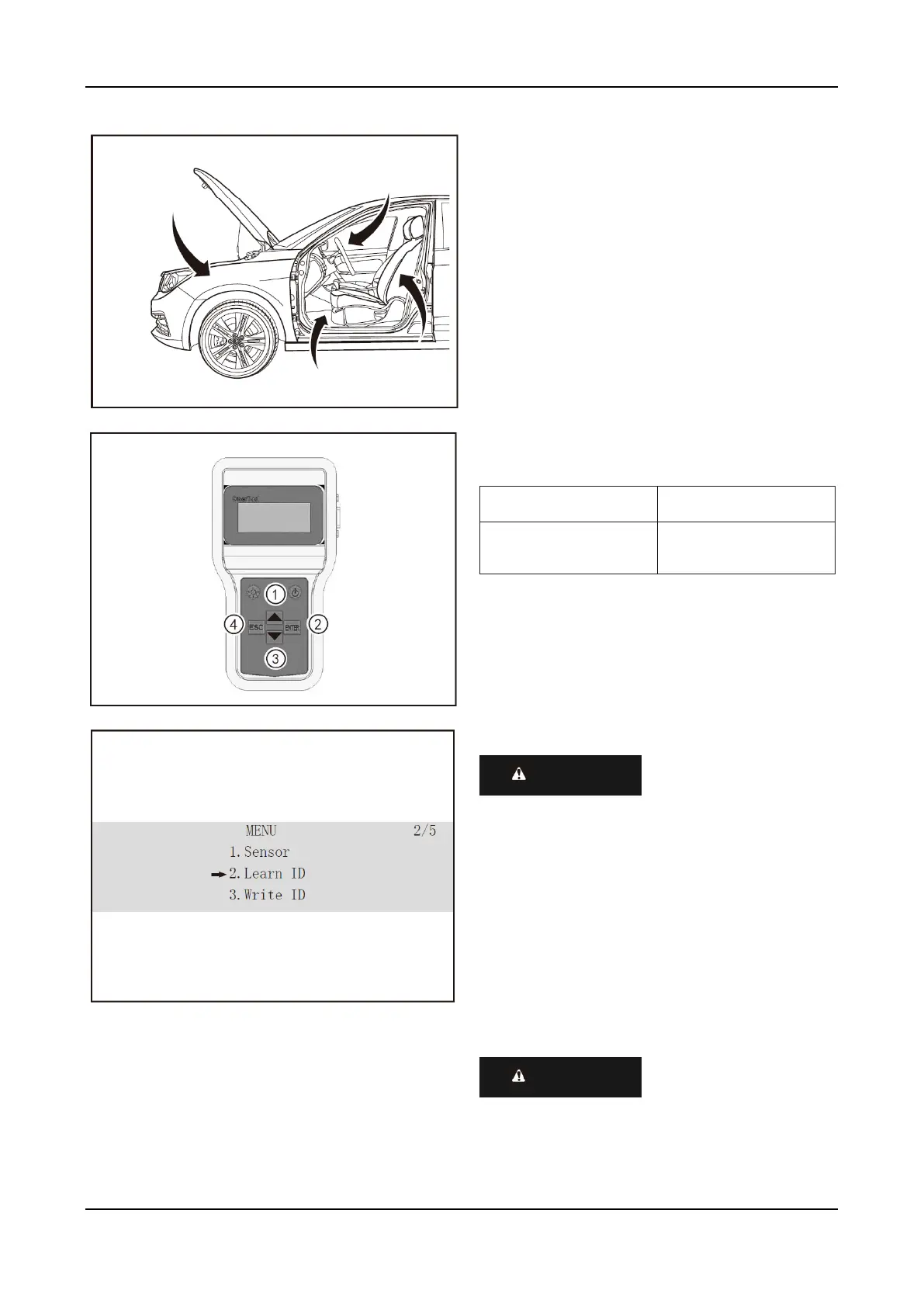Tire pressure learning (with tools)
1- Protection
• Place protective pads at following locations:
• Front fender;
• Front bumper;
• Driver’s seat;
• Carpet (on driver's side);
• Steering wheel;
• Parking brake lever;
• Shift lever.
• After the tire rotation, replace the tire
pressure monitoring sensor, and do tire
learning after the tire pressure monitoring
control unit has been replaced. The tire
pressure learning can be performed with
tools if provided.
• Use the "OBD2 to DB9 data cable" to
connect the tool to the vehicle OBD port.
• In the main menu, select the Learn ID by
pressing the Up and Down buttons and
press the ENTER button to enter the Learn
ID interface.