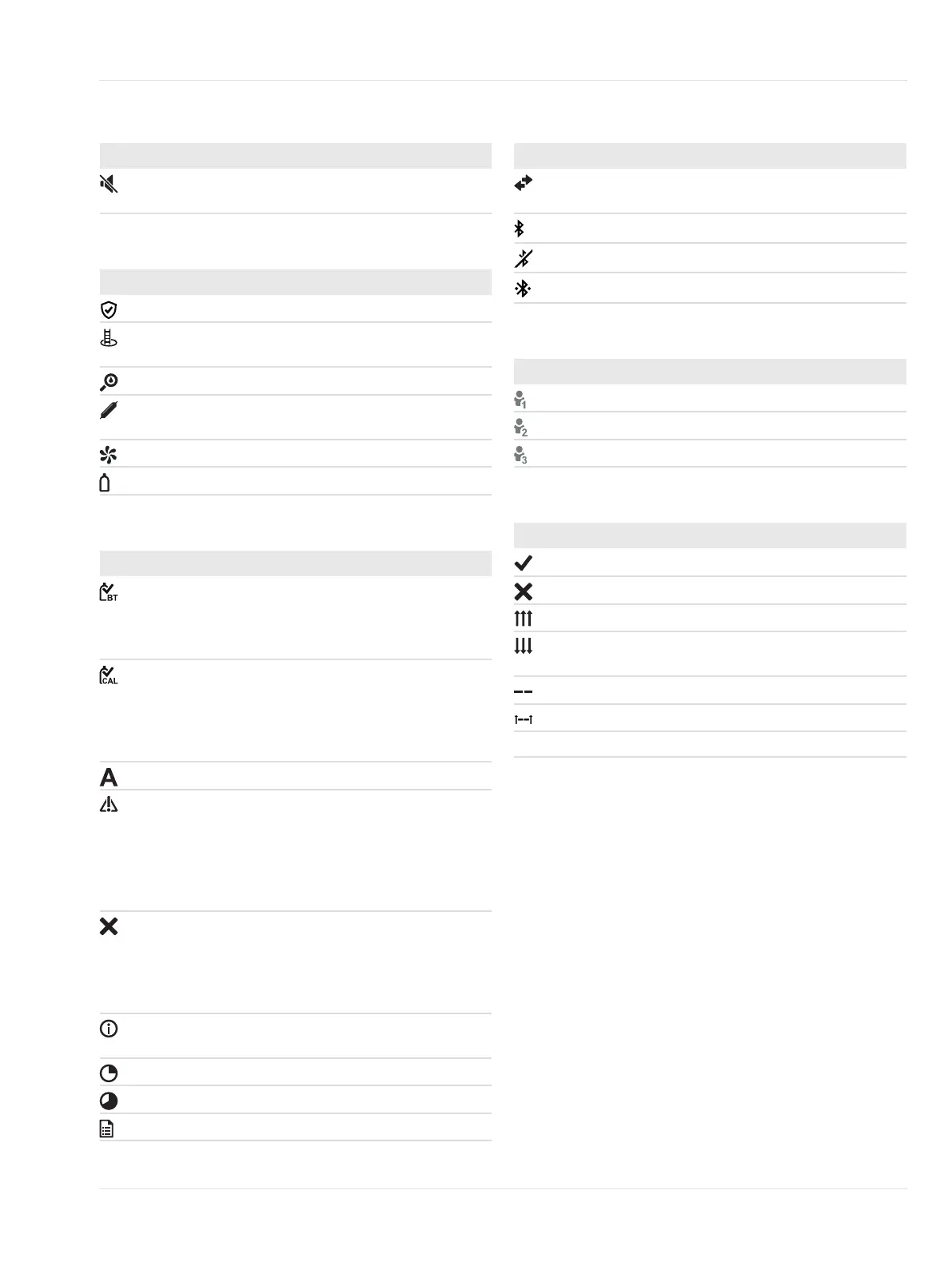Operation_ en
,QVWUXFWLRQVIRUXVH_ X-am
®
8000
4.2.2 Displays
4.2.3 Application
4.2.4 Device status
4.2.5 Connection
4.2.6 User level
4.2.7 Display in gas channel
4.3 Signalling concept
4.3.1 Acoustic operation signal
A periodic acoustic signal indicates that the device is
functional. The acoustic operation signal can be
deactivated. For further information, see the following
chapter: "Activating silent mode", page 52
4.3.2 Visual operation signal
A periodic pulse (increasing and decreasing intensity)
of the green LED indicates:
– Monitoring, confined space entry, leak search or
benzene/pre-tube measurement application active
– There is no device or channel error, no gas alarm
and no special state
Symbol Explanation
Horn and vibration for gas alarm deac-
tivated
Symbol Explanation
Messen
Clearance measurement (X-am 8000
only)
Leak search (X-am 8000 only)
Benzene/pre-tube measurement (X-
am 8000 only)
Fresh air adjustment
Bump test or calibration
Symbol Explanation
Overview of the bump test intervals
activated (additional information for
the D-Light feature).
There are no gas alarms or errors.
Monitoring of the calibration intervals
activated, D-Light function deacti-
vated (additional information for the D-
Light function).
There are no gas alarms or errors.
Alarm message
Warning message
The gas detector can be operated nor-
mally. If the warning message is still
displayed after operation, the gas
detector requires maintenance. Menu
Messages displays details.
Fault message
The gas detector or measuring chan-
nel is not ready to measure and
requires maintenance. Menu Mes-
sages displays details.
Information message
Menu Messages displays details.
STEL alarm message
TWA alarm message
Event report
Symbol Explanation
Maintenance mode (access to the
device via PC or X-dock)
Bluetooth
®
activated
Bluetooth
®
deactivated
Bluetooth
®
connection established
Symbol Explanation
User level 1
User level 2
User level 3
Symbol Explanation
Bump test or calibration successful
Bump test or calibration failed
Measurement range exceeded
Readings below the measurement
range
Channel error
Blocking alarm
##### Value too high to be displayed