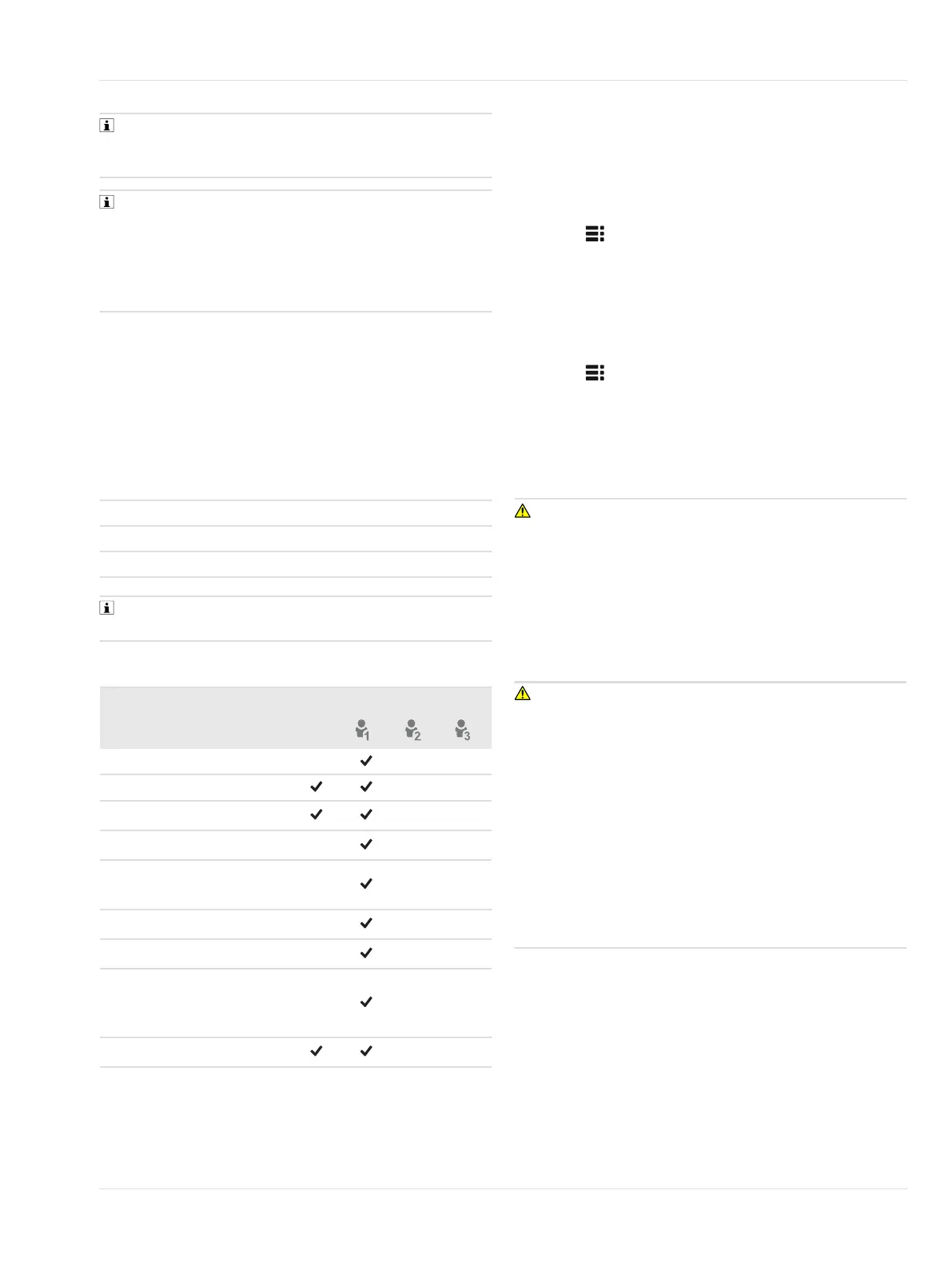Operation_ en
,QVWUXFWLRQVIRUXVH_ X-am
®
8000
The gas detector switches off automatically when it is
placed in the charging cradle (factory setting). This
setting can optionally be deactivated.
If the gas detector remains off for longer than
21 days and is not charged, deep sleep mode is
activated. In deep sleep mode, the gas detector can no
longer be switched on using the Dräger CC-Vision PC
software or the Dräger X-dock. In this case, the gas
detector must be switched on manually.
4.5 Log user in or out
The gas detector has four configurable user levels. The
user levels can be set using the Dräger CC-Vision PC
software. User level 0 means that the user is not signed
on. User levels 1 to 3 require a password for sign-on.
The following passwords are created by default:
Dräger recommends changing the predefined
passwords after initial commissioning.
Default setting:
To log in a user:
1. Select in measuring mode and confirm the
dialog.
2. Select and confirm Log in.
3. Enter the four-digit user password and confirm each
digit.
To sign out a user:
1. Select in measuring mode and confirm the
dialog.
2. Select ‘Sign out’ and confirm the dialog.
4.6 Preparations for operation
WARNING
Serious damage to health!
An incorrect calibration can lead to incorrect measured
values, which may result in serious damage to health.
► Before performing safety measurements, check the
calibration by way of a bump test, adjust as
necessary, and check all alarm elements. If national
regulations exist, the bump test must be performed
in accordance with these regulations.
WARNING
Risk of explosion
Only applicable if using the Dräger CSE Connect app:
The use of an unsuitable smartphone or accessories
may lead to the ignition of flammable or explosive
atmospheres.
► The smartphone on which CSE Connect is installed
must be suitable and approved for use in explosion-
hazard areas.
► A list of compatible smartphones is available from
Dräger.
► Only use accessories that are suitable for use in
areas subject to explosion hazards.
1. Switch on the gas detector. The current measured
values are shown in the display.
2. Observe warnings, error messages and special
states.
3. Verify that the gas inlet openings and membranes
are clean, freely accessible, dry and undamaged.
4. Check that the date and time are set correctly.
User level 1: 0001
User level 2: 0002
User level 3: 0003
Function User level
0
Bump test
---
Fresh air adjustment
--
Confined Space
1)
1) X-am 8000 only
--
Leak search
1)
---
Benzene/pre-tube mea-
surement
1)
---
Settings menu
2)
2) Maintenance and settings menu in user level 0 are not part of
the technical suitability test.
---
Maintenance menu
2)
---
Change measurement
gas
1)3)
(PID sensor only)
---
Bluetooth
®1)
--
3) The data stored in the statistics counters are lost when the
gas is changed. The Dräger GasVision PC software can be
used to manually view the data via the data logger at a later
point in time. Automatic notifications via the X-dock Manager
may only be available to a limited extent.