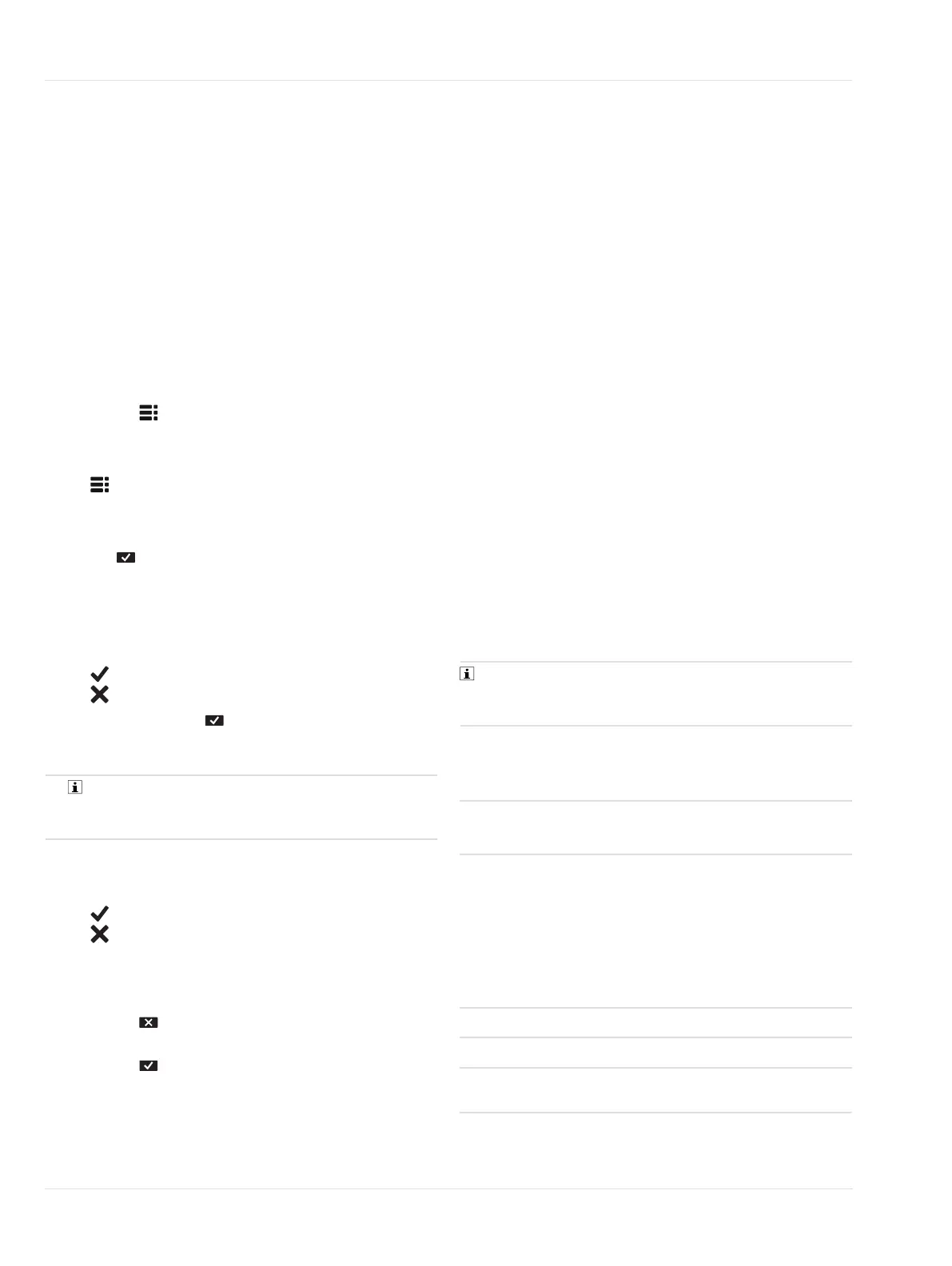,QVWUXFWLRQVIRUXVH_ X-am
®
8000
en_ Maintenance
Requirements:
– Fresh air calibration can only be carried out if at
least once sensor supports the fresh air calibration.
– The fresh air must be free of measurement or
interfering gasses.
– The gas detector is switched on and warm-up
phases 1 and 2 are complete.
To carry out a fresh air calibration:
1. Switch on the gas detector.
2. Open the fresh air calibration (depending on the
configuration):
If the fresh air calibration was released for user level
0 by the Dräger CC-Vision PC software:
● Select > Maintenance > Fresh air cal..
If the fresh air calibration was not released for user
level 0 by the Dräger CC-Vision PC software:
a. > Log in
b. Enter and confirm the password.
c. Select Maintenance > Fresh air cal..
3. Select to start the fresh air calibration.
All measuring channels which are included in the
fresh air calibration flash, and all others are
greyed out.
The result is displayed as follows for every
measuring channel:
fresh air calibration successful.
fresh air calibration failed.
4. If necessary, press to overrule the stability
control. In this case, a calibration happens
immediately.
Dräger recommends using the automatic stability
control (wait until the gas detector has automatically
carried out the calibration).
The new measured value is displayed for
confirmation.
The result is displayed as follows:
fresh air calibration successful.
fresh air calibration failed.
5. The fresh air calibration is complete when all
measuring channels included in the calibration
successfully passed or failed the calibration.
● Select and then confirm the dialog to discard
the result.
● Select to confirm the result.
If there was an error during the fresh air calibration:
– Repeat the fresh air calibration.
– If necessary, replace the sensor.
5.5.2 Carrying out a single-gas calibration
Observe the following notices for the single-gas
calibration:
● For a single-gas calibration, you can choose either
the zero-point calibration and span calibration.
● With a zero-point calibration, the zero-point of the
selected sensor is set to zero.
● For the zero-point calibration of Dräger IR sensors, it
is assumed that the change in the zero-point leads
to a change of less than or equal to ±5 %LEL or
0.05 Vol% CO2 of the measured value at 50 %LEL
or 0.5 Vol% CO2. If the deviation is greater than
±5 %LEL or 0.05 Vol% CO2, the span calibration is
invalid and an error or a warning is displayed
(configurable).
● For a span calibration of Dräger IR sensors, it is
assumed that a valid zero-point calibration exists (no
more than 30 min. old), otherwise an
acknowledgeable warning is displayed.
● For a span calibration, the sensitivity of the selected
sensor is set to the concentration value of the test
gas.
When implementing an active over range with the
CatEx sensor (measurement gas: methane) note the
additional information in the technical manual.
Use a standard test gas.
Allowed test gas concentration:
DUAL IR CO2
1)
IR CO2
1)
1) X-am 8000 only
0.05 to 5 Vol%
2)
DUAL IR Ex
1)
IR Ex
1)
CatEx
O2
CO
H2S
H2 HC
1)
The permissible test gas
concentrations were dis-
played by the gas detector
for the single-gas calibra-
tion of the sensitivity.
PID HC
1)
100 ppm iBut
PID LC ppb
1)
5 ppm iBut
Test gas concentration of other gasses:
Refer to the Dräger CC-Vision PC software