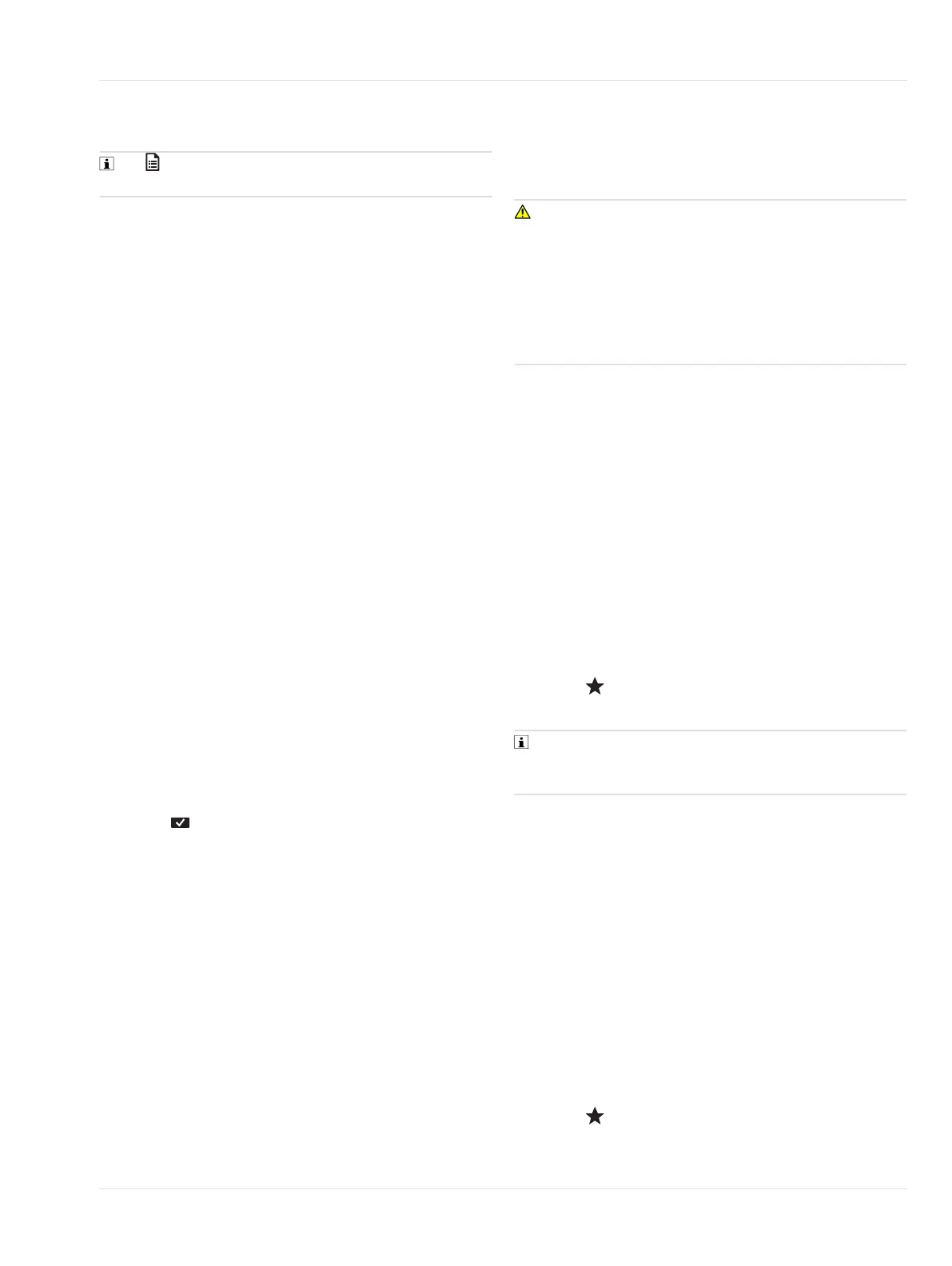Operation_ en
,QVWUXFWLRQVIRUXVH_ X-am
®
8000
2. Use ▲ or ▼ to scroll through the individual pages
until the event report.
The symbol indicates a failed sign-on only after 5
attempts.
4.7.1.3 Activating the pump
To activate the pump in (normal) measuring mode:
1. Place, align and tighten the pump adapter on the
thread port on the top cover. Check that the pump
adapter is mounted correctly. Avoid bending the
pump adapter. The gas detector automatically
switches to pump mode as soon as the pump
adapter is mounted.
The leak test starts automatically.
2. When the leak test is displayed, the suction inlet on
the probe or hose closes within 60 s and remains
closed until the leak test is complete.
3. Release the inlet opening.
● Leak test successful: Measurement starts.
● Leak test failed: Inspect the accessories and the
pump adapter and then repeat the leak test.
4. Observe the flushing times. For further information,
see the following chapter: "Special features when
measuring with the pump", page 47
4.7.2 Alarms
In the event of an alarm, corresponding displays, the
optical alarm, vibration alarm as well as, if necessary,
the acoustic alarm are activated (configurable). For
further information, see the following chapter: "Alarm
settings (factory setting)", page 61
To acknowledge an alarm:
1. Select .
4.7.3 Special state
The operation signal is deactivated during a special
state. Special states are displayed by the following
visual signals:
– Yellow LED flashing – ‘warm-up 1’ special state
– Yellow LED continuously illuminated – general
special state
No alarms are issued during a special state.
Exception: The calibration adapter is mounted in
measuring mode. In this case, alarms continued to be
issued as long as the measurement gas can reach the
sensors.
The special state is exited by resolving the potential
error, in the event of an intact gas detector, by switching
to normal measuring mode, or automatically after
approx. 1 minute.
WARNING
Incorrect measurement!
A mounted calibration adapter blocks free gas diffusion
to the sensors. Correct measured values and alarms
can no longer be guaranteed.
► It is imperative to actively bump the sensors (e.g.
test gas cylinder with pressure reducer, flow
0.5 L/min).
4.7.4 Blocking alarm
The blocking alarm protects the CatEx sensor.
If the measuring range is exceeded significantly at the
CatEx channel (very high concentration of flammable
substances), a blocking alarm is triggered. This CatEx
blocking alarm can be acknowledge by switching the
gas detector off and then on again in fresh air.
X-am 8000 only: This does not apply in the case of an
activated full-range mode for methane.
For more details, refer to the technical manual.
4.7.5 Deleting (application) peaks
1. Select in measuring mode.
2. Select Clear app. peak and confirm the dialog.
The function must be activated in the quick menu.
Alternatively, this function can also be called via the
menu.
4.8 Calling the Quick Menu
The Dräger CC-Vision software can be used to save up
to 6 preferred features.
The following features are default settings:
– Device information
– Night mode
– Display shift peaks
– App.peak value
– Delete app. peaks
– Messages
To open the quick menu:
1. Select in measuring mode.