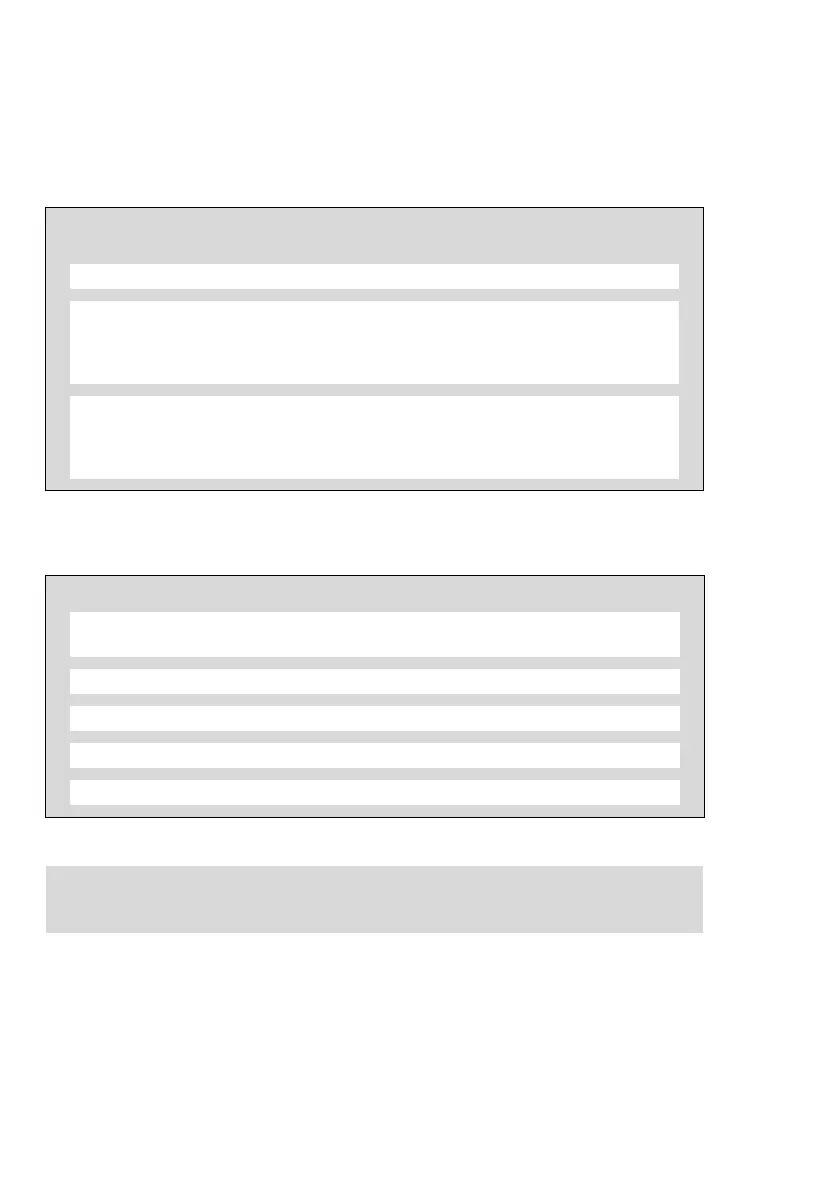10
Configuration
Configuration
Standard Gas Configuration
Standard Device Configuration on Delivery
Changing the standard configuration: See “Configuring the Device” on page 20.
___________________
1)
In the case of O
2
A1 is the lower alarm setpoint: an alarm is issued if the value is too low.
2)
Different settings can be selected to meet customer requirements on delivery. The current setting can be
checked and changed with the software "CC Vision".
A version of Dräger CC-Vision which can be used for Dräger X-am 1100/1700/2000 is supplied with the
device on CD.
DrägerSensor CatEx 125
[%LEL]
XXS O
2
[Vol.-%]
XXS CO
[ppm]
XXS H
2
S
[ppm]
Measuring range
2)
0 to 100 0 to 25 0 to 2000 0 to 200
Alarm A1
2)
- setpoint
- can be acknowledged
- self-latching
20
yes
no
19
1)
no
yes
30
yes
no
10
yes
no
Alarm A2
2)
- setpoint
- can be acknowledged
- self-latching
40
no
yes
23
no
yes
60
no
yes
20
no
yes
X-am 1100 / X-am 1700 / X-am 2000
Function test with gas (bump test) in
Quick Menu
2)
off
Fresh air calibration in Quick Menu
2)
off
Life sign
2)
on
Switch off
2)
not disabled
LEL factor
2)
4.4 (4.4 vol. % corresponds to 100 %LEL)
Attention!
After a basic initialization has been carried out with the PC software "CC Vision",
individual alarm settings may have been changed.
