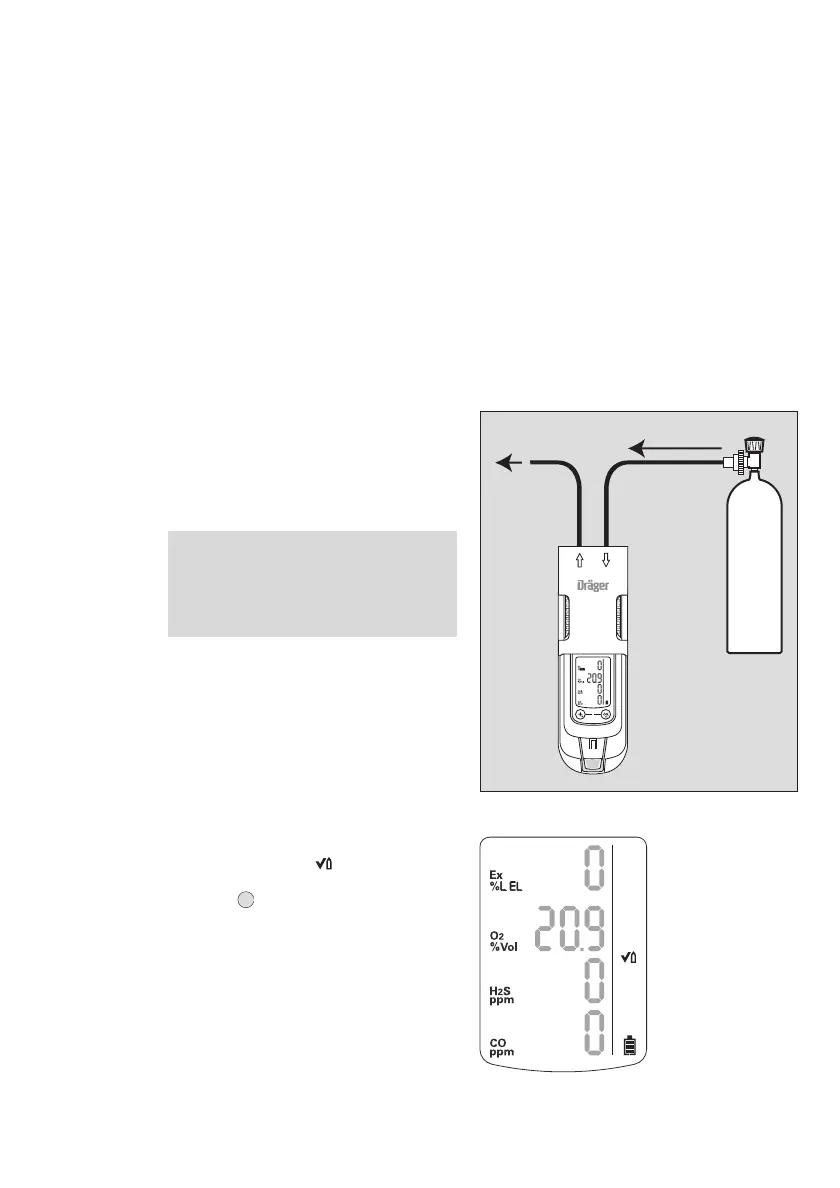29
Maintenance
Menu implementation with the documen-
tation of results in the device memory
The setting whether the bump test is to be
carried out manually or automatically is made
using the PC software Dräger CC Vision.
Setting on delivery: automatic bump test.
● Prepare a test gas cylinder, the volume
flow must be 0.5 L/min and the gas
concentration must be higher than the
alarm setpoint concentration to be tested.
Example test gas cylinder 68 11 130 =
mixed gas with 50 ppm CO, 15 ppm H
2
S,
2.5 vol. % CH
4
, 18 vol. % O
2
● Connect the test gas cylinder with the
calibration cradle (83 18 752).
● Vent the test gas into a fume cupboard or
into the open air (with a hose connected
to the second connector of the calibration
cradle).
● Switch on the device and insert it into the
calibration cradle – press downwards
until it engages.
● Call the quick menu and select the
function test with gas (bump test),
page 15.
— The current gas concentration values and
the special symbol » « (for bump test)
flash.
● Press the key to start the function test
with gas.
● Open the test gas cylinder valve to let test
gas flow over the sensor.
— If gas concentration exceeds the alarm
thresholds A 1 or A 2 the corresponding
alarm will occur.
Exit the function test with gas:
ATTENTION:
Test gas must not be inhaled. Risk to
health!
Observe the hazard warnings of the
relevant Safety Data Sheets.
00523854_01_en.eps
0.5 L/min
0
02423854
01
en.e
s
OK
on
