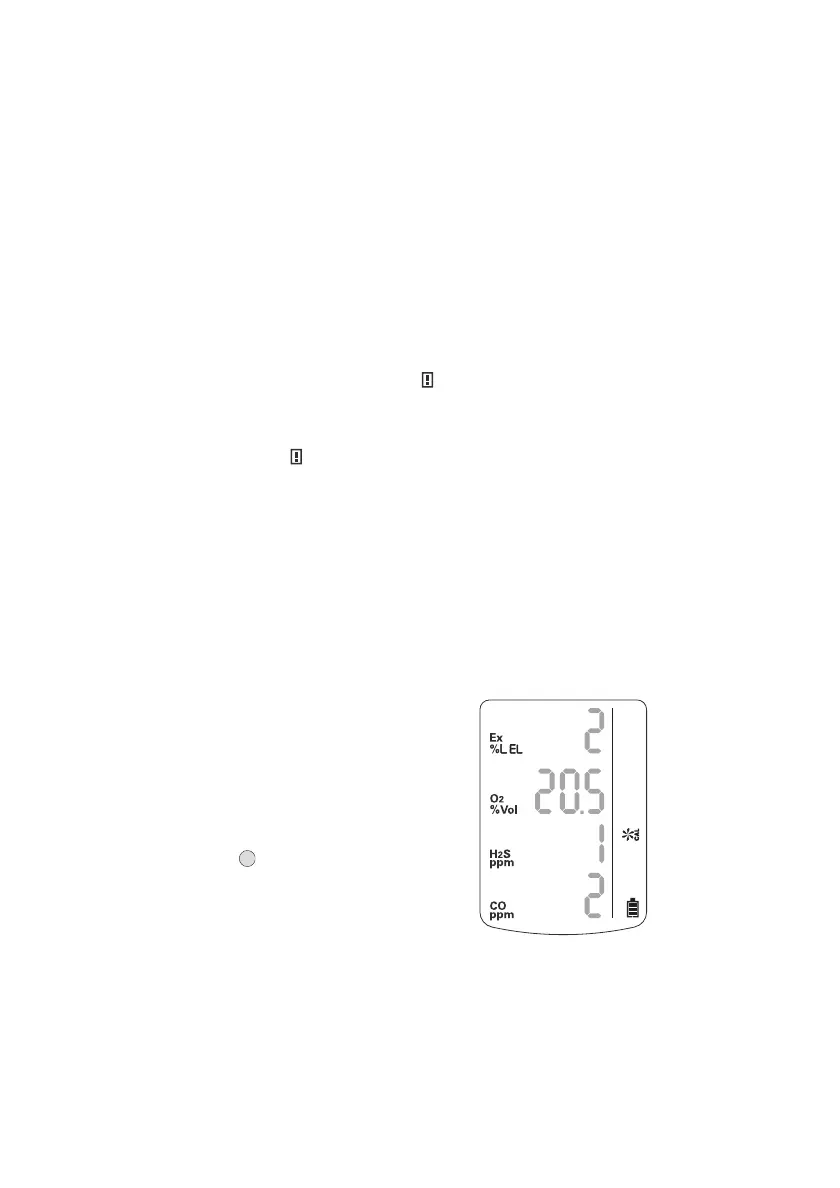35
Maintenance
Carrying out the fresh air calibration
To improve the zero point accuracy, you can
carry out a fresh air calibration.
— Calibrate the device to fresh air, free of
measured gases or other interfering
gases.
— All the sensors are included in the fresh
air calibration. Sensors which have not
warmed up or which are faulty prevent a
calibration.
In the case of sensors which are in the
warm-up phase, the message » 159 « is
displayed with the special symbol » «
(for warning message).
In the case of a sensor or device error, the
message » 109 « is displayed with the
special symbol » « (for fault message).
The message is cleared after 5 seconds
and the function is available again in the
menu.
— During the fresh air calibration, the zero
point of all the sensors (with the
exception of the DrägerSensor XXS O
2
)
is set to 0.
In the case of the DrägerSensor XXS O
2
,
the display is set to 20.9 vol. %.
● Switch on the device.
Depending on device configuration:
● Call the quick menu and select the "fresh
air calibration" function, page 15.
or
● Call the calibration menu and select the
"fresh air calibration" function, page 16.
— The current gas concentration values
flash.
● Press the key to start the fresh air
calibration.
03123854
01
en.e
s
OK
on
