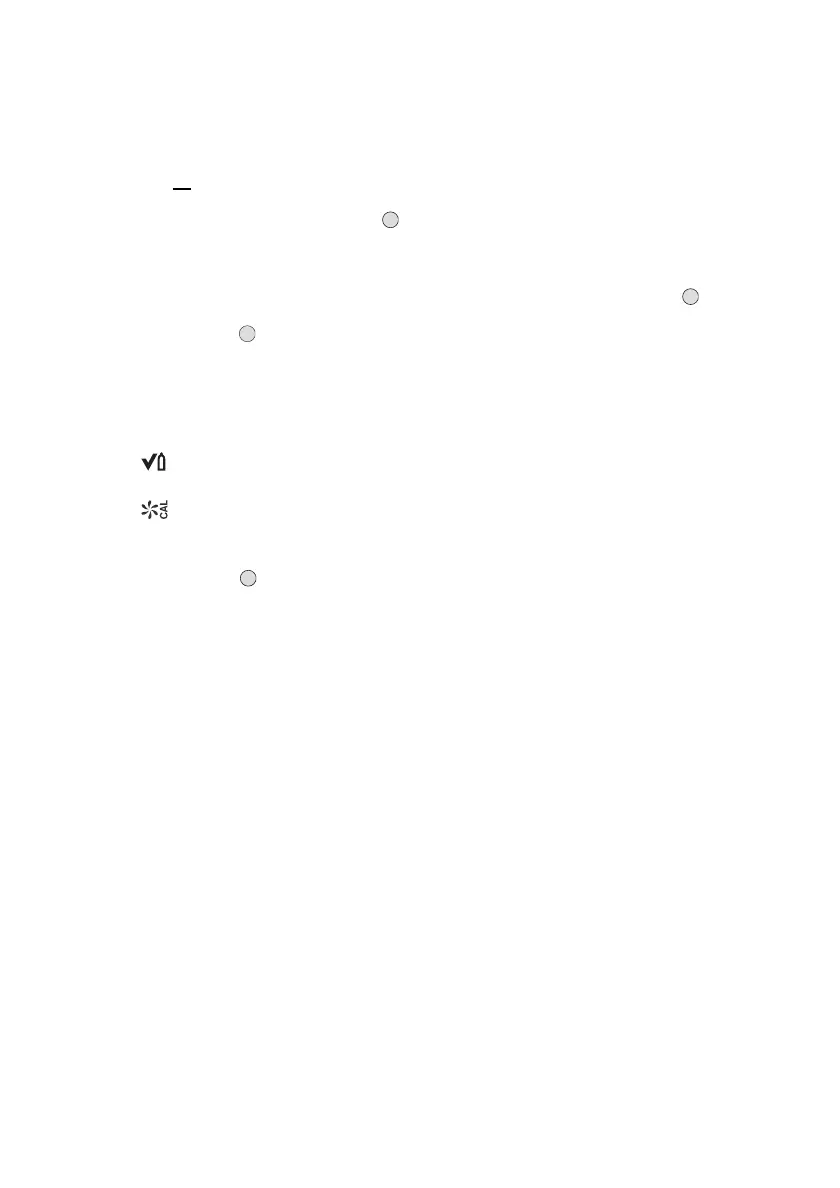15
Operation
Calling the Quick Menu
— If functions were activated for the quick menu with the PC software "CC Vision"
(no
functions are activated in the quick menu on delivery):
● In measuring mode, press the key three times.
If no functions have been activated in the quick menu, the device remains in measuring
mode.
— You can select the activated functions of the quick menu by pressing the key.
● Press the key to call the selected function.
Possible functions of the quick menu
● Press the key to cancel the active function and to switch to measuring mode.
— If no key is pressed for 60 seconds, the device returns automatically to measuring mode.
Function test with gas (bump test), refer to page 28
Fresh air calibration, refer to page 35
M
M
OK
on
M
