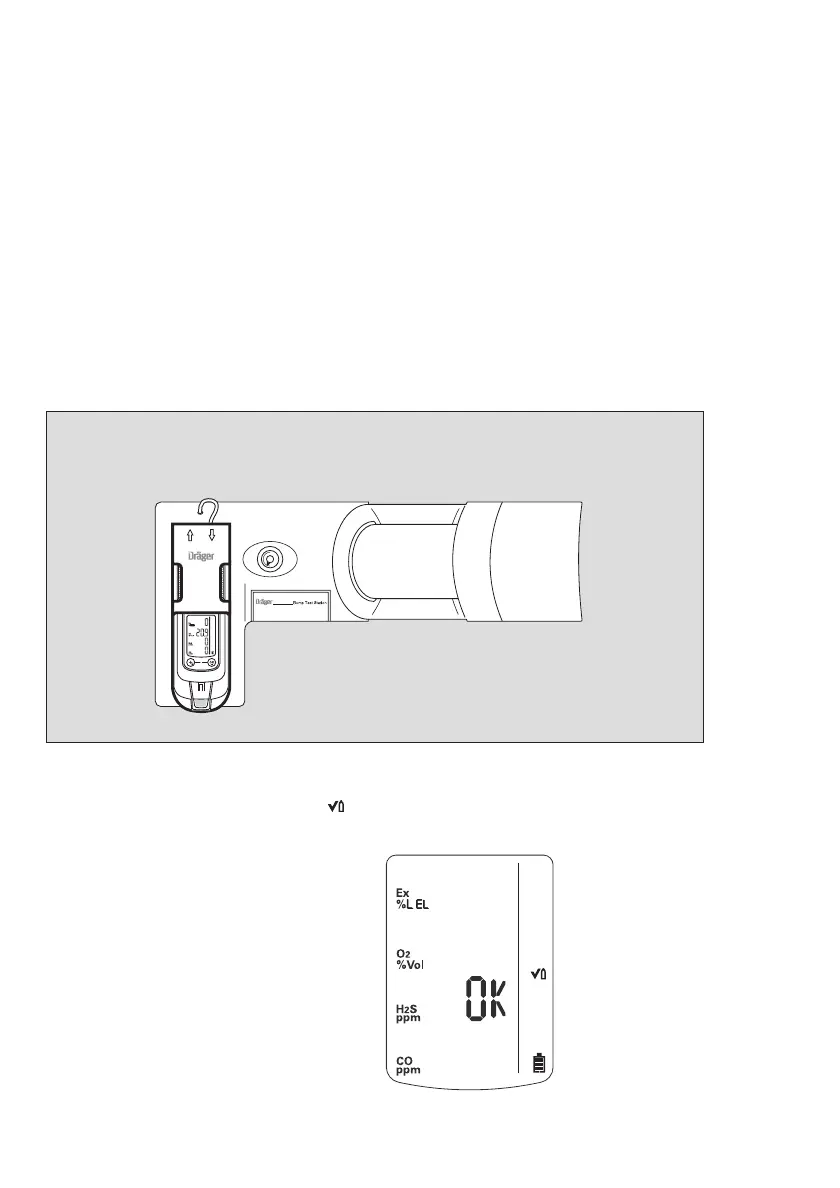32
Maintenance
Automatic implementation with the Bump Test Station
Prerequisite:
The device must first be configured for the automatic function test with gas (bump test) using
the PC software "CC Vision".
— Activate the device for the automatic function test.
— Composition of test gas (mixed gas) – standard on delivery: 50 ppm CO, 15 ppm H
2
S, 2.5
vol. % CH
4
, 18 vol. % O
2
— Define which measuring channels should participate in the automatic function test. By
default, all measuring channels participate in the function test.
● Prepare the Bump Test Station according to the instructions.
● Switch on the device and insert it into the receptacle of the Bump Test Station.
— The function test with gas is started
automatically. The special symbol » «
(for bump test) flashes.
— If the gas concentration exceeds the
alarm setpoint A 1 or A 2, the relevant
alarm is triggered, which is automatically
acknowledged after approx. 10 seconds.
Next:
— The display of the current gas
concentration changes with the display
» OK «. The bump test that was carried
out is documented with the result and
date in the device memory.
3823854_01.eps
0
02523854
01
en.e
s
