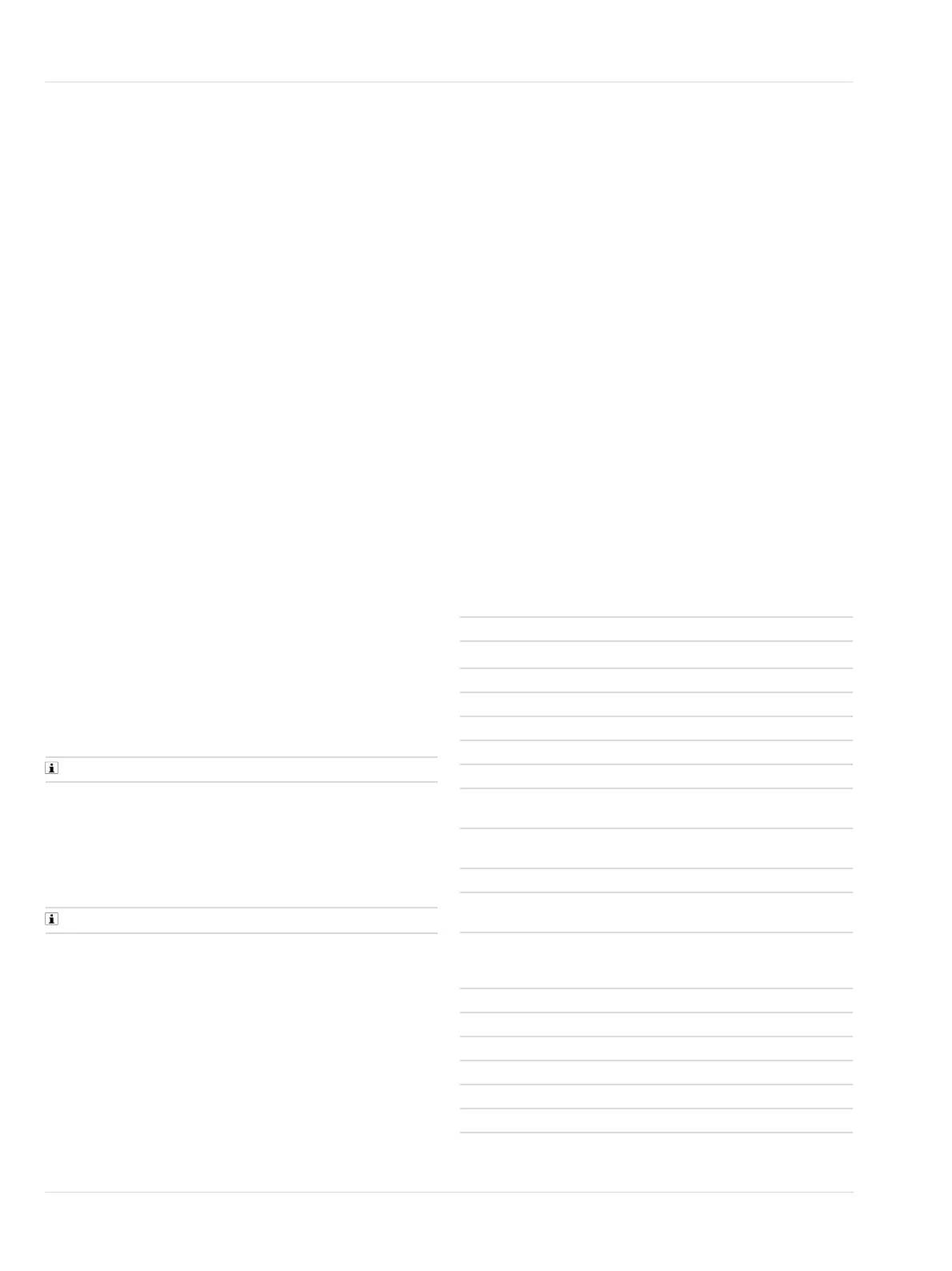14 Instructions for use | X-plore 8000 Face Shield X-plore 8000 Helmet PC visor HL1
en | Transport
5.2.5 Replacing the sweatband
1. Open the hook-and-loop fasteners of the sweatband and
remove the sweatband from the support ring.
2. Mount the new sweatband on the support ring and secure
it with the hook-and-loop fasteners, making sure the hook-
and-loop fasteners are secured tightly and without
creases.
5.2.6 Changing the support ring
1. Remove the support ring from the helmet shell/bump cap
shell at the 4 mounting points.
To do this, remove the support ring from the two rear pivot
bolts. Next, unlock the two front fastening studs by rotating
them 90° and remove the support ring from the helmet
shell/bump cap shell.
2. First, secure the new support ring to the helmet
shell/bump cap shell using the two front fastening studs,
and secure the studs by rotating them 90 degrees. Then
press the two rear pivot bolts into the matching slots until
the pivot bolts audibly click into place.
3. Remove the sweatband and padding from the old support
ring and mount them on the new support ring, or attach a
new sweatband and padding (see "Changing the
padding", page 13)(see "Replacing the sweatband",
page 14).
5.2.7 Changing the face cuff
1. Loosen the two rubber bands of the “T” hook of the
support ring (see fold-out page, figure F3) and remove the
face cuff from the visor frame.
2. Push the edge of the new face cuff into the groove of the
visor frame (see fold-out page, figures F1, F2).
3. Attach the inner and outer rubber band on both sides to
the “T” hook (see fold-out page, figure F3).
5.2.8 Changing the chin strap
Only applies to X-plore 8000 helmet with PC visor HL1.
1. Rotate the chin strap by 90° and loosen from support ring
(see fold-out page, figure H).
2. Fasten a new chin strap to the cross-bars on the support
ring. Make sure that the chin strap is not twisted.
5.2.9 Change head straps
Only applies to X-plore 8000 helmet with PC visor HL1.
1. Remove the support ring from the helmet shell at the
4 mounting points.
To do this, remove the support ring from the two rear pivot
bolts. Next, unlock the two front fastening studs by rotating
them 90° and remove the support ring from the helmet
shell.
2. Remove the head straps from the helmet shell.
3. Install new head straps in the helmet shell.
4. Fasten the support ring to the helmet shell using the two
front fastening studs, and secure the fastening studs by
rotating them 90°. Then press the two rear pivot bolts into
the matching slots until the pivot bolts audibly click into
place.
6 Transport
Transport the facepiece in its original packaging.
7 Storage
Store the facepiece in the original packaging fully assembled.
Keep the facepiece dry and free of dirt, and protect it from
direct sunlight and thermal radiation. Avoid storing near
aggressive substances (such as solvents and fuels).
8 Disposal
The life span of the facepiece is 3 years, if it is used and
maintained as described in these instructions for use. The life
span of the visor shield depends on the type of strain to which
it is subjected. Extreme usage conditions can shorten the life
span.
Dispose of the product according to applicable regulations.
9 Technical data
Suitable for head size 51 cm to 64 cm
Field of vision
426 cm
2
Ambient conditions
Operating temperature -10 °C to +55 °C
Storage temperature -30 °C to +50 °C
Relative humidity <90%
Weights
Dräger X-plore 8000 face
shield
650 g
Dräger X-plore 8000 helmet
with PC visor HL1
890 g
Material
Bump cap shell for Dräger X-
plore 8000 face shield
PE
Helmet shell for Dräger X-
plore 8000 helmet with PC
visor HL1
PC
Support ring PA, PS
Sweatband, padding PE, foamed
Visor frame PC
Visor shield PC
Protective foil PET
Face shield sealing PA