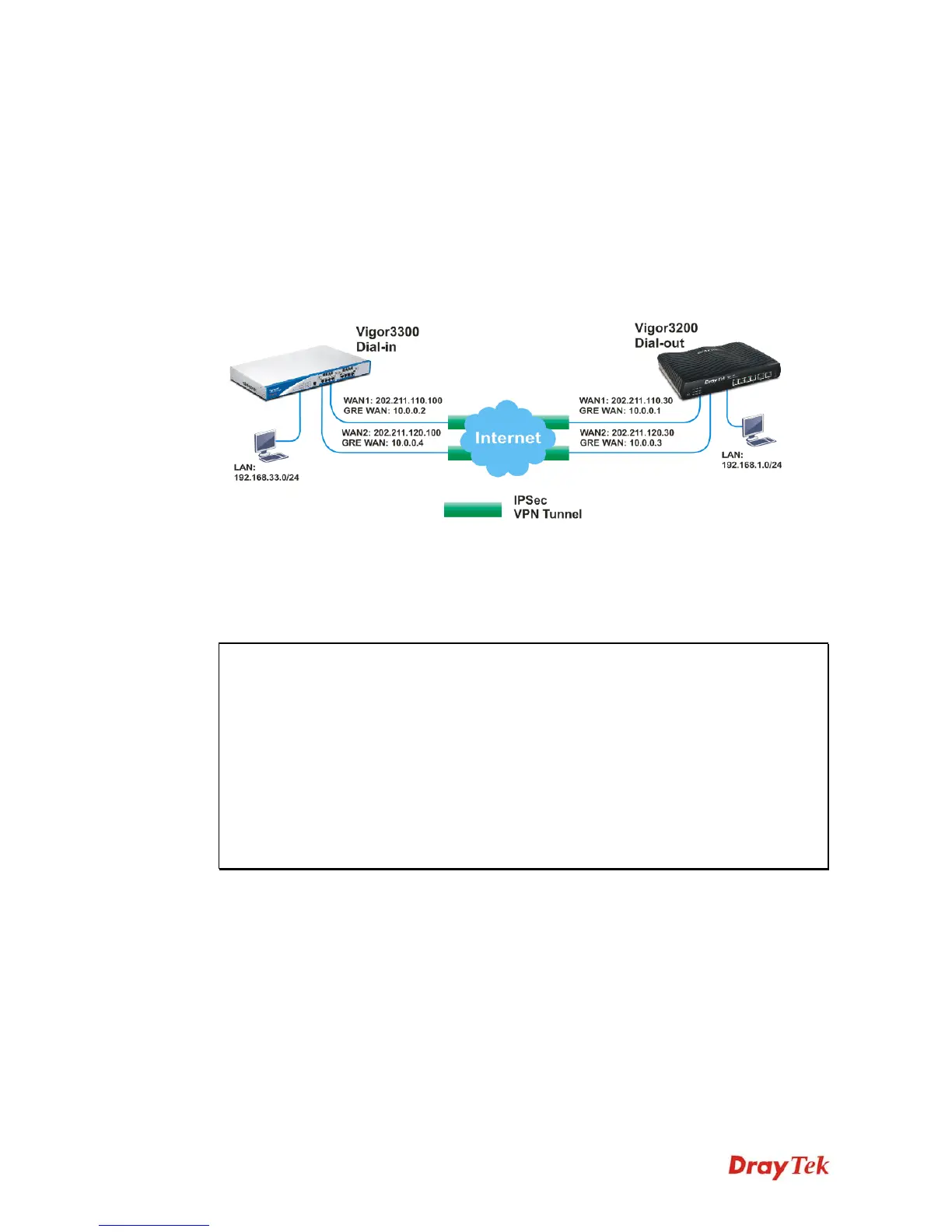Vigor3200 Series User’s Guide
90
3
3
.
.
1
1
3
3
V
V
P
P
N
N
T
T
r
r
u
u
n
n
k
k
L
L
o
o
a
a
d
d
-
-
B
B
a
a
l
l
a
a
n
n
c
c
e
e
b
b
e
e
t
t
w
w
e
e
e
e
n
n
V
V
i
i
g
g
o
o
r
r
3
3
2
2
0
0
0
0
a
a
n
n
d
d
O
O
t
t
h
h
e
e
r
r
V
V
i
i
g
g
o
o
r
r
R
R
o
o
u
u
t
t
e
e
r
r
This section will discuss how to build VPN Trunk with load-balance between Vigor3200 and
other router (e.g., Vigor3300).
S
S
c
c
e
e
n
n
a
a
r
r
i
i
o
o
1
1
:
:
O
O
n
n
e
e
-
-
p
p
a
a
i
i
r
r
V
V
P
P
N
N
T
T
r
r
u
u
n
n
k
k
The purpose is to setup a VPN trunk between Vigor3200 (192.168.1.0/24) and Vigor3300
(192.168.33.0/24).
At present, Vigor3200 just supports one VPN trunk group with two members for the same
VPN network pair. In this case, the VPN trunk is built for 192.168.1.0/24 <-> 192.168.33.0/24.
In other word, although Vigor3200 supports 4 WAN connections, it just allows you to use 2
VPN connections over two WAN ports for one VPN trunk group between the networks
192.168.1.0/24 and 192.168.33.0/24.
Note:
z You can still setup two VPN trunk groups over 4 WAN connections between the
networks 192.168.1.0/24 and 192.168.33.0/24. But the VPN traffic can just pass
through one VPN trunk group.
z You can create arbitrary number of VPN trunk groups between Vigor3200 and
Vigor3300 for different VPN network pairs. For example, suppose there is another
network (192.168.10.0/24) behind Vigor3300. You may create a VPN trunk group
over WAN1 and WAN2 connections for 192.168.1.0/24 <-> 192.168.33.0/24, and the
other VPN trunk group over WAN3 and WAN4 for 192.168.1.0/24 <->
192.168.10.0/24. Please refer to the Scenario 2 described in this document later.
Vigor3200 as a VPN client (dial out site),
LAN: 192.168.1.0/24
WAN 1 IP: 202.211.110.30 (My GRE IP, 10.0.0.1, Peer GRE IP, 10.0.0.2)
WAN 2 IP: 202.211.120.30 (My GRE IP, 10.0.0.3, Peer GRE IP, 10.0.0.4)
Vigor3300 as a VPN server (dial in site),
LAN: 192.168.33.0/24
WAN 1 IP: 202.211.110.100 (Local GRE IP, 10.0.0.2, Remote GRE IP, 10.0.0.1)
WAN 2 IP: 202.211.120.100 (Local GRE IP, 10.0.0.4, Remote GRE IP, 10.0.0.3)
